Everyone wants to customize and install customs ROMs in there mobile and make there mobile appearance according to there use.
1
Before you proceed you should have root access on you mobile and CWM should be install if you didn’t Root your Moto E yet you can Visit this link to Root you Moto E.
After this You Must have to backup Your Stock Rom so that IF there is any problem in the Rom you can easy get back to your Stock/original Rom.
Must see:How to enable face detection on Moto E
#How to backup You custom Rom.
1.Switch OFF your mobile Now Switch on your mobile by press Volume Down Button and Power button At the same time .
2.Now bootloader will open on your Screen.Select recovery open by press Volume Down Button and then press Volume Up button to Open it.Now recovery will be opened as shown in the image.
3.Now as you can see in the above image that there is backup and restore option just select it by press volume down button and then press power button to open it.
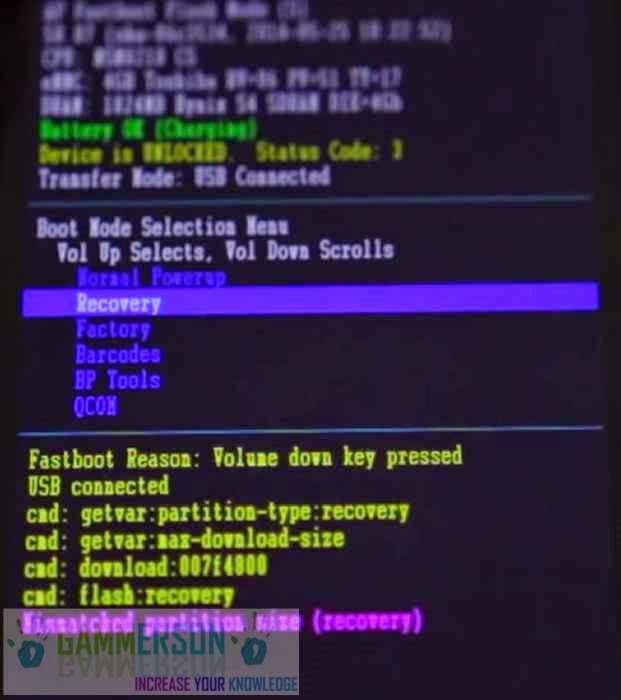
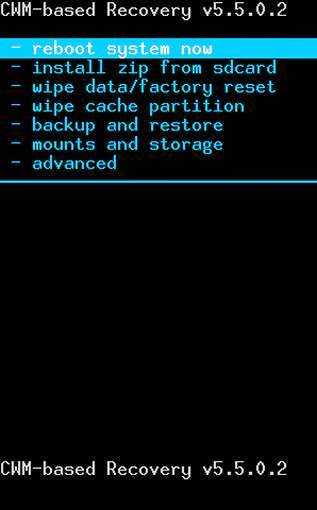
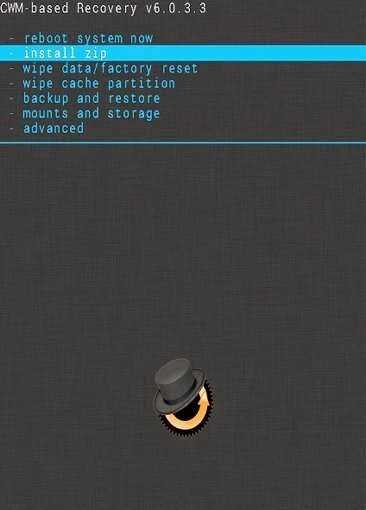
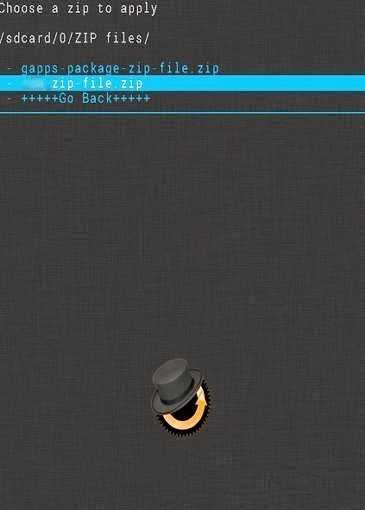
thanks….. i really appreciate your hard work…. keep it up
Thanks ranjeet keep visiting for latest tips and tricks
Dude you helped out a lot thanks for all the help 😀
Thanks ! keep visitng
thank you…successfully done