►Things Needed before starting the Rooting process
or if you have other model then download it from below
3.Download Samsung Drivers
.
After Download the Above File follow below steps to Root Samsung Galaxy Tab S.Install the Samsung driver and Odin in your Pc first.
See also :[How to] Update Samsung Galaxy Tab S 10.5 LTE To Android 6.0 Marshmallow
►Steps To Root Samsung Galaxy Tab S
1.Select CF-auto Root TWRP.tar and place it in a folder.
2.Now open Odin.exe in you computer (without computer/pc it can not be done).
3.Now turn off your Galaxy Tab S 10.5.Then turn it on by pressing
(Volume Down + Home Button + Power Key) simultaneously,Now you will see warning message just press volume up button to skip it and it will reboot your device into Download Mode.
4.Now connect your Device with PC using Data Cable.
5.When you connect it the ID:Com box will turn blue in ODIN.
6.Now just click on AP or PDA(if you have any other version of ODIN) tab in Odin and select the exacted file of CF auto root from where you extracted it first i.e name with .md5 file.
7.Make sure that you have the select the settings according to below image.
8.Now click on start and wait for the process to complete after the process completed you device will be rebooted and remove it from pc.
9.Now You will see Super Su app in app drawer if yes then that’s all done.
10.Hurray !! you Get root access in you Samsung Galaxy Tab S in Android lollipop 5.0.2
SEE ALSO :Install Xposed installer in Lollipop
If you facing any problem you can Comment below i will there for your assistance.

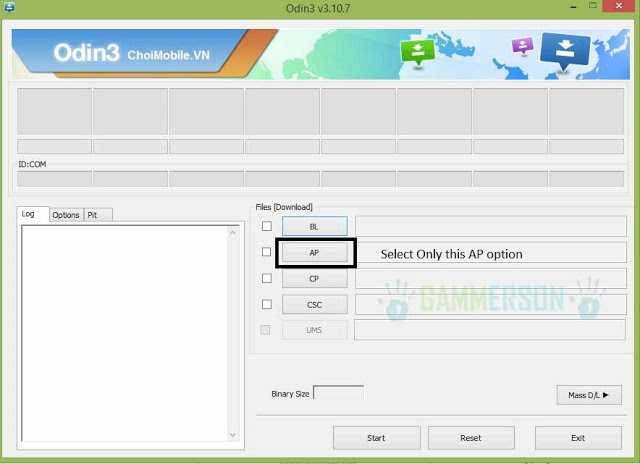
![[How to] Root Samsung Galaxy Core MetroPCS SM-G360T1 (Guide)](https://i0.wp.com/www.gammerson.com/wp-content/uploads/2015/09/how-to-root-samsung-galaxy-core-metropc-SM-G360T1-3.jpg?resize=350%2C200&ssl=1)
![[Guide] How to root Samsung Galaxy S6 Edge + Step by Step using Odin](https://i0.wp.com/www.gammerson.com/wp-content/uploads/2015/08/Root-Samsung-Galaxy-Tab-s-on-android-lollipop-gammerson-1.jpg?resize=350%2C200&ssl=1)
plz help. cf autoroot file is not appropriate!
Can you tell me the problem faced by you as this is working alright..
When I extracted cf-autoroot, it showed only two files "recovery.IMG" and "cache.IMG" and a "tar.md5" file..
Just select recovery.img in pda and start you will get root access and twrp installed
whats pda???
there's no option for pda in odin v3.10.6
Then there will be option AP select that and browse recovery.img from it the flash it.
Hi, after extraction, I got only two files, recovery.img and cache.img, no tar.md5. Both the files are not shown in the AP option,so I manually input recovery.img., it did not work. Help pls..
OK,You don't need to extract the zip file just directly select .tar file that you downloaded in AP option
then follow the same steps.
Oh yeah, got the Super su! Thanks
how about for samsung galaxy tab s 8.4 LTE? is it the same files we can use?
can you tell me the model name of Your TAB S
I have galaxy tab s t705 lte with android 5.02,,now i want to root and want to install marhollow(6) cm rom..does it possible to install latest cm rom on my tab
root checker say my device not root..i already do as u say…
It is working for others please try again the above steps
Do not extract the tar.md5 file. Put it in the AP slot and flash it.
It does not work for me,
which model you are using?
Can I know how to restore to default mode (how to unroot it) after I've rooted my device?
Yes you can unroot Galaxy TAB S on lollipop by Opening Super SU app that is installed after rooting it
Then Open setting>tap on full unroot
Donw!reboot your device your TAB S will be unrooted
Sorry if this is a repost, but would this work on a galaxy tab 4 running the same android version?
Sorry it will not work but i can help you out in this!
is this can be done on Samsung Galaxy Tab S 8.4 (SM-T705) too?
No it will not work just download this file and follow above steps
https://www.androidfilehost.com/?fid=23991606952591596
My root went fine but do i know uncheck auto update now or do i just let it update by itself or do i have to use custom roms now?
I prefer you to install customs roms!
Hey I installed the SM-T800 and need to do the SM-T700. should I uninstall and redo it or is there a better way.
Is your device Rooted if not then try the SM-T700 one.
I assume it is rooted as the SuperSu app is installed. However I am still having issues with getting Xmod to work on Coc.
If it is rooted Then no need to change it.If you are facing problem in running xmod you can visit this link and follow the step.And can you explain the Problem Facing by You in using Xmodgames.
Ty so much bro, it worked just perfect! greetings from México!
Happy to help you keep visiting!!
Hi, would this work with SM-T805Y?
thankyou
No it will not !
I folow the instructions perfectly but Odin3 does not see my device. windows is playing the connect tone to tell me the device (t700) is connected. what should I check?
updating the usb drivers fixed the problem. I bypassed initially since they were already installed
Ok ! thanks for visiting !
btw.. thanks for the instructions. the stock samsung launcher was driving me nuts. since the upgrade to 5.02 the locked the settings so you cannot choose another launcher. They want to control your search data, by forcing you to use their voice search instead of google's. so thank you for letting me ditch those guys.
Great advise, It's worked 100%. thanks for sharing.
Is there a way to do this with a Mac computer?
Hello Richie,Yes you can follow the same step on your Mac computer just download ODin for mac and follow same steps.
When I click on the link to get the xposed file I get a message that the blogger isn't available in this country. I'm Canada…
Can you share the link here in comment section on which you are getting error so that i can help you in that.
Added!!
Removed!!
Added!!
Odin engine v(ID:3.1005)..
File analysis..
SetupConnection..
Complete(Write) operation failed.
All threads completed. (succeed 0 / failed 1)
Help Please
Did you installed Samsung drivers?
same problem and yes i did setup samsung drivers
plz help
T707v?
It is there last link in step 2nd !
only 2 files in the archive: recovery and cache .img (Odin doesn't se any of them in the AP section)
Do not extract the archive file select the .tar file directly in AP section.
its giving me the failed error too and i did everything step for step
Can you tell me which error you are getting
Hello, i've successfully rooted but cant update binary. How can I fix it?
It has worked. I´ve re rooted and use the cf-autoroot-twrp-t800-t805.rar without unrar it and worked. The binary have finally updated. Thanks!!!!
Short-n-Sweet
Will this work with SM-T807T
ty
i will give you you the link soon you your device.
my device is constantly rebooting now. thanks
may i know the version of your device and which version of recovery you flashed ?So that i can help you further.
Hi!
I installed evrthng as you said…but root doesnt works in my Samsung Galaxy Tab S 10.5
Simply, root SU doesnt works and it says tht needs updating but still doesnt works
What is the model no. of your Tab S
Hi My device was SM-T805 lolipop 5.0.2
Baseband T805DXU1BOC2
BUILD NUMBER T805XXU1BOE3
Release in vietnamcan you check that root will work. Thanks
YEs it will work !!
Hi I have lolipop 5.0.2 version of Galaxy tab S 8.4 (Model no. SM-T707V)
Can I root this device through following above steps?
And What's mean "It is there last link in step 2nd !"? Is this related this comment? "No it will not work just download this file and follow above steps
https://www.androidfilehost.com/?fid=23991606952591596" this is your comment for Galaxy Tab S 8.4 (SM-T705)
Sorry My English is not good.
You can try this File https://www.androidfilehost.com/?fid=23991606952591596 to flash the recovery in your Device not sure if it works or not on Verizon version
This file is not working on my device.
Odin was shown the fail message and my device also showed "Unsupport dev_tyep"
I think this device needs some more time to root.
Many thanks.
Yaa i will update this article as soon as i get any info about your device.
Thanks for your kind reply and this problem is not only problem for the tab S 8.4.
If I find any solution for that. I will update as a comment.
regards.
How about the Verizon version SM-T807V?
Thanks.
not sure if it works or not on Verizon version
Does your root method require an unlocked bootloader? The Verizon Galaxy Tab's bootloader is locked.
Thanks!
I don't think soo !! because other Devices are rooted without unlocking bootloader.
Okay, I tried it on the SM-T807V and in ODIN mode it says:
"Unsupport dev_type"
Any ideas?
Thanks.
It means it is not supported in you device !
Damn! I was really wanting root. Oh well.
Don't be sad we will find the solution for your device too very soon
Any news on the sm-t807v Root?
no news yet !!
I would also like this. Any news? Will it ever be worked on?
Very curious to know if there is a way to root a verizon tab s 2 – it came with 16gb and it's definitely not enough space, given that they also loaded it up with a bunch of software that I don't want or use. I wanted to root it and change my sd card to be the internal memory and make the internal memory the sd card.
Greetings, this will be my 1st time rooting. So i just download odin to pc. The twrp download but don extract and the samsung drivers and follow the steps? Wish me luck. Do you also have guide on what to do after rooting? Such as recommended apps or program to install. Thank you in advance.
Firstly Good luck for your First rooting process.And fter rooting it you can Change Fonts of your devce can remove unwanted system apps and can also play game by placing the obb file in you Sd card rather than in internal and many more cool stuffs
Hi,
is your method applicable for Russian firmware?
We did not checked it on russian device. :/
T705XXU1BODD_T705OLB1BOD5_XSE (Indonesia)
twrp-2.8.7.1-f2fs-t705.tar . Bisa apa tidak?
Success. Thank you. (Vietnam)
Can this be used for SM-T807v on OS 5.0.2?
No it will not work!
Do you know anyone else who has something that will work or are you working on something?
Will update tgis post as soon as i get it.
How about T-705 sir ?
Tab S 8"4 LOlipop 5.0.2
Hi, I followed your instructions, got the superuser. When I tried rootchecker, it won't allow me to grant access to root checker or titanium backup. Can you help?
Can you tell me that is Super SU giving Prompt to access root to Root checker or Titanium Backup ?
***IMPORTANT INFORMATION***
***IMPORTANT INFORMATION***
Before you attempt to root, go into Settings > General > About Device > Software Updates > and Auto Update. Make sure the little box is unchecked. After many countless failed attempts at rooting, disabling that option made the root finally work! If that doesn't work, I'm not sure what else you should do. However, it worked for me.
DUDE I LOVE YA. Worked perfectly!!!!
when i connected me device to pc it stucked what should i do now ?
what stucks?
I can't get past the "Supersu" binary update.
Samsung Galaxy Tab S, Lollipop 5.0.2
Did you flashed the Correct zip file.
I have the SM-T715Y version and I donwloaded CF root T700 version. But after flashing it shown Recovery Is not seandroid enforcing
Did I flahsed the wrong file?
yes you flashed wrong recovery, Do flash the recovery -T700 in your device.
you are fuck amazing!!! thnks !!!



Lol !!
thanks for the feedback!!
Can I root the model of tab s sm-t707v in this way ?
Sorry it will not work on it.
Thanks for SHOOGY THE SHIH TZU. After read your message, I've successfully rooted!!!!
Thanks you very very very much.
This procedure flags KNOX Void Warranty to 0x1
Sorry, it was a question:
"This procedure flags KNOX Void Warranty to 0x1?"
Yes it will void tge warranty!
Crap, figures. There is another way but it requires backporting to kitkat stock and then going through this process. I'm not sure what is with lollipop, but everything I have read on google says to avoid tripping knox you must flash the stock kitkat version first. Guess I'll do that tonight then. Or I wait till January when the warranty expires:-)
i have disabled auto software updates. i have tried using the older version of odin as well.
my samsung drivers have been installed, i am 100% sure using sm-t800 on 5.0.2
this is what happens everytime (always stuck at setupconnection..) then it fails
http://puu.sh/kBa3W.png
There may be problem of USB drivers or USB cable as this method is tested by many user and working also.Try to reinstall the drivers and then check again.
Is it possible to use Odin on an apple computer?
Yes it is possible to use odin in apple computer just download odin for Mac.
I have a samsung tab T 805.
My desktop PC and laptop are both running on windows 10 .I have installed all samsung drivers needed.USB debugging enabled on tab.
When I connect my tab in download mode thru Odin,the tab. is detected but the rectangle up does not turn blue.If I try to run the tar file,it does run but I get ….success 0/failure 0 and thats all…obviously no root.
I have tried different cables,different ports,pc and laptop both but the same problem persists.
Have tried Odin…different versions also v.3.09, v3.10.7 but nothing works.
Your advice and help ,please……Thanks
Try on any other window like 7 or 8 may be some something goes wrong in windows 10 with odin .
Is this working for T807T? I saw the question previously but no update on files. Been looking everywhere to root on 5.0.2. Thank you in advance
Try this file and follow above steps as it is not tested yet do share your feed back.
https://download.chainfire.eu/477/CF-Root/CF-Auto-Root/CF-Auto-Root-chagalllte-chagallltexx-smt805.zip
It worked great! One glitch on the first reboot, it got hung at starting apps. I forced a reboot with power and volume buttons. It booted up fine after that. I tested with root checker, root explorer, and six access controller.
Perfect..It's works 100%. Very easy. Thanks!
Thanks for reporting it back !!
I have a model SM-T700, Android 5.0.2.
I installed the drivers on a Windows 10 and Windows, I cannot get the blue light from Odin.
When I start my Tab by pressing VOL DOWN + HOME + POWER, it boots in recovery mode, is it the "download mode" that you describe in your notes?
I've tried everything I can, an idea would be welcome! Thanks Gamerson.
You have to boot into download mode not in recovery mode actually once you booted connect it to your PC and if drivers are installed correctly you device will be detected by it.
I have 807a will this root work on my tab
No idea about that as we did't tested on it you can give a try and report it back if it works or not?
I have the root but i can't update it in normal mode
what do you mean by can't update it in normal mode ?
Hi ,is there any solutions for galaxy tab s 8.4 any 705 LTE battery drain problem in version 5.0.2 ,thanks
try to uninstall unwanted app or I prefer you to do a factory reset once your device.
Is there anything for the sm-t807r4
I have the same question for sm-t807r4
No Not yet
hello there,
its been rooted but when i open the xmod and try to lunch COC it say you need SuperSU can you help please??
Follow these steps http://www.gammerson.com/2015/04/videohow-to-run-xmodgames-on-samsung.html
1 more thing. I rooted it worked good. After a red Android apeared, its stuck on "Updating Android…" "Opening application…". What to do?
Can you help hpw to samsung galaxy tab A sm-t355y? .
please provide best and latest coustom rom wfor galaxy tab s t705hich is run smothly and work all function like camera,3g fingerprint etc
i root my tab now i want to install best coustom rom on glaxy tab s t705
Hi! I am trying to root my SM T800 for Xmod games and I have followed the process you have mentioned above and it showed as successful. However, Xmod is still not operational for my Clash of Clans game and it is again requesting me to root the device. I would appreciate your help if you could please assist to provide me with a solution to have this fixed. Once again……Great work and thank you for your support.
Nothing happens anymore after 1 hour waiting. I entered the tar fie in the AP and started. USB drivers installed. Pease help
Added!!
Odin engine v(ID:3.1100)..
File analysis..
SetupConnection..
Initialzation..
Get PIT for mapping..
Firmware update start..
SingleDownload.
cache.img
What is your device model name.
I have rooted as advised, but now i am facing internet problem as many of web pages are not been displayed.
hope to find a suitable solution for the same.
Thanks
try to reset your device.
Can I use this process for Tab A?
hi…i have tried your method and odin showed pass…but i am stuck at the android upgrading screen…
hi…i have switched back to stock firmware w/o root….is there a way to do root w/o installing twrp?
no your can't root your device without installing any custom recovery (TWRP).The above steps is working tested by many users try again hope it works
tq so much bro
Worked a treat on my Samsung Tab S 8.4 lollipop – Thanks a million!
Sitll works great rootwise :0 , However I'm confused now because after rooting, i followed your link at the bottom of root page to "Xposed Module" I wished to install so that I could change dpi for individual apps using 'AppSwettings' but it's not clear for tab s 8.4 lollipop…
i believe it says you can't use TWRP and also you need to flash some other kind of ROM?!… I'm completely new to all this and it sounds messy and scary….
is there more simple way yet? for universal dpi on samsung rom or to install Xposed?
Regarding DPI changing in general, I did try installing some other launchers and then some DPI changing apps whiched worked great for everything except the Samsung stock program (of course), so i couldn't go into 'settings' and such as it would crash…
Not working for me. I have tried everything. please help?
The Cf root file its different in size from the Cf root in chainfire page, why?
Hi my friend, i did follow all steps, and all ok, but when i turned on my device, im not root.. why?
I have a Samsung tab s 8.4 SM-T705 running 5.0.2 baseband build LRX22G.T705XXU1BOJ8. Can I root it using the procedure shared by you. Do these build number matter. Would you please help me be certain about it before I try it. Appreciate your help.
Can you tell me which one I need to tick on Odin, please I don't want to mess this up again.
This appears to have killed my Tab S (T-800). On reboot I get 'Process system isn't responding' and device will not boot
Can I pay you to write something for the SM-T807V? I have tried a your SMT805 with no success. Fail (Auth).
This is the one I tried: https://download.chainfire.eu/477/CF-Root/CF-Auto-Root/CF-Auto-Root-chagalllte-chagallltexx-smt805.zip