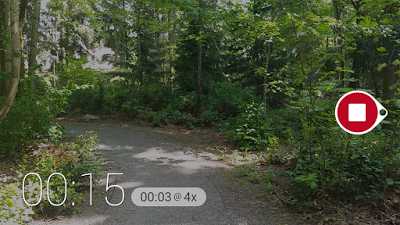You are wondering how to Download Microsoft’s Hyperlapse as you may getting error while searching on google play store so i have added its mirror link here you can Download Microsoft’s Hyperlapse.apk app for free for android
You are wondering how to Download Microsoft’s Hyperlapse as you may getting error while searching on google play store so i have added its mirror link here you can Download Microsoft’s Hyperlapse.apk app for free for androidWhats is Microsoft Hyperlapse app?
Say goodbye to long videos that no one watches, and hello to Microsoft Hyperlapse.Microsoft Hyperlapse is a new technology that creates smooth and stabilized time lapses from first-person videos.
Want to show your friends what you saw on that 12-mile hike you took last weekend, or let them experience how it felt to fly down the mountain on your recent ski trip? With Microsoft Hyperlapse, you can time lapse those experiences, distilling them into easily consumable, enjoyable experiences.
Features Of Timelapse Beta version
• Instant gratification: Capture the video, see the hyperlapse. It’s that simple.
• Import existing video: The other option: With Microsoft Hyperlapse Mobile, you can create a hyperlapse of any video you’ve already shot on your phone, instead of moving to a special application and shooting a video just for hyperlapsing.
• Multiple speeds: You get to choose whether you want to save in 2, 4, 8, 16 or 32 times the normal speed – or all of the above!
• Selfie lapses: Let your friends see your face – sped up of course – while you take your first skydiving lesson or fly through the jungle on a zipline.
• Share: It’s easy to post your hyperlapses on popular social media and video sites.
This beta is limited to the following devices, running Android 4.4 or later:
►Which devices are supported by Microsoft Hyperlapse app in android
– Samsung Galaxy S5, S6, S6 Edge, Note 4
– Google Nexus 5 & 6
– HTC One M8 and M9
– Sony Xperia Z3
– Google Nexus 9 tablet
Bug fixes in latest version
• Phone support now includes:
• Moto X
• Moto G1
• Moto G2
• Samsung Galaxy S4
• Samsung Galaxy Tab S 8.4
Note : It may now work on following devices.
OnePlusone,xperia z2,samsung note 3,nexus 4, LG G Pro 2nexus 7 tablet (2013) and many more device so you have to test it and report it below.
#How to Fix for stuck at 0% while adding video
If Hyperlapse Mobile is getting stuck saving at 0% – please try this:
The Save operation freezes at 0% due to not being able to create the output .mp4 file. This is occurring because the Movies directory does not exist or has been moved or removed. The workaround is to create a subdirectory named Movies in the topmost directory (alongside DCIM, Pictures, Music, etc.), which can be done from the file manager when the device is attached to a PC, or with a file explorer application on the phone.
You can visit official Community and join it on Google plus
if you see these error in downloading the app you can download it from below link
Sorry – nothing to see here.
There may be several reasons:
- The app you’re looking for doesn’t exist
- or
- the app developer is not currently running a test
- or
- you are not eligible to participate in the testing program.
If you received the link to this page from someone, we recommend you contact them for more information.