1.How to install custom recovery in Oneplus Two (CWM/TWRP).
2.How to flash Customs Roms in Oneplus Two.
3.How To Root Oneplus two easily.
Before We Start you’ll need a working adb/fastboot environment on your PC to get through some of these guides. Go here
to download the full Android SDK, And download adb and fastboot. You’ll find universal adb/fastboot drivers here.Without this you can’t start further process’s.
Warning: The author is not responsible, if you damage or brick your device. Do it at your own risk and follow the instructions properly.
#How to Unlock Bootloader of Oneplus Two
Please Note that Unlocking bootloader of OnePlus Two will erase all you data and factory reset you device so do backup your important data before start.
1.Power Of your Device and reboot into fastboot Mode.)Don’t know how?)Check below.
►How to boot Oneplus Two in Fastboot mode?
Turn off your device.Then Press (Power button +Volume Up ) button simultaneously.Done!
2.Connect your Phone with you PC/Laptop using Data cable.
3.Now Open a command prompt from your fastboot folder (press shift + right click
anywhere within that folder, select open command prompt here).
4. Now type the Following command First.
Note:It should return your device serial number, if not then make sure that the drivers are installed correctly.
5.Now after confirming the the device is connected properly by above command then type the below command.
Note:After entering above command you device will reboots.just Turn it off again and boot into Fastboot mode again.
6.Now Issue following command to check the Bootloader is unlocked or not.
7.Finally type below command to reboot your device.
fastboot reboot
8.Now it’s safe to remove Data cable from you device.
If you face any problem you can comment below and if you don’t then still comment below to leave feedback 
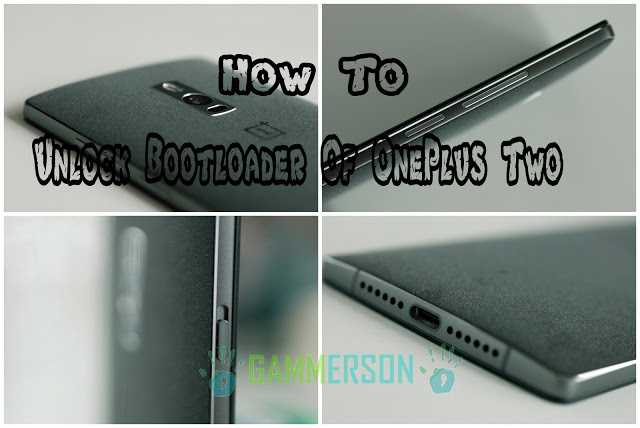
Fastboot oem command is not restarting phone or unlocking bootloder evn though it is saying success. Please help