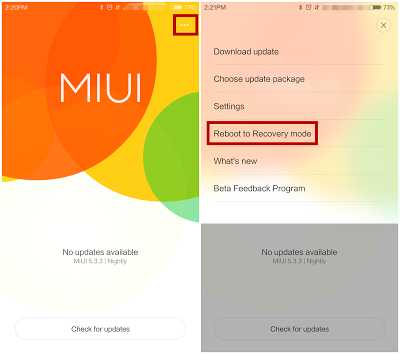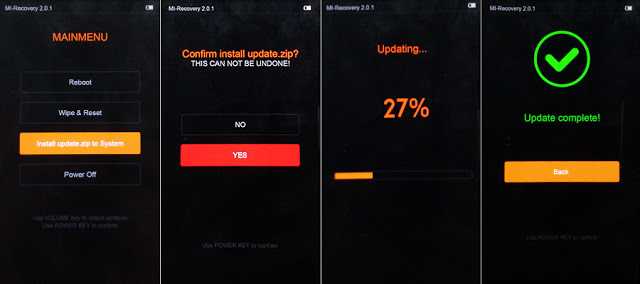Download and install MIUI 7 5.8.22 beta rom for the following devices that are Xiaomi Redmi note 4g, Redmi 2,Redmi 1s,MI 4i ,Mi 3,Mi 4,Redmi note 4G,Redmi note 3G these are the device of Xiaomi in which you can flash latest MIUI 7 rom that is based on Android lollipop 5.0.2.With lots of new feature and new design with More battery juice as compare to MIUI 6 and 30% more faster than MIUI 6.
If your device one of them Running on MIUI 6 then you can manually Update your device to latest MIUI 7 Rom as the OTA is released for all the device but some of them may getting late so if you can’t wait then you can follow below steps to Flash MIUI 7 beta rom in your Xiaomi Redmi note 4g, Redmi 2,Redmi 1s,MI 4i ,Mi 3,Mi 4,Redmi note 4G,Redmi note 3G.
So lets start the guide on How to Update MIUI 6 to MIUI 7 manually.
Warning: We Gammerson.com is not responsible, if you damage or brick your device.
Do it at your own risk and follow the instructions properly.
#How to install MIUI 7 beta rom in Xiaomi Devices
1.Download latest MIUI 7 bet Rom for Your device from This Link:Download MIUI 7 Rom.
2.Now rename the Zip file to update.zip and place it in your device memory.
3.Now enter into the Recovery mode of your device.
By Launching ‘Updater’ app on your device, click the Three dot icon on top right ‘…’ corner, and select ‘Reboot to Recovery mode’
By Launching ‘Updater’ app on your device, click the Three dot icon on top right ‘…’ corner, and select ‘Reboot to Recovery mode’
4.Now In recovery Mode press +/- button to navigate and power button to select.After entering in recovery mode choose your desired language,Firstly Wipe your Data from Wipe Data/Reset menu then and then select “Install Update.zip to system“ and Confirm it.
5. Your device will automatically install MIUI 7 Rom in your Device and then press back and then select reboot to system.
6.Now your Device will reboot into New MIUI Rom that is MIUI 7.