As we all aware about the new android version that is Android M 6.0 and it is names as Marshmallow ,Google recently released new feature and UI of android M in it’s Google I/O event.If you want to install the Boot animation of android M 6.0 Marshmallow in your in any device running on custom rom AOSP ROM [CM12,CM12., PA, BP, SL e.t.c] Or any ROM with CM Theme Engine Support.
Then you can download Android M 6.0 Marshmallow Boot animation.apk from below link and install it in you device.
Then you can download Android M 6.0 Marshmallow Boot animation.apk from below link and install it in you device.
You can see the below image for the preview of android M boot animation.
#Download Android M 6.0 Boot Animation from below link
1.Download Android M 6.0 bootanimation.apk
#How to install
1.Download and Install the bootanimation.apk
2.Apply goto Themes->Bootanimation
Related topic:Download Android M System apps (Camera,Bootanimation,Ringtones,launcher)