If you want to remove the unlocked bootloader warning message at every startup of your Moto X play.The reason is obvious that it only come when you unlock the bootloader of Moto X Play 2015.Recently Motorola releases there some best devices in this year in which Moto X play 2015 is also included.As unlocking bootloader of Moto X play because without unlocking bootloader you can’t root it.
As we already discussed “How to unlock Moto X Play 2015 bootloader” So this problem is faced by every Moto X play 2015 user who unlocked the bootloader of Moto X play. You will see a message coming on the screen whenever you restart you device saying “Warning Bootloader Unlock” In you Moto X Play 2015.It is very easy to remove the warning message from your device.Just follow some steps on How to remove unlocked bootloader warning message in Moto X play.


As we already discussed “How to unlock Moto X Play 2015 bootloader” So this problem is faced by every Moto X play 2015 user who unlocked the bootloader of Moto X play. You will see a message coming on the screen whenever you restart you device saying “Warning Bootloader Unlock” In you Moto X Play 2015.It is very easy to remove the warning message from your device.Just follow some steps on How to remove unlocked bootloader warning message in Moto X play.
#How to Remove Unlocked bootloader Warning Message in Moto X Play
1.Download Moto X Play Logo.zip
2.Download Motorola USB Drivers.
3.Download Mfastboot and install it on desktop.
4.Extract Moto-X-play-logo.zip in Mfastboot folder
5. Now turn OFF you Mobile.
6. Then Turn On it gain By holding (Volume down button and power button) at the
same time for 6 sec and release it you will again see the bootloader.Now pug you device with your PC.

7. Now navigate to mfastboot folder where you installed earlier.
Hold the shift key and right click on the mouse the in any blank space
in that folder you will see open command window here click on that.
Hold the shift key and right click on the mouse the in any blank space
in that folder you will see open command window here click on that.

8.Now type the below code in command prompt and hit enter.
fastboot flash logo logo.bin
9.Done! now Bootloader unlocked warning will not come again.
If you face any problem in doing that you can comment below.
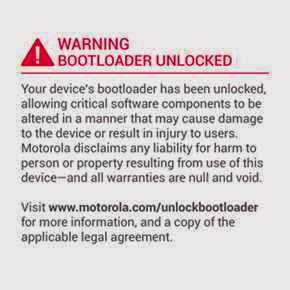
Cant i just flash the zip in twrp? Sony have a computer right now.
does this work on moto x play running stock android 6.0
never mind I tried it and it worked thank you
Cant i just flash the zip in twrp? Sony have a computer right now.
No, This zip is not flashable zip you need to flash this by above method only.
TYYYYYYYYYYYYYYYYYYYYYYYYYYYYYYYYYYYYYYYYYYYY, following o site right NOW!
Thanks!!
you´re the fuckin boss thanks!!
My pleasures
It worded! Thx!
I´ve meant that it WORKED!
beleza pessoal , fiz e nada ta aparecendo ainda aparece mensagem do bootloader, acusa tamanho maximo do logo, alguem pode ajudar.
It is working perfectly fine ! you many not flash it correctly please try again as it is working with others .
ok, ficou bom, saiu o aviso , obrigado (
Keep visiting
you are genius.. Thanks man…
Your Welcome
Please reply, ive relocked my bootloader,but now the software status is show as "Modified",status code is 2,i am going to use your method to get rid of the bootloader unlocked warning,but is there any way to get back the stock recovery so that i can ota update in the future.
Follow this guide http://www.gammerson.com/2015/09/download-stock-recovery-of-moto-x-play.html
The logo is not moto x play's logo. Please give the original logo.
it is for Moto X play
thanks a lot
thanks!!!!!!! your's is the SOLUTION!!!! IT WORK PERFECTLY IN MY XT1563 MOTO X PLAY!!! NOW HE IS NORMAL!!!
Great work!… Thanks for everything, Bro :')
you are the boss, keep doing good work. thanks again. respect
Your welcome
after start my moto x play directly goes to fast boot mood.
how can i solve it
plz help me
try to flash it again ?
Dude can i ieinstate my warrenty after relocking my device …?
And if yes then how can i do it can u please help me….!
wonderful sir it was a awesome tutorial i unlocked my bootloader and removed that warning sign only thanks to you i searched the whole internet but couldnt find one specific for x play but you did my job once again thank you very much
thanks bro its working perfectly thnx alotttttt……
i have flasher lineage os in my xplay will this work for me thn?
yes it will work