Google recently released Two new latest Nexus Devices that is Huawei Nexus 6P and LG Nexus 5X .If your are a Windows user weather it is Windows 10, 8, 8.1 or 7 you will face some problems while connecting it to Computer in some specific works like Unlocking bootloader of Nexus 6P or 5X or Rooting Nexus 6P or Nexus 5X or installing custom recovery in it like twrp or CWM .
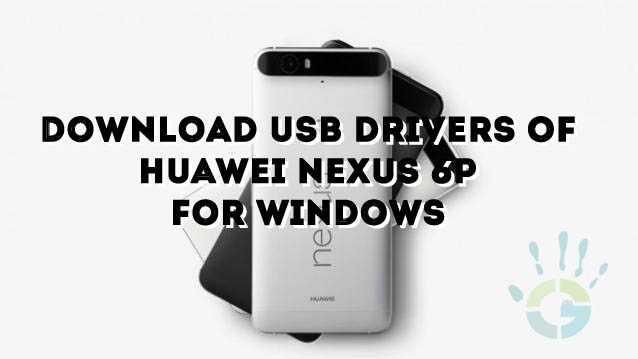
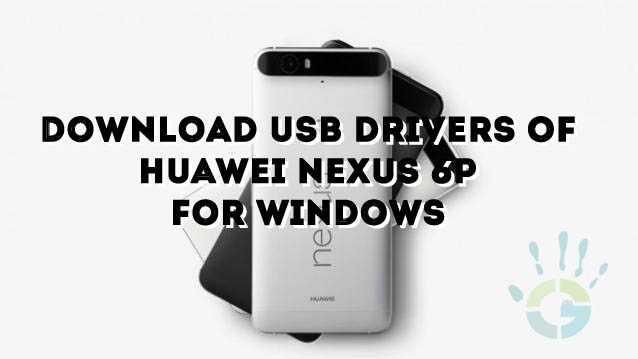
So for doing all the above stuff you need proper USB drivers for your device you can Download USB Drivers of Huawei Nexus 5X and 6P from the link given below and follow simple guide on How to install Huawei Nexus 6P USB drivers and ADB fastboot of it.
#Download USB driver of Nexus 6P For Windows
1.Firstly Download USB drivers of Huawei Nexus 6P.
2.Then extract the zip file that you downloaded from above link.
3.Now run Hisute.exe from that folder and follow the on screen instruction to install the USB drivers in your windows PC.
4.Now your Nexus 6P’s usb drivers are installed in your PC.
5.You can now follow the steps of Unlocking bootloader and rooting your nexus 6P without any problem.
6.Download ADB fastboot driver and extract it and you are ready for you rooting and flashing custom recovery in your device


![[Tool] Nexus 6P: How to Unlock Bootloader,Flash Recovery using Multi tool [Root]](https://i2.wp.com/www.gammerson.com/wp-content/uploads/2015/09/how-to-root-nexus-6P-unlock-bootloader-1.jpg?resize=350%2C200&ssl=1)
