Today I am going to introduce with an entirely new android emulator for PC (Windows XP,7,8,8.1,10) now play android games and app on PC.We already know many other Android emulators that are available in the market like Bluestacks, Andy, Youwave, etc.Then why you should choose Koplayer ?.It can be the best alternative of these android emulators.Let’s take example why koplayer is better than Bluestaks.
 Bluestacks needs at least 2Gb of ram and in most cases even with 2GB ram it lags in playing many games.Where as Koplayer can even run any game or app on you PC with 512mb of ram.Koplayer is pre-rooted also which means you can also run rooted apps on your PC like xmodgames, lucky patcher, etc.We tested Koplayer on many popular games like Clash royale apk, Clash of Clans, subway surfers,whatsapp,temple run,candycrush,hayday etc. and it works awesome.
Bluestacks needs at least 2Gb of ram and in most cases even with 2GB ram it lags in playing many games.Where as Koplayer can even run any game or app on you PC with 512mb of ram.Koplayer is pre-rooted also which means you can also run rooted apps on your PC like xmodgames, lucky patcher, etc.We tested Koplayer on many popular games like Clash royale apk, Clash of Clans, subway surfers,whatsapp,temple run,candycrush,hayday etc. and it works awesome.
#Featurs of Koplayer:
1.Supports Intel and AMD CPU.
2. Drag to install.
3. Adaptive resolution.
4. Supports gamepad flawlessly.
5. Perfectly simulate operation with keyboard and mouse.
6. Compatible with all games and APPs of Google Play.
7.In-game recording feature
8.Multi-instances function
9.Pre-Rooted SuperSu installed.
#Minimum requirements
Operating environment requires:
1. Graphic card supports OpenGL 2.0.
2. CPU supports VT-x or AMD-V virtualization,which can be opened in BIOS.
3. At least 512MB memory.
4. At least providing 3GB hard disk space to install KOPLAYER, and sometimes may need 8GB or more. This depends on applications you installed in the virtual machine. And a working Internet connection for installation and update.
5. The resolution of system should not be lower than 1024×768.
#How to play android games on PC with KOPLAYER
- Firstly Download KOPLAYER.exe from here.
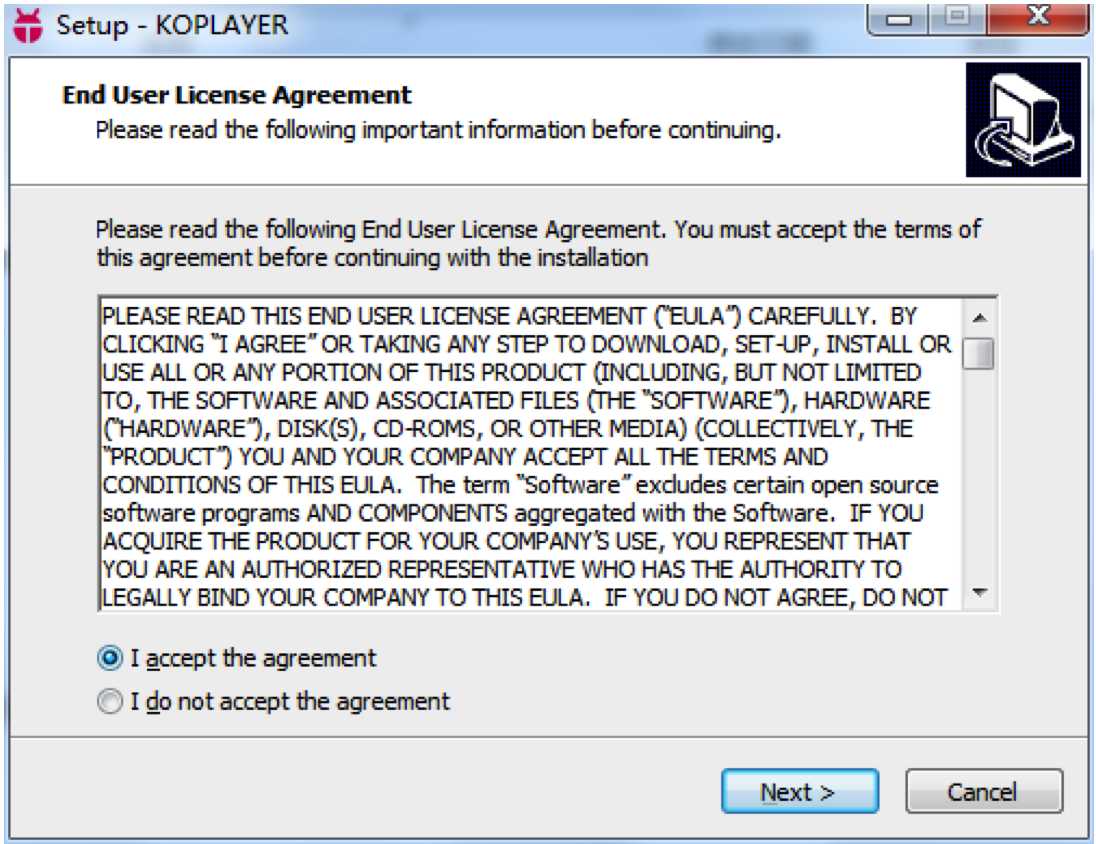
- Once downloaded, run the setup file of KOPLAYER in your PC.
- Now follow the on-screen instructions and proceed with the installation.
- One completed click on the finish button.
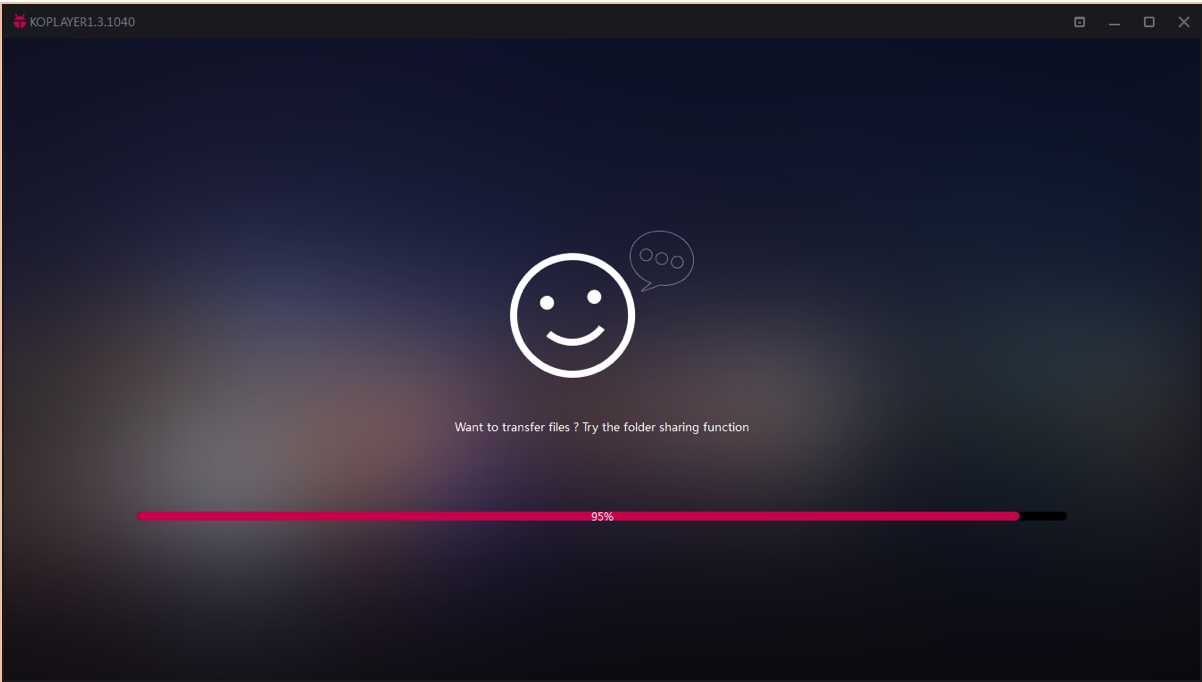
- At the first time, it will take you some minute to open the software
- Now Add your google account in the koplayer (Don’t worry KOPLAYER will not save your account detail)
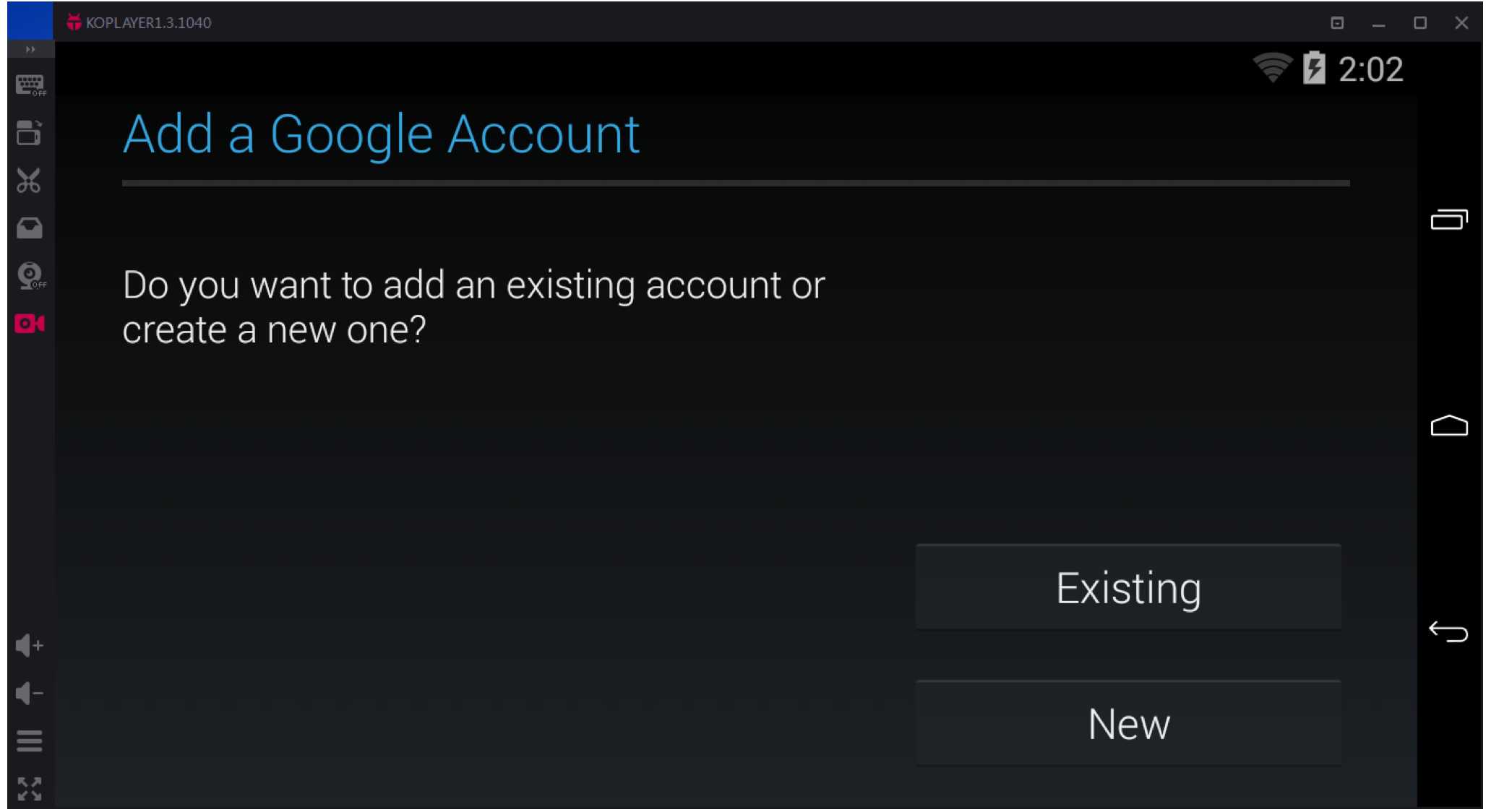
- It will help you in downloading apps and games from google player store.
- Now open Google Play store and Search the games and apps you want.
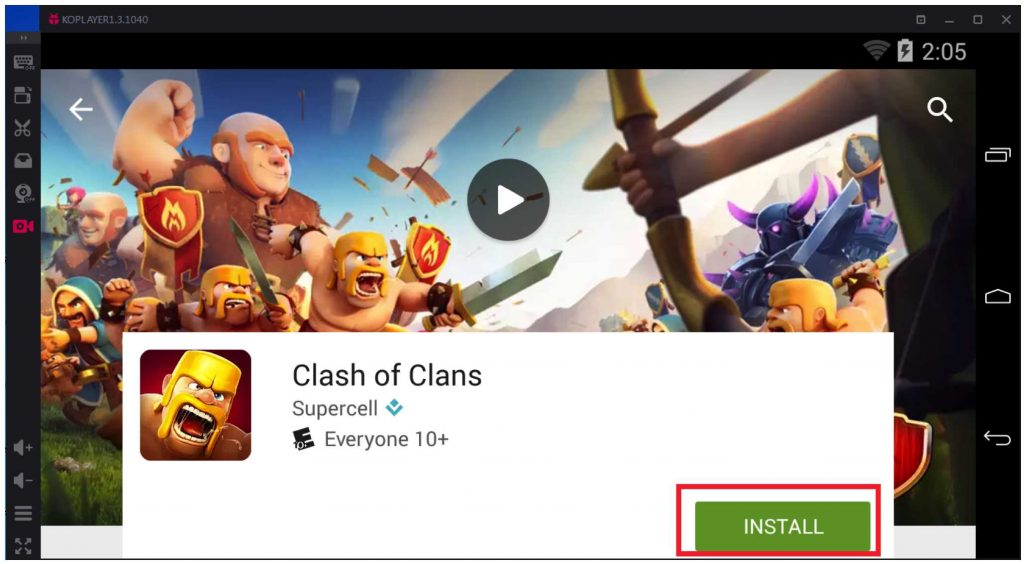
- Then click on download and let it install.
- Once installed you can see the app/games in the app drawer.

- Enjoy playing android games and app on windows PC
