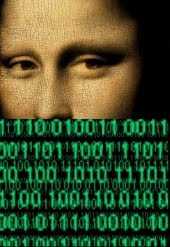This trick is used to hide files in images in encrypted format.
This is one of the best trick to hide files and send it over internet.
#How To Hide File inside any Image file just follow simple steps
1.The files you want to hide ,compress them using winrar,winzip etc.
2.Then Select a file and a picture in one directory and go to that directory using cmd.
3.Example place a picture and file in c directory (c:)
4. Go to Start–>Run and type cmd to open the command prompt window
5.Now go to directory where you have placed the files (type cd.. twice to go to C:)the type the following command.
Type:
After that process a new jpg file will be crated in C: with the name: new name.
6.Done you File is now hidden in a Image file.
If you double click you will see just the image,but if you right click to the file and select extract,your hidden files will be extracted.