Procedure for Tweaking UTorrent Client .:
1. Choose the best Bittorrent client : this can be difficult but this is really important that you choose the best client for downloading purpose, as we compare through the users opinion UTorrent is the best Torrent client for downloading Torrents, download UTorrent
2. Get the best Seeder and Leecher .: now downloading entirely depends on the seeders and leechers so getting the best with highest numbers would be the best options for the faster downloads.
3. Enable Firewall Exception : firewalls are the main blocking units which can block all the connections of your bittorent client so to enable firewall exception is really important, just open UTorrent > Preferences > Connection > Add Windows Firewall Exception.
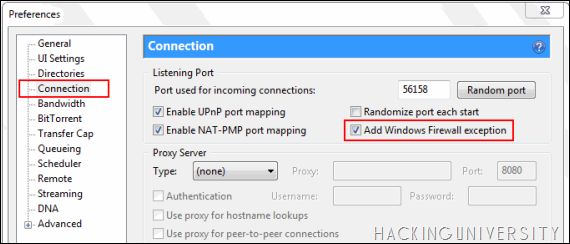
4. Change net.max_halfopen : change the default value for net.max_halfopen under Preferences > Advanced > net.max_halfopen , its value would be 100 or low just change its value to 80 like in the below image.
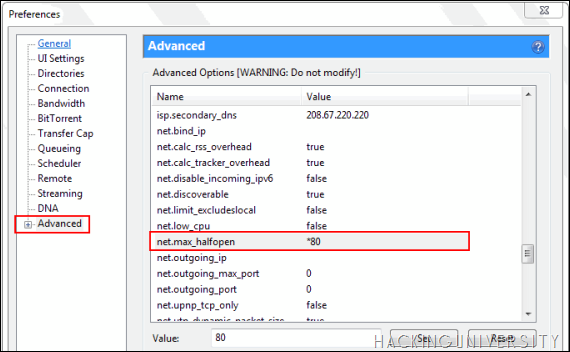
5. Enable Protocol Encryption : enabling protocol encryption may increase your download speed well this step may work work for you or not so just experiment between Enabling & Disabling option. To enable Protocol Encryption just go to Preferences > Bittorent > Enable Protocol Encryption.
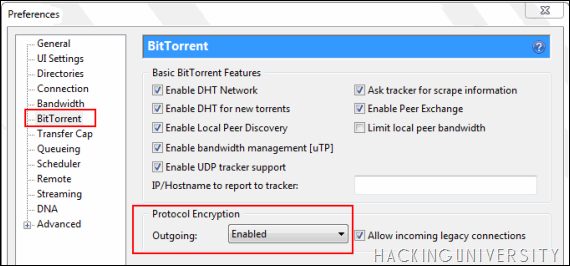
6. Change Bandwidth and Connection Settings : Change the values for bandwidth and Connection as in the image below .:
 That’s it now these were some of the tweaks for UTorrent Client which I came across and which may help you in increasing your torrent downloading speed so have fun experimenting different settings and if you have any other tweak for faster downloading then please share by commenting below.
That’s it now these were some of the tweaks for UTorrent Client which I came across and which may help you in increasing your torrent downloading speed so have fun experimenting different settings and if you have any other tweak for faster downloading then please share by commenting below.
![Fix Wings.io lagging on PC , Android and Mac [working]](https://i1.wp.com/www.gammerson.com/wp-content/uploads/2016/05/wings.io-lagging-issue.jpg?resize=350%2C200&ssl=1)