Whatsapp
is a proprietary, cross-platform instant messaging application for
smartphones.
In addition to text messaging, users can send each other images, video,
and audio media messages. The client software is available for Android,
BlackBerry OS, BlackBerry 10, iOS, Series 40, Symbian (S60), and
Windows Phone.
is a proprietary, cross-platform instant messaging application for
smartphones.
In addition to text messaging, users can send each other images, video,
and audio media messages. The client software is available for Android,
BlackBerry OS, BlackBerry 10, iOS, Series 40, Symbian (S60), and
Windows Phone.
WhatsApp Inc. was founded in 2009 by Brian Acton and Jan Koum, both veterans of Yahoo, and is based in Santa Clara, California.
BLUESTACKS
If you want to install whatsapp on computer ,first of all you should have a software called Bluestacks.
Bluestacks
is a Silicon Valley-based software company that produces BlueStacks App
Player and BlueStacks Cloud Connect. Both products revolve around
enabling Android applications to run on Windows PCs, Macintosh computers
and Windows tablets.
is a Silicon Valley-based software company that produces BlueStacks App
Player and BlueStacks Cloud Connect. Both products revolve around
enabling Android applications to run on Windows PCs, Macintosh computers
and Windows tablets.
Steps to install Whatsapp on your PC:
1.Select your operating system and Install Bluestacks on your computer.
2.After running the Bluestacks app player,find a search button at the top of the page.
3.Now search for whatsapp and you will be suggested different places for downloading it.
I prefer downloading it from google play coloumn.
5.Now install it on your computer and follow the steps similar to the that of your mobile phone.
6.Select
your country and enter your mobile number and start enjoying your
favourite messaging app whatsapp on your pc or laptop.
your country and enter your mobile number and start enjoying your
favourite messaging app whatsapp on your pc or laptop.
You may view a quick tutorial for downloading Whatsapp on ur PC
Thank you
Plz inform me if i missed anything.
Happy blogging…………
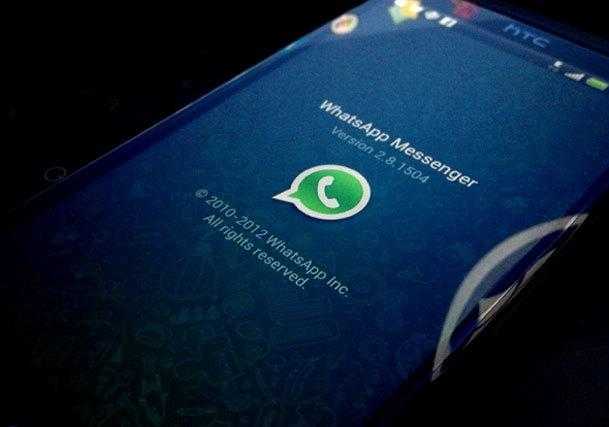






![How to use whatsapp without using any mobile number[Trick]](https://i2.wp.com/www.gammerson.com/wp-content/uploads/2015/04/How-to-use-whatsapp-without-using-any-mobile-numbe-Trick-1.jpg?resize=350%2C200&ssl=1)