Here is step by step guide on how to root Motorola Moto e 4.4.4 (with pictures).
As we all know that Motorola release The awesome mobile phone i.e Moto E at Such an affordable price and with high end specification.Moto e can also play high end game without a single lag with awesome performance.
Many of you fearing of rooting Moto E but there is no risk of rooting you mobile you just gaining administrative right and then you can unlock the power of you Moto E .After rooting you can Customize your UI and install Custom Rom’s That will increase you Moto E performance and also battery life.And you can many game of large size on same time by placing the data files in your SD card the list is so long to tell what are the advantages of rooting.
Must see:Lock/Unlock Computer With Pendrive
Without taking time lets start how to root Moto E (without computer).
#Things you need before rooting your Moto E
2.Download mfastboot-v2 extract its content(small size and easy|)
#Steps to Unlock Bootloder of Moto E.
fastboot oem get_unlock_data
send via email to the email you logged in with to the Motorola site.
Code: fastboot oem unlock YOURKEY
12. Congratulation you Just unlocked you bootloader.
Now you need to Flash CWM recovery in you Moto E.
Must see:How to make your Own EXE file
#Flash CWM recovery in you Moto E
fastboot flash recovery recovery.img
Note :recovery.img is the name of the CWM recovery that you downloaded above steps so you can rename according to the name of the file that you paste in the tools folder.
7.You have succesfully flashed Recovey in your Moto E.
8. Now tap volume down button on your Moto E to highlight the recovery option in the boot loader And Press volume Up button to select it.
9.In Recovery ,Select Install from sdcard Option using volume down button to navigate and power button to select it.
10.Select install zip from sdcard the select 0 (0 is the location of internal storage ) and now select supersu.zip and flash it bu pressing Yes option.
Now select yes to install it.
11.Now wait for few seconds until installation in progress.
12.Now Select advanced > reboot to bootloader.Select No if asked to fixed the SuperSu issue.
13. Now Again go to Command prompt and type the below code in the command prompt (This code is same as above we are using it again so that recovery can stick to it.)
fastboot flash recovery recovery.img
14.Select reboot device.
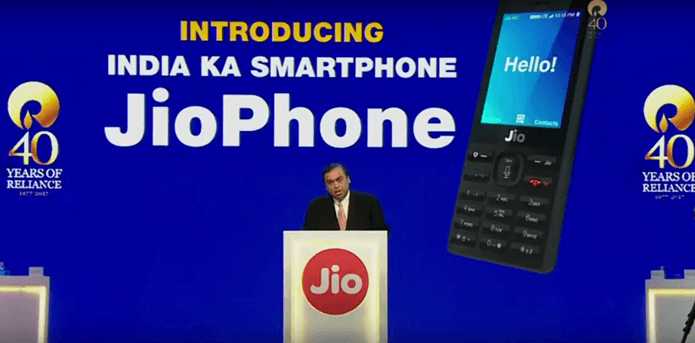
























Thanks
thnx… pls share.. how to install cm11 and other ROM
thanks for commenting visit this for installing custom rom in moto e 1st gen http://www.gammerson.com/2014/10/how-install-cusotm-roms-in-android.html
inorder to unlock the bootloader when i gave the command 'fastboot oem get_unlock_data', am not getting any code rather it is showing ''. could u plz provide a solution to this?
Try this code first fastboot devices and if your device is listed then try thr above code again and if not it means you did not insatlled drivers properly.
toooo helpful…cant believe thae u have given exact and accurate info.. thanks yaar. keep it up.. goood job
your welcome 🙂
Do you know if this will work if the Moto E is a tracfone?
thanks a lot for this………………..i successfully rooted my phone
thanqqqqqqqqqq
It works..
Awesome !!!
hey its not working with my moto e xt1022 (gen. 1) android 4.4.4 (kitkat)
in the second step when i am giving the comand of “flashboot oem get_unlock_data”
then in cmd window it givs “waiting for device”