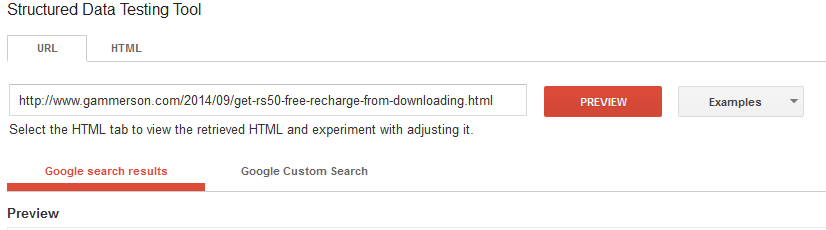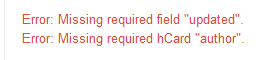When I checked my blog hosted with Blogger for Google Authorship with Structured Data Testing Tool, i got two common warning and error messages and the and error messages are
I am sure mostly blogger users faced same problem. When I tried in Google Search Engine to solve my error
So here I am going to tell You how to solve this blogger problem.
Note: Before making changes in your templet make backup of it.
Fixing these errors of Missing Required Field Updated and Missing Required Hcard Author in the blog:
Follow the steps to solve
- Firstly login to your blogger dashboard.
- Then go to your blogger Tempale.
- Click on Edit Html
- Expand Widget Templates
#FIRST STEP
Here we look for initial process to correct Google Authorship markup warnings and error in Blogger (Blogspot) template:
- Search the word ‘hfeed‘ and ‘hentry‘ one at a time and rename all the instances those exist in blogger template with ‘h-feed‘ and ‘h-entry‘ in that order.
- Save template and now check gain Google authorship markup warnings and errors with Structured Data Testing Tool.
Now you will be happy to see that there is now Hcard warning and markup warning.
Second Step:
Now move on second Step which is a little complex from first one:
- Same as in Edit HTML section.
- Now press Ctrl+F to find the code timestamp-link like below
<a
class=’timestamp-link’ expr:href=’data:post.url’ rel=’bookmark’
title=’permanent link’><abbr class=’published’
expr:title=’data:post.timestampISO8601′><data:post.timestamp/></abbr></a>
3. Now replace the above code with the given code below
<a
class=’timestamp-link’ expr:href=’data:post.url’ rel=’bookmark’
title=’permanent link’><abbr class=’updated published’
expr:title=’data:post.timestampISO8601′><data:post.timestamp/></abbr></a>
4. Save it…Now yur are Donw! 😀
If the given code doesn’t work the please use this:
<a
class=’updated’ expr:href=’data:post.url’ rel=’bookmark’
title=’permanent link’><abbr class=’updated published’
expr:title=’data:post.timestampISO8601′><data:post.timestamp/></abbr></a>