Steps for rooting Moto E lollipop 5.0.2 :-
1.Install TWRP 2.8 recovery Download From Below Link
2.Download the supersu zip provided in the attatchment below.
3.Flash it in TWRP.
AFTER ROOTING YOU CAN MOVE APPS TO SD CARD …. i have tried Asphalt 8 and GAme of thrones on Lollipop…
#Things you need before rooting your Moto E
2.Download mfastboot-v2 install it on desktop content.
3.Download TWRP 2.8 recovery for moto e.
4.Download Super Su for Moto E lollipop 5.0
#Steps to Unlock Bootloder of Moto E.
Turn The device On again by holding volume down button and power key
for 5 sec and release it.You will see Boot loader will be open on the
screen.Like below image.
Hold the shift key and right click on the mouse the in any blank space
in that folder you will see open command window here click on that.
fastboot oem get_unlock_data
Now you will some some code in different line just copy that code in
notepad and delete all the blank space so that you will get a single
line string.
send via email to the email you logged in with to the Motorola site.
Code: fastboot oem unlock YOURKEY
12. Congratulation you Just unlocked you bootloader.
Now you need to Flash TWRP recovery in you Moto E.
Must see:How to make your Own EXE file
#Flash TWRP recovery in you Moto E
Then Turn On it gain By holding Volume button and power button at the
same time for 6 sec and release it you will again see the boot
loader.Now pug you device with yor PC.
fastboot flash recovery recovery.img
Note
:recovery.img is the name of the twrp-2.8.1.0-condor.img recovery that you downloaded above
steps so you can rename according to the name of the file that you
paste in the tools folder.
7.You have successfully flashed TWRP Recovery in your Moto E running on android lollipop.
8.
Now tap volume down button on your Moto E to highlight the recovery
option in the boot loader And Press volume Up button to select it.
9.In Recovery ,Select Install from sdcard Option using volume down button to navigate and power button to select it.
10.Select
install zip from sdcard the select 0 (0 is the location of internal
storage ) and now select supersu.zip and flash it.
11.Now wait for few seconds until installation in progress.
12.Now Select advanced > reboot to bootloader.
13.Select reboot device.
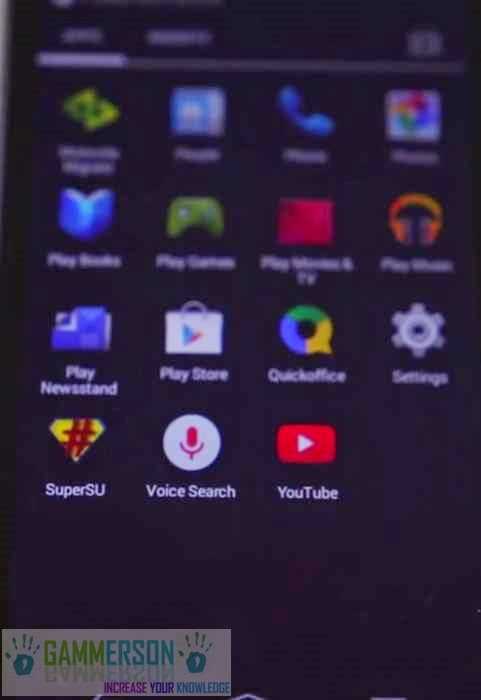
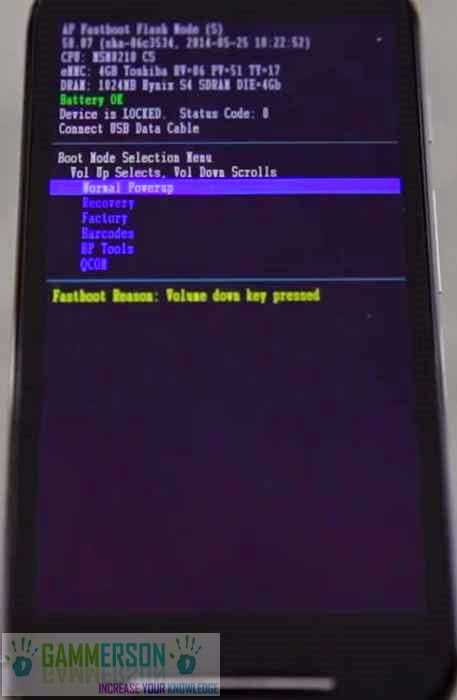

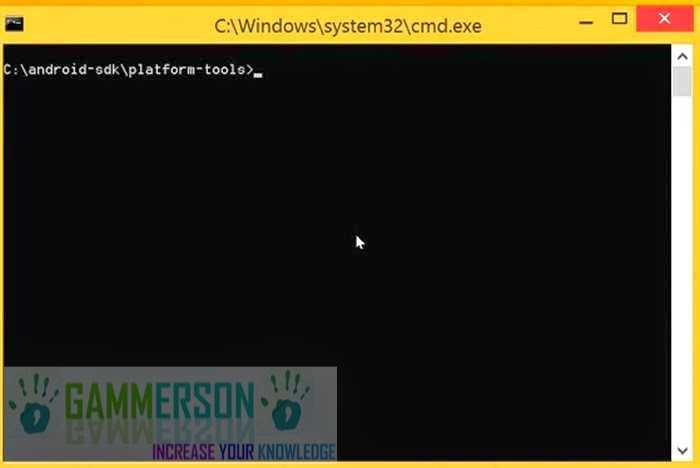
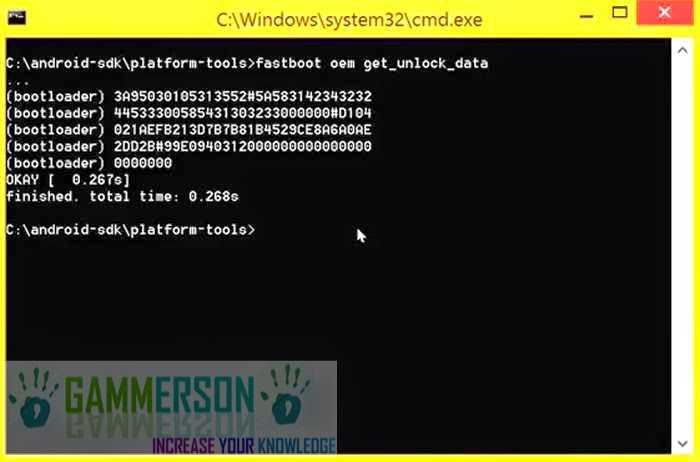
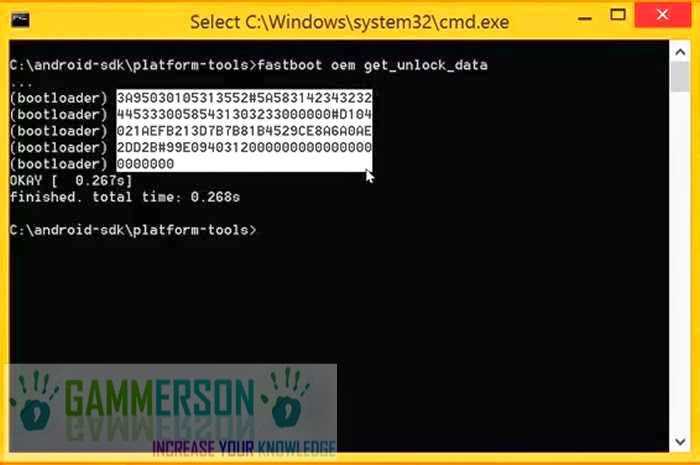


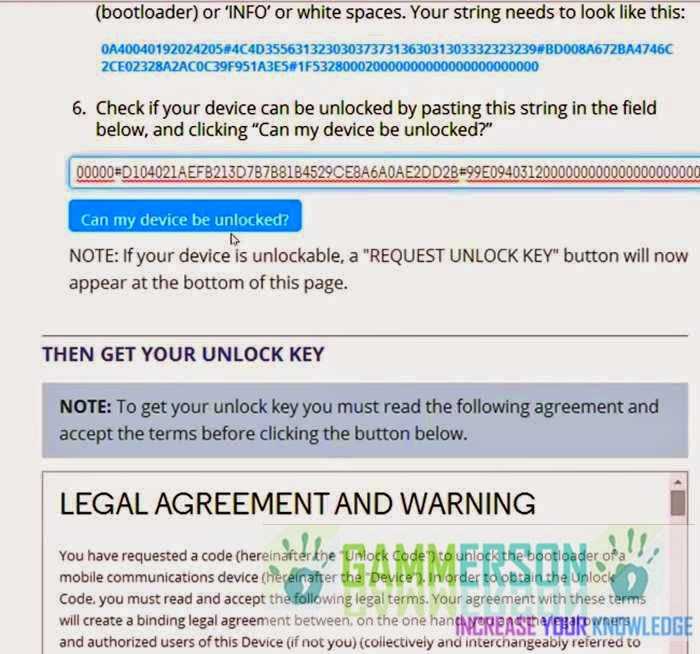
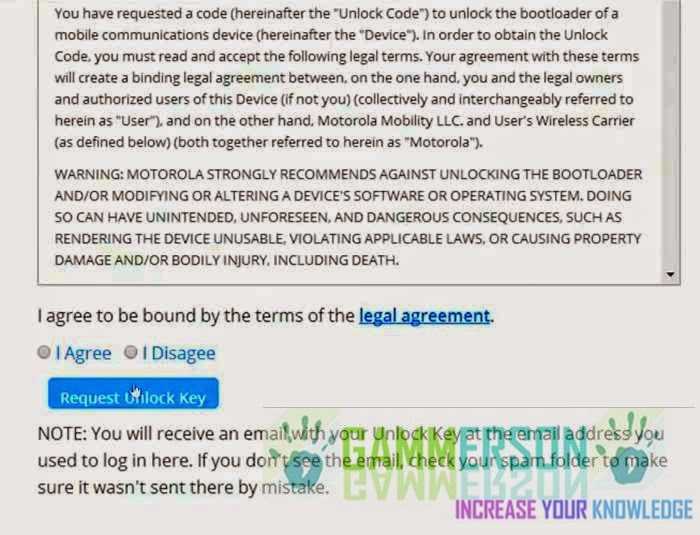
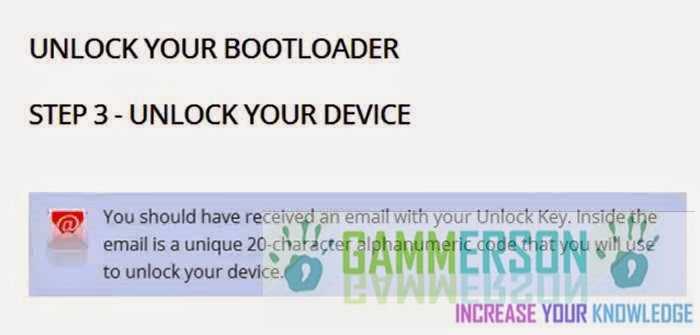
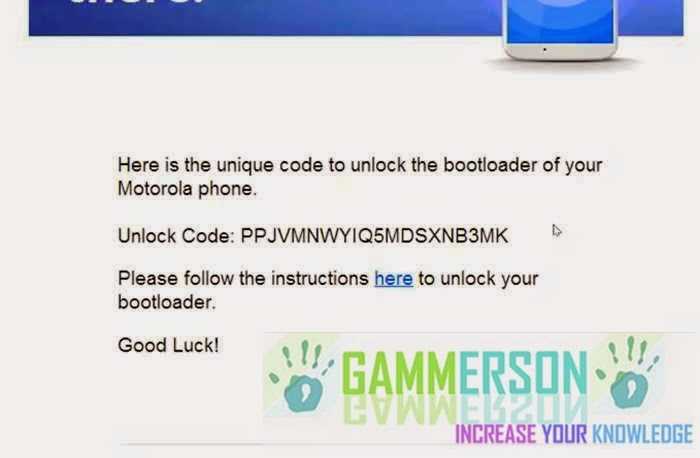

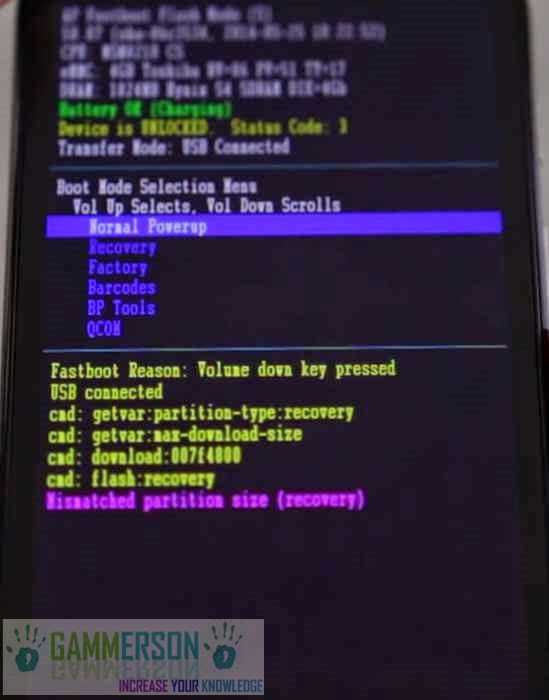
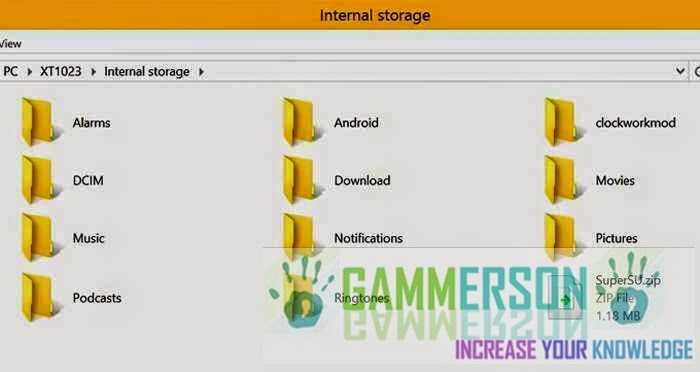
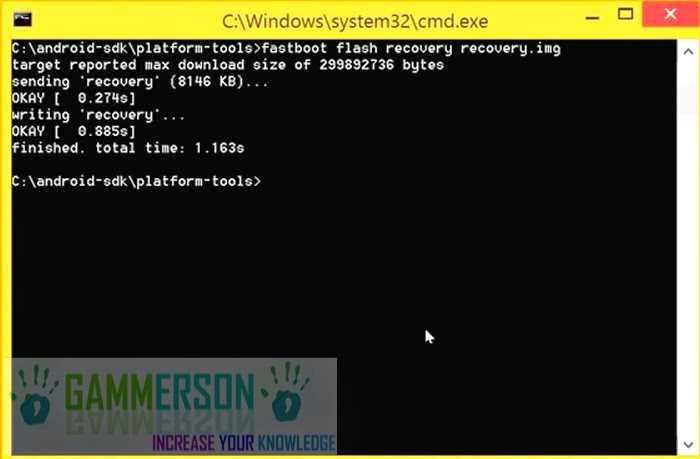
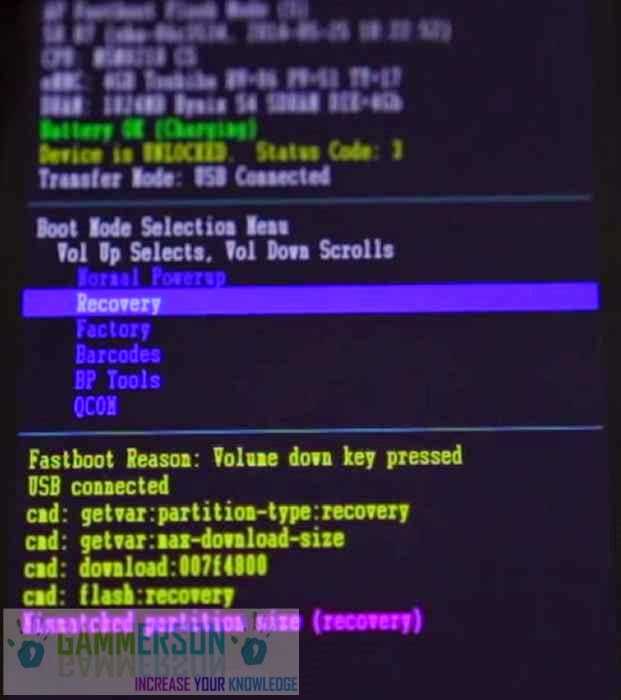
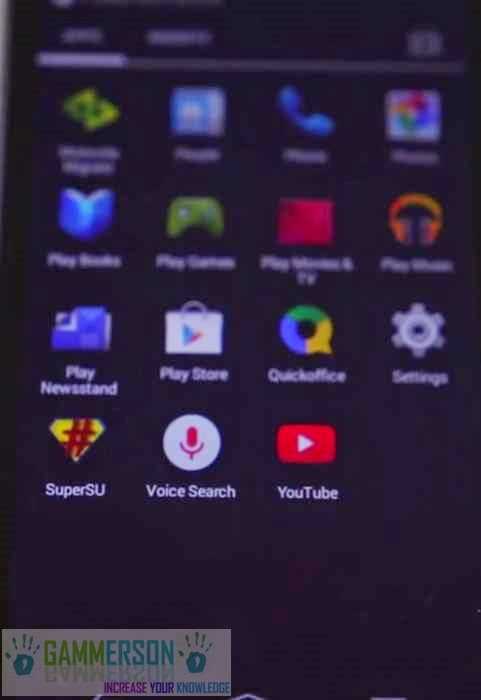
mfastboot.zip is cruptedcrupted, can not extract
Thanks for reporting
the cmd promot is not working properly
can u explain it more about your problem.The above link is updated now.Check it again
SuperSu is not working
Means? Link or something else
Hi Admin,
I'm getting the below error which running the fastboot command.
C:UsersAbhiDesktopNew foldermfastboot-v2>fastboot oem get_unlock_data
'fastboot' is not recognized as an internal or external command,
operable program or batch file.
——————————————————————————
1. I see that u r running this command from " android sdk/ platform tools "
2. Are u missing any steps in this guide.
Please let me know.
Thanks,
Abhi
Hi i just downloaded minimal ADB and fastboot and it works like charm
Hi Admin,
I'm getting the below error which running the fastboot command.
C:UsersAbhiDesktopNew foldermfastboot-v2>fastboot oem get_unlock_data
'fastboot' is not recognized as an internal or external command,
operable program or batch file.
——————————————————————————
1. I see that u r running this command from " android sdk/ platform tools "
2. Are u missing any steps in this guide.
Please let me know.
Thanks,
Abhi
The erro is due to becausr you don't have adb drivers installed in you pc so visit below link to install android sdk tools
http://www.gammerson.com/p/blog-page_14.html
What if i do not unlock bootloader and direct root..
What is you can't use your phone again,You know what I Mean ! :p
After installing the TWRP when i select the recovery it shows an android with exclamation saying no command
It meas you did't flash the recovery correctly.Did you unlocked the bootloader of your moto E
i have the same problem that it is saying 'no command'.i already unlocked boot loader.
I have moto E 5.1 not 5.0, so will these steps work for me ?
Yes it will work!
Hi Admin
I root my moto E 2014 5.1 succesfully by flashing TWRP recovery and installing Supersu from SD card (Internal memory) after unlocking bootloader by following above steps. But I tried to enter into recovery mode by pressing volume down and Power then volume down, It doesnt take to me TWRP Recovery instead the screen goes blank and shuts down.However, I could enter into TWRP recovery by rebooting into recovery from TWRP manager and Quick reboot.Could you please guide me how to boot into TWRP recovery by fastboot.
Try to flash TWRP recovery again!
I get no command error in recovery mode
It means you didn't flash the recovery correctly!!
C:UsersSachinDesktopMfastboot>fastboot flash recovery.img
unknown partition 'recovery.img'
error: cannot determine image filename for 'recovery.img'
C:UsersSachinDesktopMfastboot>
i m facing this problem please suggest me some idea on this
did you copy the recovery.img file in your mfastboot folder ?
also rename the recovery from twrp-2.8.1.0-condor.img to recovery.img the it will work
My device can't be unlocked i get this message "Your device does not qualify for bootloader unlocking."
Make sure to do 7th step carefully.Do't mis any space in between code.
dude it says your device does not qualify for bootloader unlocking.. what should i do?? asap
try the step 7 carefully it will qualify.
Boot loader is unlocked but i am not able to select supersu.zip because whenever i press volume up key after selecting recovery nothing shows up it shows android with red '!' behind the android symbol and then the phone restarts. Plz help
did you flash the twrp recovery ?
Reflashed the recovery and it worked
hello when i login in the motorola id and paste the string for can my device be unlocked it says your phone does not qualify for bootloader unlocking what shoiuld i do
when i type the string to check if the device can be unlocked it shows your device does not qualify for bootloader unlocking what should i do
What is your device model ?
Hello my device model is xt1022
Thank you very helpful to me. today my moto e device rooted successfully