Here is the tutorial on How to activate whatsapp calling feature manually. This is tested in few devices and this trick is 100 % working.You can activate whatsapp calling through below methods without root.
(update:Now it is working again)
How to Activate Whatsapp Free Voice Calling Feature in Android/ Ios
REQUIREMENTS :-
(update:Now it is working again)
How to Activate Whatsapp Free Voice Calling Feature in Android/ Ios
REQUIREMENTS :-
- A rooted/non rooted device for second method(Of course :P)
- Latest whatsapp calling apk from whatsapp.com/android
- you have to receive a call from someone who has the feature active ( answer the call) before following these steps

Method 1:>>(without root) update now working
1: Download latest Whatsapp Click Here
2: Message on this no. (+91-7860367055) I will call you.
3: Done
Method 2:>>
STEPS:-(root required)
1.Install the latest whatsapp apk (Of course)
2. Download and open ES File Explorer.
3.Now open menu from top left corner and switch on Root explorer.As shown in image.
4.Now open you device memory by tapping on circled areas then select device.shown in image.
5.Then open Data Folder then again open Data folder.
6.Then open com.whatsapp it may be some where in last in data folder.
7.Now open shared_prefs folder
8.Then open com.whatsapp_preferences.xml as Es note Editor
9.Then Add these 2 lines anywhere in the file but within the <map></map> and save it.
Code:
<boolean name=”call” value=”true” /><stringname=”call_allowed”>all</string>
10.Then go to Settings/Apps/Whatsapp and force stop it !
11.Open the app done now you will see whatsapp calling feature but you can’t call from it untill till i call you .
12.After this message me on my Whatsapp +917860367055 I will call you to activate calling feature in Whatsapp.
11.Open the app done now you will see whatsapp calling feature but you can’t call from it untill till i call you .
12.After this message me on my Whatsapp +917860367055 I will call you to activate calling feature in Whatsapp.
You have now enabled whatsapp calling feature manually !!!!!!!! Enjoy!!!! Please comment if help full.
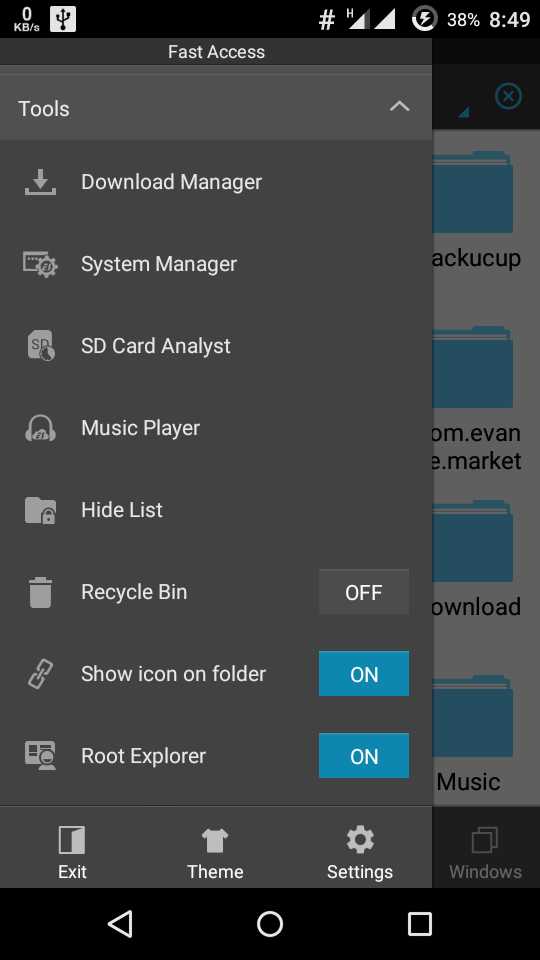
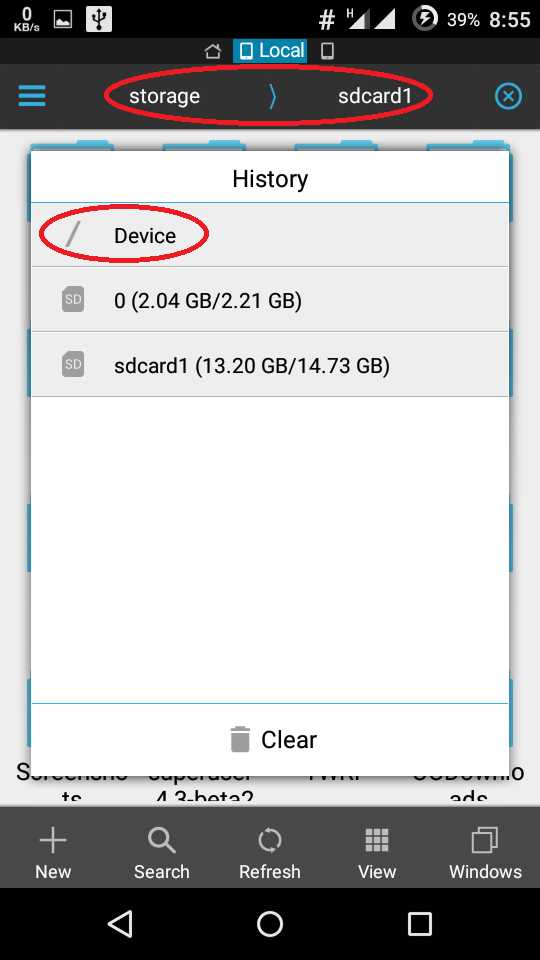

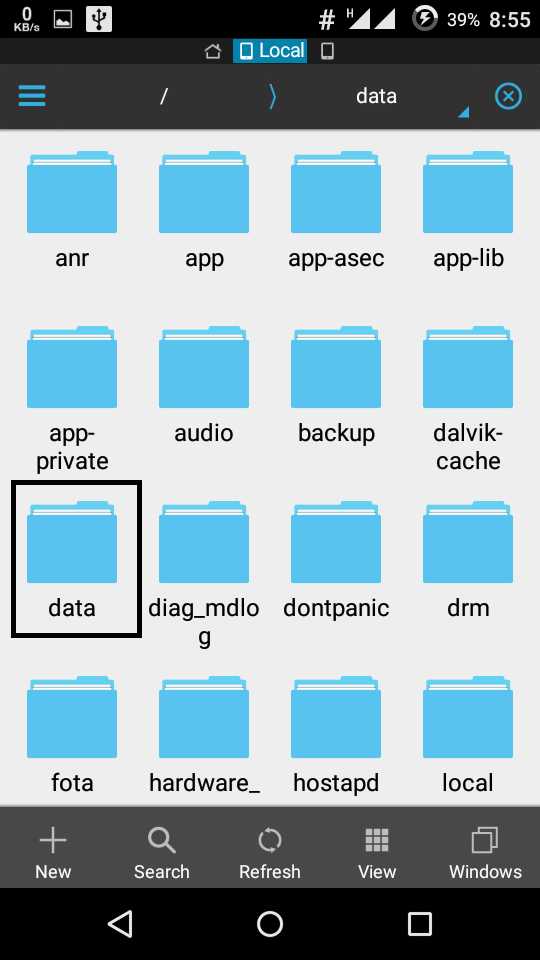
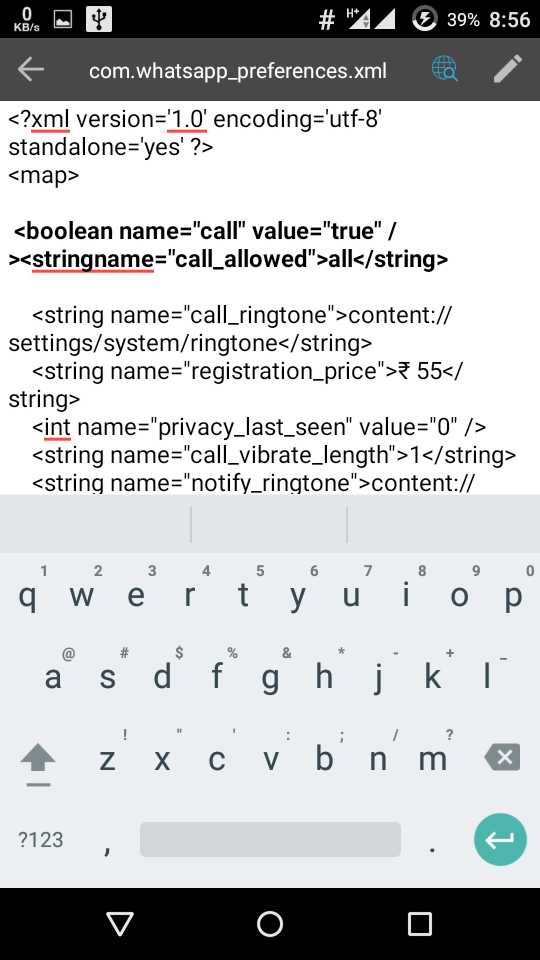


100% working mwthod
Thanks a lot bro… It really worked,