Hello Friends today i will tell You how can you change the default installation location in any android device running on android lollipop.
Many of your are facing Low on internal memory after installing some apps and games the reason behind this is that in lollipop the default storage location of installation is set as internal memory.This tutorial will help you to set the default installation location to SDcard in android Lollipop or in CM 12 Roms.
Changing default storage location in android lollipop
Many of your are facing Low on internal memory after installing some apps and games the reason behind this is that in lollipop the default storage location of installation is set as internal memory.This tutorial will help you to set the default installation location to SDcard in android Lollipop or in CM 12 Roms.
Changing default storage location in android lollipop
How to Set default installation location to SD Card
1.Open Settings then navigate to Apps.
2.Then click on three dots on top right corner.
3.A menu will be opened as show in image.
4.Now select Preferred Installion Location.
5.Then select Removable SD card.
6.Done!Now your default installation location is set as SD card.
7.Now just uninstall the app and install it again.
If is Helps you Then don’t forget to say thanks on comments
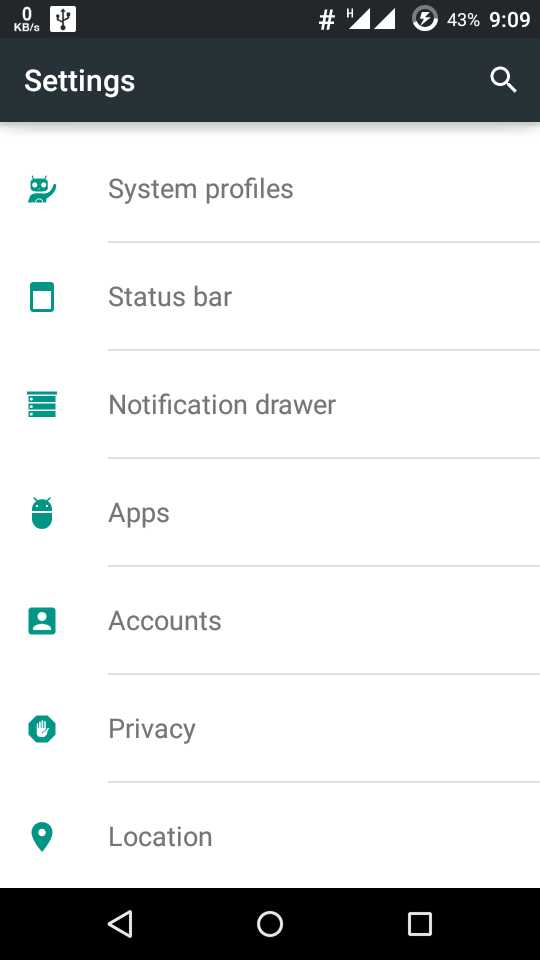
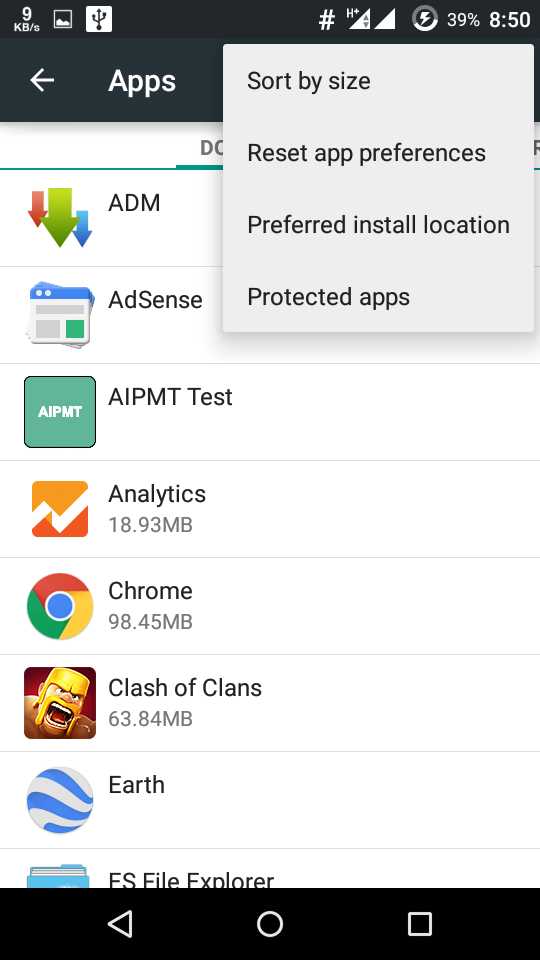
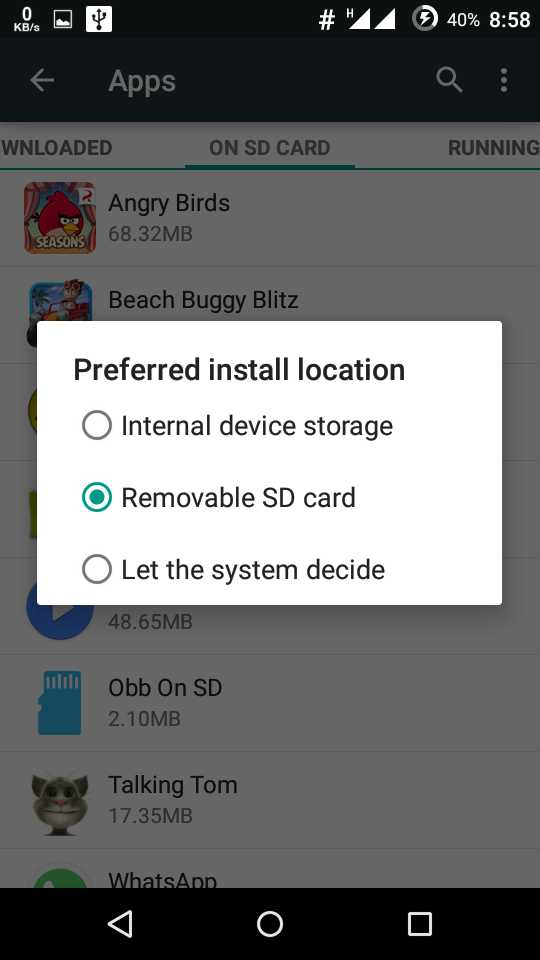


thank you
Hi! Sam thanks for your comment
Keep visiting for new tricks!
So all apps that I download will be directly installed onto the SD card?
This option is not available for stock rom pls help ???
so there will be no option of it in stock rom
where are those three dots ( point no 2 )
see the point no 5 image you will get the 3 dot at top right corner it was hidden in no.1 image due to expanded option.
now after changing the location of storage still when i update my apps it still shows insufficient memory.
Actually it will not transfer the installed app to Sd card It will change the location of storage and when you install the app after changing this setting then app will install in SD card automatically.So for clearing up your internal memory you need to uninstall the apps and install it again.
Is this process moves only apps or is this applicable for files and media too..i mean if we receive from bluetooth,will they directly move to sd card
No, It will only transfer only apps to sd card !!
But you can move your media and file that you receive from Bluetooth to SD card by navigating to setting->storage-then tap on move media
it will ask o select type of media like movies ,videos or pictures to transfer it to sd card done!
what is the name of this app? and there is not any this type option in the three dot .
I'm having the same problem with Lollipop 5.0.2 on a LG G3 Stylus, I don't have that option
thank
Easiest way:
– Go to settings -> Storage,
– select SD Card as "Default Disk"
– confirm dialog and then your phone will be restarted.
– After restart go to Settings -> Apps
– Click on tree dots, click "Select All"
– Click on tree dots again click "Move to default Storage Card" option
Done
Note: Some of the apps wont be moved (i dont know why)
What do I do if I don't have 3 dots?
I see only 2 options:
sort by size
reset app preference
These steps will work on Cm12 and Cm12.1 not on stock rom.
how to keep the game data read from sd card?
or how make sd card primary?
sory bad english
thanks
Thank you sir.
how to to do it this rom. Nightowl-cm12.1 it's 5.1 in galaxy n7000 i cant move apps to sd
my phone is Micromax a106 unite 2.the feature u preferred named has preferred installation location is not in my phone..then how can i,change the location installation.. any idea..mail me please on surajkukyan02@gmail.com