Today we will discuss about how to get Multi-user feature in your Moto E 1st gen 2014 as well as on Moto E 2nd gen 2015 in official Stock Rom
lollipop 5.0.2.As this feature is available in Moto E 1st gen with
Cm 12 Rom but Multi-user support is not available on Official lollipop update on
Moto E.
Whats is multi user feature in android Lollipop.
In latest android lollipop a new feature is released in which we can use two or more that two user accounts in our mobile it is just similar to our computer accounts where two or more account can be used .without getting personal info of other account
If you give your phone to someone elas you don’t want the person to access you personal data you can switch to Guest Mode and a different Account will
be logged in.Then that person can see you personal and important data .Is’t it cool!!
But We can get it by following some simple steps/method manually with simple trick.
Things needed before Getting multiuser
1.A Moto E running on official Android lollipop :D.
2.Moto E must be Rooted you can follow below link to root moto e 1st gen and 2nd gen.
a.Root Moto E 1st gen on lollipop.
b.Root Moto E 2nd gen.
3.Es File Explorer download from here.
After getting all the above things now we can start the simple process of getting multiuser setting in Our Moto E devices.
How To Activate Multiuser Setting in Moto E with lollipop 5.+
1.Open Es File Explorer and enable root explorer from the options.
2.Now navigate to device/system and find build.prop file their if can’t find it you can even search in the device memory.
4.Open it as Es note editor and then scroll at the end of the file and type the below strings.
fw.max_users=3
fw.show_multiuserui=1
5.Now save the file and close it.
6.Now click and hold the build.prop file again and open properties and then change the permissions to read, Write & Execute .
7.Do a reboot and after reboot your you will get multiuser setting in your status bar.
Related
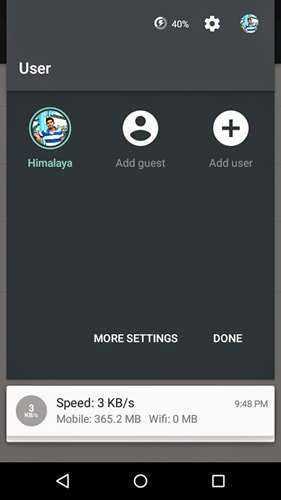
Is there a way to get rid of multi user function. I have my reasons. Also I am locked out of user, someone set pw for it and dont know what it is? Can I get into user profile as the owner? How many users can you have? Apparently just one. I cant create a second one as far as I can tell.
the only way is to reset your device !
Thanks yeah luckily I still have access to owner account so I can just delete user account. Took a while to build up but oh well.
That’s great !