This is tutorial of how to change the selinux status of android lollipop 5.0.1,5.0.2 as well as kitkat .As in android lollipop some app not works in Enforcing mode and some of them not working Permissive mode to solve this problem we need to change the Selinux status of our android system with below trick.
See also:Transfer / Send Paytm wallet money from one account to another(IOS/Windows/Android)
For doing this your device shout be rooted properly and super su installed in it.then follow below guide to change selinux status.
#Steps to change SE Linux status to Enforcing or Permissive
1.Download the free SElinuxModeChanger.apk App from below link:
Google play banned SE linux mode changer so link to xda
2.Then open the app as it require root permission if ask grant as it will not work without root.
3.Now it will looks like below Image.
4.Now tab on Enforcing or permissive to change SElinux status in you android phone(kitkat 4.4.4, 4.4.3 or lollipop 5.0.+)
5.Like here I tap on permissive tab as my SElinux status is now showing permissive mode through this method you can change to enforcing and do swap between each other.
Thanks for reading,If you like this post do share it and don’t forget to say thanks in comments
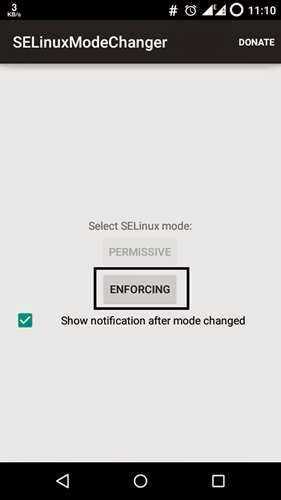
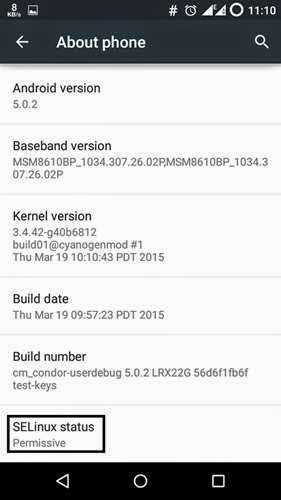

Hi friend, if that will be the right way in the galaxy s5 with lollipop 5.0? To open the xmod 1:21
Hi ! As this method is not working with xmod on Samsung s5,note 3 etc but still you can give a try to it give us feedback !
Keep visiting
Simply not working even I reboot my phone after change stat or not..
Does not work on lollipop 5.0+
It may or may not work in some devices !!
Does not work
Does not work for me either on Nvidia Shield with standard Android 5.1
not work on 5.1
not working on my moto g 2014 with kk 4.4
This works well with aosp roms like cyanogen. I'm using this method currently to change my SE policies. TW or stock ROMS will probably never work properly.
dosent work for marshmallow
Not Working in Note 3 Lollipop.
/system/bin/setenforce 0