 Today i will tell you How to flash CWM custom Recovery 6.0.4.9 in Motorola Moto E 1st gen and you can download CWM recovery For Moto E lollipop 5.0.1 [1st generation model] . Before we start Flashing keep the few points in mind.
Today i will tell you How to flash CWM custom Recovery 6.0.4.9 in Motorola Moto E 1st gen and you can download CWM recovery For Moto E lollipop 5.0.1 [1st generation model] . Before we start Flashing keep the few points in mind.
Read before proceeding
1.You need to unlock bootloader of your Moto E you can visit this link for guide to unlock Moto E bootloader.
2.You must have proper Motorola Drivers installed in your PC.
3.And ADB fastboot also for flashing CWM in your Moto E 1st gen on lollipop.
Lets start the tutorial To download and Flash CWM recovery in Moto E 1st gen lollipop.
#How to flash CWM recovery 6.0.4.9 in Moto E 1st gen lollipop
1.Download latest CWM recovery 6.0.4.9 From [Here]
2.Download Motorola USB Drivers.
3.Download mfastboot-v2 : https://userscloud.com/21c02xsuiokm extract its content.
#Flash CWM recovery in you Moto E
1. Now turn OFF you Mobile.
2.
Then Turn On it gain By holding Volume button and power button at the
same time for 6 sec and release it you will again see the boot
loader.Now plug you device with your PC using data Cable.
Then Turn On it gain By holding Volume button and power button at the
same time for 6 sec and release it you will again see the boot
loader.Now plug you device with your PC using data Cable.
3.Then copy recovery.img that you Downloaded above and paste it in the mfastboot folder.
Must see :How to type in Hindi in Android
4. Now navigate to mfastboot folder where you extracted earlier.
Hold the shift key and right click on the mouse the in any blank space
in that folder you will see open command window here click on that.
Hold the shift key and right click on the mouse the in any blank space
in that folder you will see open command window here click on that.
5.Now type the below code in command prompt and hit enter.
fastboot flash recovery recovery.img
Note
:recovery.img is the name of the CWM recovery that you downloaded above
steps so you can rename according to the name of the file that you
paste in the tools folder.
6.You have successfully flashed CWM Recovery in your Moto E running on android lollipop 1st gen
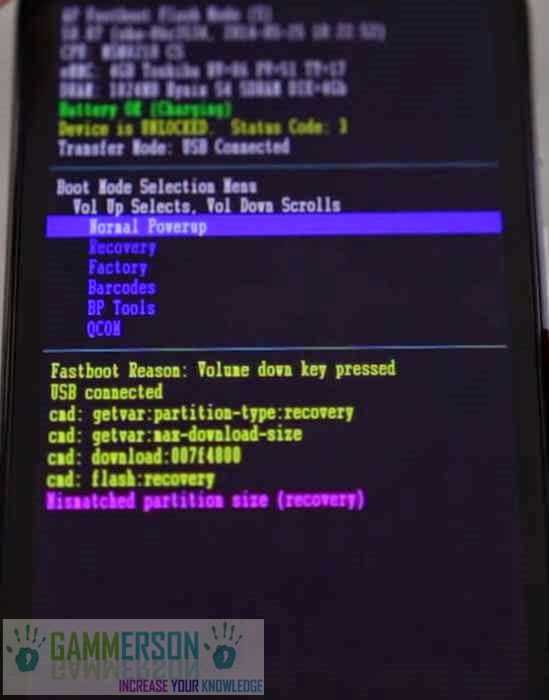




![How to Root Moto X 2nd gen 2014 [unlock Bootloader][Recovery]](https://i2.wp.com/www.gammerson.com/wp-content/uploads/2015/05/How-to-root-moto-x-2015-unlock-boot-loader-gammerson.com_-1.jpg?resize=350%2C200&ssl=1)
Thankyou