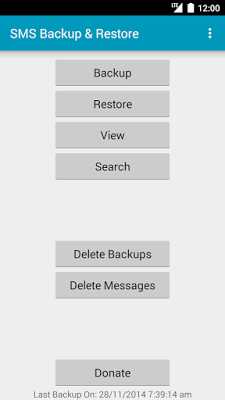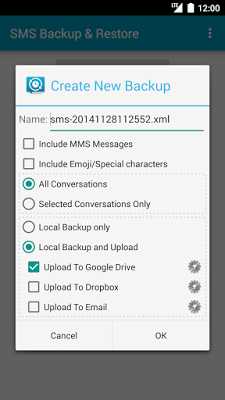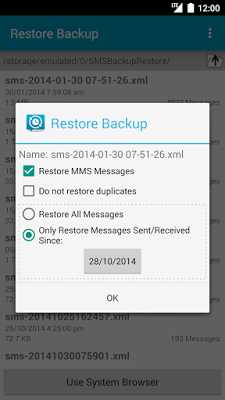Today I will guide you in backup and resorting SMS in android devices that are important for you.And this this help you when you reset you device,Flash any custom ROM,or there is any hardware failure. You easily backup and restore you private SMS and messages using a very small app called SMS backup & restore.
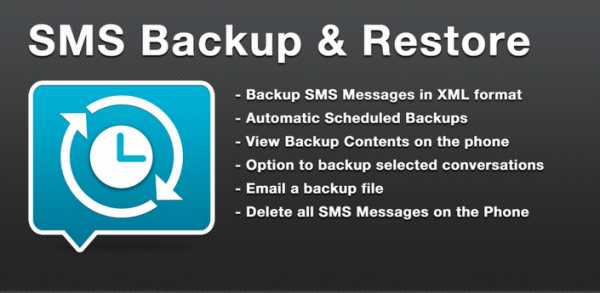
SMS backup & restore allows you to restore android SMS almost in all android devices in one click,as it is very small app but work flawlessly. It is available in play store market compatible with android 1.5.0 + and kikat,lollipop .
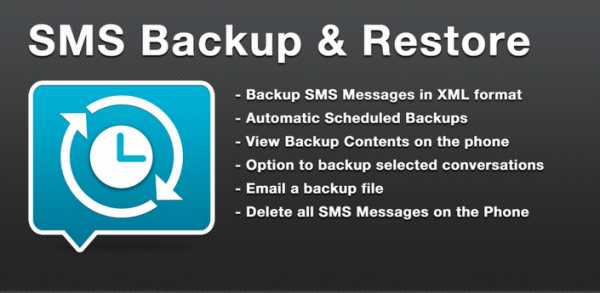
#How to backup SMS on android easily
1.Download latest SMS backup & restore.apk in you android device.
2.Tap on backup button on top of the app to start the backup process.
3.Now type the name of the file according to you need then tap on ok button.
4.Then the process of SMS backuping is started and you phone will vibrate when the process is completed.
5.So you just backup your important sms in a one single file.
now lets learn how to restore these SMS back to mobile.
#How to restore SMS in android Device.
1. Open sms backup and restore app.
2.Now tap on restore button as shown is the screenshot.
3.Select the backup file that you created in above steps.
4.then click on OK button to start the restoring process.
5.Now wait for the process to complete and after the process is
completed your all sms messages is restored again as it is earlier.
That’s it is so simple and easy to backup and restore messages and sms in you android devices.If you have any problem you can comment below.