Here i will guide in Rooting Samsung Galaxy Grand Prime.As this is a new Samsung Device released one Month ago with Kitkat hope it will get lollipop too.After Samsung Galaxy Prime is released ,Many users Unable to Root it.We will Get root access using latest Su binary and TWRP for different Galaxy Grand Prime for almost all variants of Galaxy Grand prime using Samsung’s flash tool Odin3 and CF-Autoroot . So
without wasting more time let’s start with Steps to root Samsung Galaxy Grand Prime using CF-Autoroot
After Download the Above File follow
below steps to Root Samsung Galaxy Grand Prime.Install the Samsung driver and
Odin in your PC first.
2.Now open Odin.exe in you computer (without computer/pc it can not be done).
3.Now turn off your Galaxy Grand Prime.Then turn it on by pressing
(Volume Down + Home Button + Power Key) simultaneously,Now you will see warning message just press volume up button to skip it and it will reboot your device into Download Mode.
4.Now connect your Device with PC using Data Cable.
5.When you connect it the ID:Com box will turn blue in ODIN .
6.Now just click on AP or PDA(if you have any other version of ODIN) tab in Odin and select the exacted file of CF auto root from where you extracted it first i.e name with .md5 file.
7.Make sure that you have the select the settings according to below image.
9.Now You will see Super Su app in app drawer if yes then that’s all done.
10.Hurray !! you Get root access in you Samsung Galaxy Grand Prime.
without wasting more time let’s start with Steps to root Samsung Galaxy Grand Prime using CF-Autoroot
- Use this guide only for the following variants of the Galaxy Grand Prime:
- SM -G530F
- SM-G530H
- SM-G530Y
- SM-G530M
- SM-G530BT
- SM-G5308W
- SM-G5309W
►Please use appropriate CF-auto root For you you Device model other wise you will ending up with bricking your device
►Things Needed before starting the Rooting process
1.Download Odin latest version 10.6
2.Download CF auto Root Twrp for the Different models of Samsung Galaxy Grand Prime.Choose the file of that model of Grand Prime that you are having
3.Download Samsung Drivers and install it in your PC.
After Download the Above File follow
below steps to Root Samsung Galaxy Grand Prime.Install the Samsung driver and
Odin in your PC first.
See also:How to change lollipop SElinux to enforcing or permissive
►Steps To Root Samsung Galaxy Grand Prime
1.Extract CF-auto Root TWRP and place it in a folder.
2.Now open Odin.exe in you computer (without computer/pc it can not be done).
3.Now turn off your Galaxy Grand Prime.Then turn it on by pressing
(Volume Down + Home Button + Power Key) simultaneously,Now you will see warning message just press volume up button to skip it and it will reboot your device into Download Mode.
4.Now connect your Device with PC using Data Cable.
5.When you connect it the ID:Com box will turn blue in ODIN .
6.Now just click on AP or PDA(if you have any other version of ODIN) tab in Odin and select the exacted file of CF auto root from where you extracted it first i.e name with .md5 file.
7.Make sure that you have the select the settings according to below image.
8.Now
click on start and wait for the process to complete after the process
completed you device will be rebooted and remove it from pc.
9.Now You will see Super Su app in app drawer if yes then that’s all done.
10.Hurray !! you Get root access in you Samsung Galaxy Grand Prime.

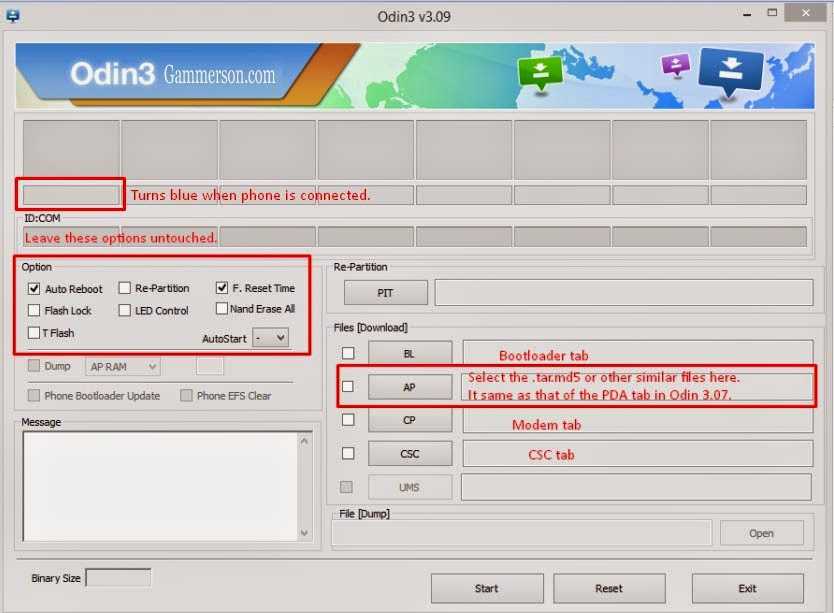
It does not work on lollipop..
Yeah it will not work as this is only for kitkat.Keep visiting for an update about lollipop root.
how to unroot? i have unrooted via superuser…but when power on goes to recovery mode..
how to unroot? i have unrooted via superuser…but when power on goes to recovery mode..
Same case !! Tried to root on Lollipop Upgrade and phone get stuck !! Then reinstall the Lollipop ROM and left the ROOT concept at the moment.
This is only for kitkat version
when i opened the Supersu it said that it needs to be updated i continued then clicked normal then after few min it said samsung knox has been detected and told me to disable it but it failed.! i check via rootchecker also, the root isn't installed properly even though i followed the instructions please help!
and im using SM-G530H please help!