Root Xiaomi MI 4i in three simple steps,yes you read it right you can root your xiaomi Mi4i very easily just like a one click root.We all know about the Xiaomi’s New flagship smartphone Xiaomi Mi 4i a successor of Xiaomi Mi 4 just launched in the market with very good specs.Moving on to the Rooting process of Xiaomi Mi 4i you need some tools and driver for Mi4i to root it in just 10 sec.Download links are given below.After rooting you can resolve heating issue of Xioami Mi 4i easily,
(Note:we gammerson.com are not liable of any damage to your device while following process.)
#Before we start Requirements to be fullfill
1.Download Xiaomi Mi 4i ADB Device drivers
or
1.Download Xiaomi PC suit if above not works.(you need to register for downloading the PC suit on MI official website).
2.Now download Xiaomi Mi4i rooting tool.
Enter This Password is space give : y8g8
The tool is in Chinese language but no worries we will guide you with pictures in every steps.
Enter This Password is space give : y8g8
The tool is in Chinese language but no worries we will guide you with pictures in every steps.
3.PC obviously because without PC you can’t root Mi 4i.
#Steps to root Xiaomi MI 4I in Three steps
1.Install the adb Drivers First in your PC.
2.Now connect you device with your PC and then open the Mi 4i rooting tool that you downloaded in step 2.
3.Now you will see window open like as show in the below screenshot.Now type 1 and press ENTER (note: your device may ask for USB debugging press yes for proceeding).
4.Now after Pressing enter key your device will reboot into Fast boot mode.Now the rooting tool will do its work and root your Mi 4i in few minutes. You can see the below image when you device restarts and rooted successfully.
5.After again rebooting you will device will be rooted and you can see Super SU app in the app drawer.Hurray you rooted Mi 4I successfully .Do comment below if it works
6.Stay tuned for TWRP or Cwm recovery for Mi 4i soon.

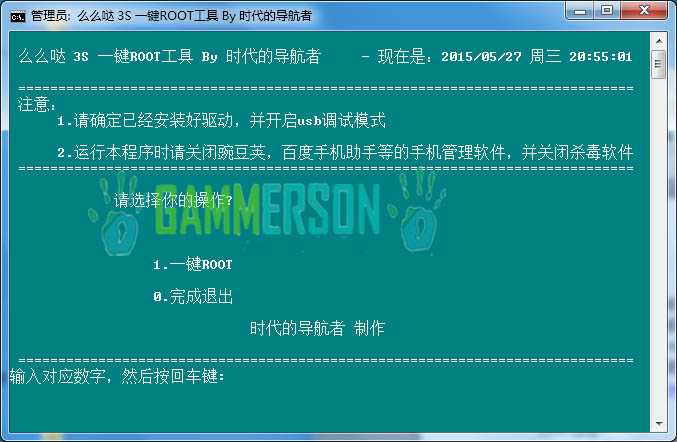

![[Rom]Download CM13 Rom For Mi4i Android Marshmallow 6.0](https://i2.wp.com/www.gammerson.com/wp-content/uploads/2015/11/cm-13.0-20151112-UNOFFICIAL-ferrari-1.jpg?resize=350%2C200&ssl=1)

![[How To] Install TWRP and Root Xiaomi Mi 5X](https://i2.wp.com/www.gammerson.com/wp-content/uploads/2017/09/Xiaomi-Mi-5X-Promo-4-1600x893.jpg?resize=350%2C200&ssl=1)
The link to download "Xiaomi Mi4i rooting tool" is not working as the file can't be downloaded from the website app.box.com (no response at all when the link is clicked). Maybe the shared link has been expired? Please re-share it. Thank you.
Thanks for reporting
Rooting of Xiaomi phones does not void the warranty. Read this, http://www.digit.in/mobile-phones/bought-a-xiaomi-phone-root-it-doesnt-void-the-warranty-25001.html
thanks for the info Updated
thanxxxxxxxxxxx bro it really works ..i tried so many other app bt they dont work bt this tool worksss may god bless u..bt plz also tell me how to unroot if i want
Just open super su then go to settings and the slid down and click full unroot. Done!
When I type 1 and hit enter there no USB debugging promot msg
Did you inable the usb debugging in your device
Yes i enable USB debugging mod..
I told you total history..
i already root my device bt i uninstall super su now i install super su bt super su says there is no su binery..root cheacker app says your device not rooted.. i use this method to root my mi 4i.when i enter 1,and press enter there is no usb debugging promote msg in my phone
will it clear all the data or the data would remain safe ??