We are going to solve all you problem here.But before we start Do the following steps before following below steps.
1.Backup your Data at safe place.
2.Make a Nandroid backup of your Current Rom From custom Recovery.
3.Make Backup of sensitive data that is Nvram and IMEI as well as ESF file.
#How to Unbrick Samsung Galaxy J Easily
4.In recovery Press Volume Down and Volume Up Button to Navigate.
►Steps To Flash Stock Rom in Samsung Galaxy J
#Download Samsung Kies and download Original Stock firmware of Samsung Galaxy J
1.Extract CF-auto Root TWRP and place it in a folder.
2.Now Download and open Odinv3.0.exe in you computer also install Samsung Kies in your PC for Installing Samsung J drivers.
3.Now turn off your Galaxy J.Then reboot your device into Download Mode.By following above steps.
4.Now connect your Device with PC using Data Cable.
5.When you connect it the ID:Com box will turn blue in ODIN .
6.Now just click on AP or PDA(if you have any other version of ODIN) tab in Odin and select Your device Firmware.
7.Make sure that you have the select the settings according to below image.
8.Now
click on start and wait for the process to complete after the process
completed you device will be rebooted and remove it from pc.
9.Done!Now your device will be flashed with Stock Rom of Samsung J and Now reboot your device and enjoy.

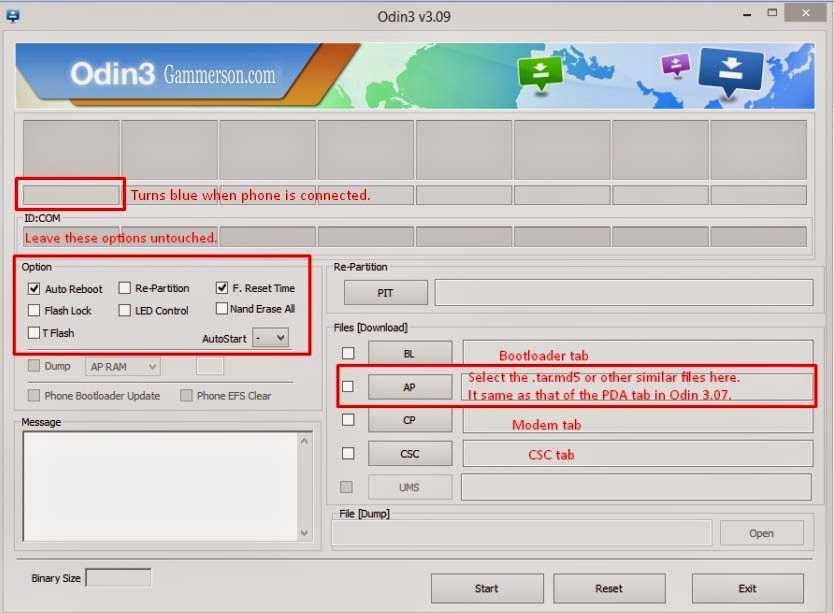


![How to Root Samsung Galaxy Grand Prime Easily [ODIN]](https://i1.wp.com/www.gammerson.com/wp-content/uploads/2015/06/samsung-grand-prime-1-1.jpg?resize=350%2C200&ssl=1)