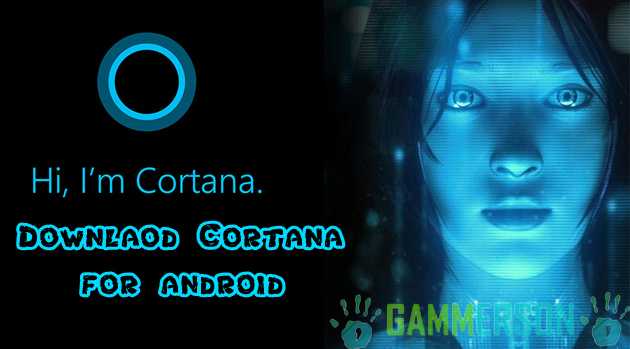As we know that Cortana is personal virtual assistant designed for Windows device and Microsoft is now going to make Cortana Cross platform to bring it to both android and iOS devices.But as of now Microsoft’s Cortana beta version is leaked for android devices today and Cortana is spotted running on Samsung Galaxy Note 4.That said, we gave it a spin on our own Galaxy S6 Active and it is working fine.
You can also Download Microsofts Cortana.apk for you Device as it is now test on other brands like Motorola, Sony, Xiaomi, Micromax etc.
But I believe that it will work on all the above mention company device running on android Kitkat 4.4.4 as well as on Lollipop 5.0.1,5.1 not tested on below android version.You can download the apk though the link give below and test it in your device.
#How to Install Microsoft’s Cortana on android devices
1.Download Microsoft’s Cortana.apk fro android lollipop as well as kitakat from below link
#Download Microsoft Cortana for android
2.After Downloading install the Microsoft’s Cortana.apk on your device.
3.Now open the Cortana app and complete the one time Setup.
4.Done! Now you are ready to use Cortana on you android device.
#Here is the video Of Microsoft’s Cortana working on android
we will more discuss about cortana for android(And ios once released ) in our next post.
Do comment below and there your experience with Cortana on android.