If you are facing problem in Root checker that is it is showing that Sorry! your Device not Rooted properly on CM12.1 or CM12.If you are facing same problem In your device too then no need to worry.
Today i will tell you how to Root CM 12.1 android lollipop 5.1.1 or 5.0.1 Without using any third party app.As Cm13 comes with in built root app you just need to enable it from setting.Follow below step by step tutorial to enable root access in Cm12.1.
Today i will tell you how to Root CM 12.1 android lollipop 5.1.1 or 5.0.1 Without using any third party app.As Cm13 comes with in built root app you just need to enable it from setting.Follow below step by step tutorial to enable root access in Cm12.1.
#Steps to enable root Access in Cm12.1 android Lollipop 5.1.1
1.Firstly go to settings in CM12.1
2.Now open About phone menu in the last.
3.Then tap on Build Number 5-6 time to enable developer option.
4.After enabling developer option Go back to settings and open Developers options.
5.Then turn on the developer option by sliding the switch ON
6.then Scroll down and Select Root access option .
7.Then from the menu select enable Root for apps and Adb.
8.Done!You successfully enable Root access in your CM 12.1 lollipop 5.1.1
If you face any problem you can comment below 

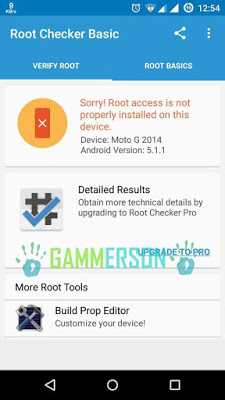
Hi,
I am unable to gain access even after checking root apps and ADB.
It still says root access is not properly installed.
i checked in the local terminal and it says su : not found 127| .
Then Flash this Super SU .zip from recovery Link : http://www.gammerson.com/2015/10/download-super-su-v251zip-for-marshmallow.html
Thanks, i saved it in internal memory, but after i rebooted my phone in recovery mode, the phone is not restarting at all. Please help.
without flashing SuperSu you facing this problem ?
i have same problem :'(
I had this exact problem after I had rooted my note2 & then flashed a cm12.1 ROM. Thanks a lot for the successful solution!!
I enabled enabled the root access. But the apps shows root properly installed. I can't install twrprecovery.zip also. I want reroot how is this possible. Tel me the procedure
Try to flash Super Su zip file frim recovery.Hope it will help you download it from here http://www.gammerson.com/2015/10/download-super-su-v251zip-for-marshmallow.html
Apps and adb option not shown in android debugging.
i can't find root access option in developer menu!!!!!!!!
my ph is yu yureka
and it's run on cm12.1
This method will not work on yureka
In YU yureka cm 12.1 the root access option are not present please help
The option is not for YU yureka plus its only available for those devices ho previously had root and the then they flashed cm 12.0 or any other cm
I can't find the root access option on my oneplusone. I've followed all the steps!
This method will only work with the cm12.1 which comes pre rooted.So this will not work on your oneplus one
Even after enabling it I don't have root access �� Please tell me a Fix!!
I'm using Samsung galaxy Tab 2 P3100 Cm 12.1 android 5.1
Try to flash Super su zip file from custom recovery and then check it from Root checker
Hello I have a galaxy tab p5110 and I have gone into developer options and allowed root access to APS and adb but root checker still says not rooted properly please help
Try to flash Super su zip file from custom recovery and then check it from Root checker
fixed! thank you very much!!!
Worked excellent.. Just downloaded the zip file, dragged to my boot SD card, booted to recovery and installed from SD. Bam! Instant root access! Thanks for the fix!!
you are the best
Thank you
i could not find the root access on dev option, i use andromax g36c1h, need advise to open the root access. thx
are you using cm12.1 rom ?
yeah i use cm 12.1
I cannot find the option, but if I use the search bar I can find it. Using yuphoria (YOG4PAS47N)
Thank you.
I am new to CM (from MIUI) and this post made it so easy .
your welcome
whit cm 12.1 root can i install new custom rom from twpr or have i to reinstall supersu
yes you can install custom roms from TWRP without reinstalling super su.
OK thanks how can i update twpr of my phone ?
Download the custom rom for your device and install it from twrp
i am not able to find root access on yuphoria yu5010
Are you on official CM13 OS ?
Thank you very Much Mate I thought cm12.1 will not get rooted I tried flashing and installing SuperSU but it doesn’t work. Thank you very much!!!!
I tried flashing and installing SuperSU but it doesn’t work. Thank you very much!!!!
I have yu yureka plus ,updated with cyanogen 12.1 and Android 5.1.1. When i search for root access in settings ,it shows a result (shortcut to root access [ ] root access ) but when i click on it ,it leaves me in developer options settings.And i don’t find that root access option anywhere in developer options.is there any other way to root my device without PC??(kingoroot,kingroot,and oneclick root are not working)
Same problem with my Yureka. Android Lollipop 5.1.1, Cyanogen 12.1.
These step will only work on custom rom based cm12 it will not work on Yu devices.
when i enabled root access in my phone..after sometime ‘#’ (hash) come on my status bar…how to remove it…???
this means supersu is active !
I have yu yureka ,updated with cyanogen 12.1 and Android 5.1.1. When i search for root access in settings ,it shows a result (shortcut to root access [ ] root access ) but when i click on it ,it leaves me in developer options settings.And i don’t find that root access option anywhere in developer options.is there any other way to root my device without PC??(kingoroot,kingroot,and oneclick root are not working)
This will not work on yureka follow this http://www.gammerson.com/2015/06/tool-root-yu-yureka-and-yuphoria-without-unlocking-bootloader.html
I have yu yureka ,updated with cyanogen 12.1 and Android 5.1.1. When i search for root access in settings ,it shows a result (shortcut to root access [ ] root access ) but when i click on it ,it leaves me in developer options settings.And i don’t find that root access option anywhere in developer options.is there any other way to root my device without PC??(kingoroot,kingroot,and oneclick root are not working)
i am not able to see root access option in my yureka cm 12.1 YOG4PAS3JM
AND I realy want to root my cyanogen yurekabut it always fails when i will root it using kingroot.So,Please help me
This method will not work for yureka follow this guide to root it http://www.yurekamicromax.net/2015/01/how-to-root-micromax-yureka-and-install.html
I can’t find root access option on my Lenovo a2010 CM 12.1 ROM!!!! Please help
I was tried but the root checker says root not found
on which device you are trying these steps ?
My mobile is yuphoria 5010..I rooted it but now it goes switch off any time while I’m using or not
My phone galaxy ace 3,and using rom cm 12.1. Ur steps is not work for me
Im just install cyanogenmod 12.1 android 5.1.1
..
Problem is
Sim card not showing
Only emergency call only
..
How to fix this problem
Plz fast reply me
I lost my recovery mode and lost root access but I want recovery,Tell that how I do it,I want recovery mode,then USB debugging also not working please help me admin
My cm12 developer option is not showing root access help me
i have no option root acess in developer option cm12.1 yureka plus
This will not work on Yu devices
In my developer setting there is no root access option, this is a custom rom which I m using for yureka, and I tried many root methods after installing custom rom, my phone was rooted before installing custom rom but no root permission is there now
I didn’t found root access in develpor options
which device you are using ?
Am using lenovo Zuk Z1 with CyanogenMod 12.1 Lollipop 5.1.1 and am unable to find the option Root Access> App and ADB in my phone and I want to Root my phone with out PC to flash TWRP and lineage OS