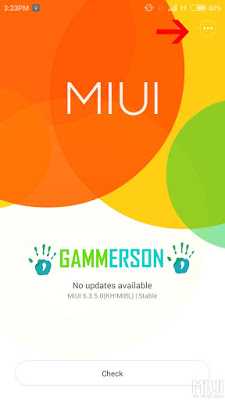lets Start the guide on Root / Unroot Redmi Note 4G Global “MIUI V6.3.5.0.KHIMIBL” version.
I have verified it on my friends mobile and it working.And you can root Redmi Note 4g With computer,PC or laptop.Root Redmi Note 4G in 2 minutes.
#Things Needed before rooting
1.Download The below files.
a)HMNOTE1LTE_V6.3.5.0.KHIMIBL_RepairRoot.zip
b)HMNOTE1LTE_V6.3.5.0.KHIMIBL_RootDisabled.zip
c)HMNOTE1LTE_V6.3.5.0.KHIMIBL_RootEnabled.zip
#How To Root Redmi Note 4G MIUI v6.3.5.0[KHIMIBL]
1.First Remove anything you already have for Root or SU.
2.Now copy the file to internal named as “HMNOTE1LTE_V6.3.5.0.KHIMIBL_RootEnabled.zip ” and rename it to update.zip.
3.Now Open updater app from tool and the tap on menu option in top and click on reboot to recovery mode.
4.Now you device will reboot into recovery mode now select English using Volume Down key and press power Button to Select it now Choose Install update.zip from SD Card using volume down button and Power button to select it.
5. It will ask for you permission to flash update.zip file or not just select yes.And wait for few sec to flash the Update.zip file.
6.After completing the flashing you device will Reboot.
7.Now open any app that requires root access. (It will fail first time)
8.Now go to security app -> permission -> root access -> enable root access for that application.
9. Done! You have Successfully Rooted you Redmi Note 4G MIUI v6.3.5.0
#How to Unroot Redmi Note 4G MIUI v6.3.5.0
1. Just Copy the file name “HMNOTE1LTE_V6.3.5.0.KHIMIBL_RootDisabled.zip” in your internal
memory and rename it to “update.zip”
2.Now Open updater app from tool and the tap on menu option in top and
click on reboot to recovery mode.
3.Now you device will reboot
into recovery mode now select English using Volume Down key and press
power Button to Select it now Choose Install update.zip from SD Card
using volume down button and Power button to select it.
4. It will ask for you permission to flash
update.zip file or not just select yes.And wait for few sec to flash the
Update.zip file.
5.After completing the flashing you device will Reboot.
6.Done!you Have Successfully rooted you device.
Note : If you face any problem in rooting or unrooting or if rooting failed then try this file to repair you device.
1.Copy this file “HMNOTE1LTE _V6.3.5.0.KHIMIBL_RepairRoot.zip ”
and rename it to “update.zip” and follow same steps as above.
2.Then again the follow the process of Rooting.
3.If you face any problem you can comment below I will be there to
help you. source(miui.com).