Below steps will help in updating Xiaomi Redmi 1S to MIUI 6 manually. Just Download the OTA update zip file (V6.6.1.0.KHCMICF) MIUI 6 , for redmi 1Sand then transfer it to the phone and install it from recovery.
Note:your data will not be get deleted or removed while installing this Update . Lets start the guide on how to manually update Redmi 1S to new firmware version.
#How to Manually Update Xiaomi Redmi 1S to MIUI 6
1.Firstly download the latest MIUI 6 ROM.zip file for Redmi 1S from [HERE] and rename the file to ‘update.zip’ on the computer.
2. Now Connect your phone to the PC using data cable and transfer the ‘update.zip’ file to internal storage of your phone.
3. Now, boot your Redmi 1S into recovery mode.
Method 3:
To reboot you device into recovery mode, launch ‘Updater’ app on your phone, tap settings menu (3 dots at the top-right corner) and select ‘Reboot to Recovery mode’ to enter.
Method 2:
Turn off your device and then hold both Volume Up and Power buttons for few seconds at the same time to enter into Recovery mode.
4. From recovery menu, select ‘Install update.zip to System One’ and confirm. Indtallation proccess will started and MIUI 6 will installed in Redmi 1S ,Once done, choose ‘Reboot to System One’, and then your device should boot to the new MIUI 6. Enjoy! (Source)
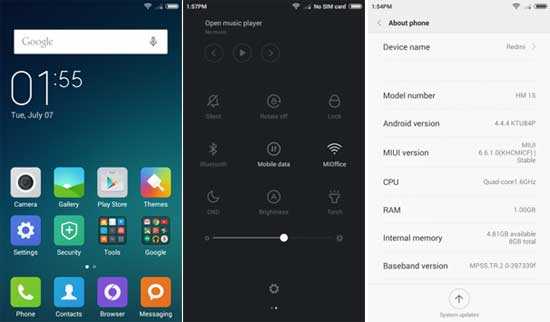
![[Rom] Download MIUI 7 Rom for Xiaomi Redmi 2,1s,Mi4i, Mi4, Mi3,Note 4G and Note 3G](https://i0.wp.com/www.gammerson.com/wp-content/uploads/2015/08/DownloadMIUI7RomforXioamiRedmi22C1s2CMi4i2CMi42CMi32CNote4GandNote3G-1.jpg?resize=350%2C200&ssl=1)
![[Rom] Download MIUI 7 6.1.7 for Xiaomi Redmi 2,1s,Mi4i, Mi4, Mi3,Note 4G and Note 3G](https://i0.wp.com/www.gammerson.com/wp-content/uploads/2016/01/DownloadMIUI7RomforXioamiRedmi22C1s2CMi4i2CMi42CMi32CNote4GandNote3G-1.jpg?resize=350%2C200&ssl=1)
