I am just amazed to see that the newly launched Flagship of Motorola that is Moto G 3rd gen 2015 code name [osprey] got official CyanogenMod 12.1(Cm12.1) for moto G 3rd gen 2015.As the device is having android lollipop 5.1.1 so obviously we are not getting CM 12 that 5.0.2 rather than Moto G 3rd gen Will get Cm12.1,CM13 etc etc.
Thanks to XDA dev Squid2 for making cm 12.1 for Moto G3 2015.You can download Cm12.1 custom rom from the link given at the last of the post.This rom is in beta mode and having some bugs in it so it is not too much stable also.Before You flash Cm12.1 in your Moto G 3rd gen 2015.
Do make sure that you have done the following steps if not then click on the link and complete the following steps.We have added a full step by step tutorial of rooting,unlocking bootloader,Flashing custom roms in Moto g 3rd gen even any noob can do this.
#Before we start
1.Unlocked bootloader of Moto G 3rd gen.
2.You Should have Root access.
3.Must have TWRP recovery installed in your device.
Warning: We gammerson.com is not responsible, if you damage or brick your device. Do it at your own risk and follow the instructions properly.
#How to flash Cm12.1 Rom in moto G 3rd gen
See also:[CM13] Download and Install CM13 Rom in Moto G 3rd Gen 2015
#Downloads[update]
2.Download official Cm12.1 rom for moto G 3rd gen [official Nightly]
►Download official Cm12.1 rom for moto G 3rd gen [official Snapshot]
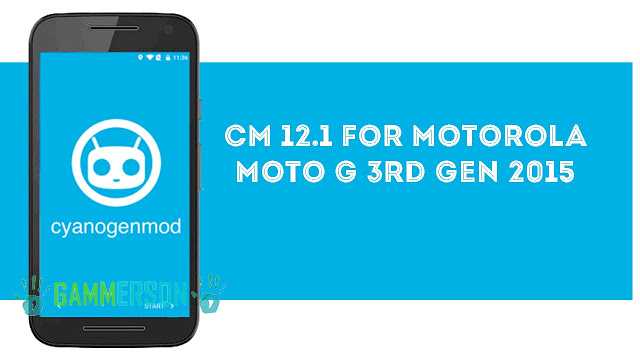

m not able to flash this…i have to do factory reset??
What error you are getting ?
do factory reset first
pls try another package or run factory reset
Just flash the this rom in your device from TWRP recovery and then Clear the cache only.Done!
will it work if my device is not rooted?
No it will not work.