Today we are going to tell you how can you customize the colors of popup notifications in android lollipop or kitkate, You see many Notification all day on your phone for example When you plug your charger in your device it will notify you that charging is started,or if any new message is arrived,
we call them heads up notification in android lollipop and if you want to customize the colors of these notification without having root access then you can do it easily.
Just follow below steps.Through this you can add custom Heads-up notification you your android device running on android Kitkat also.
we call them heads up notification in android lollipop and if you want to customize the colors of these notification without having root access then you can do it easily.
Just follow below steps.Through this you can add custom Heads-up notification you your android device running on android Kitkat also.
#How to Change color of Heads-up Notification in Android
1.Firstly download Notify beta.apk from the play store from this link.Developed by Skytek65.
2.After installing the app,now open Notify beta for configuration if your are running on android lollipop 5.0.0 or up then first install Headoff.
3.Which is required to turn off head up notification in android lollipop.And run notifly with out any problem.
4.Once you’re ready ,run the app, launch it and enable Notification access.
5.Done! Try the application and if you like it or you don’t like something in it do share with dev on google playstore for future improvement.
note:It may not work in some device as it is in beta version.
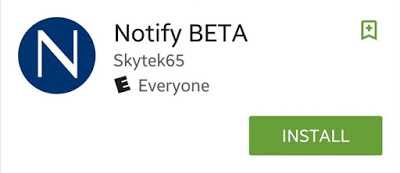

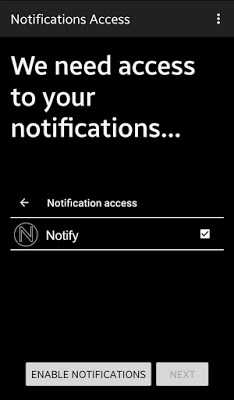


![[No Root ]Turn Off Heads-Up Notification on Marshmallow 6](https://i0.wp.com/www.gammerson.com/wp-content/uploads/2016/02/How-To-Disable-Heads-up-notifications-on-Android-6.0-Marshmallow-1.jpg?resize=350%2C200&ssl=1)
![[Trick] How to get Chat head in Whatsapp like FB Messenger](https://i0.wp.com/www.gammerson.com/wp-content/uploads/2016/03/enable-whatsapp-chathead-on-android-device-1.jpg?resize=350%2C200&ssl=1)
