Stock firmware is very useful in many case like if you want to revert back to Stock Rom from any custom roms Like CM 12,Pac rom,Resurrection remix remix,Slim Lp and many more or is you faced any bootloop while flashing any custom roms or if you forget to take that stock nandroid backup while flashing any rom.
This will also help in unbricking your Moto G 3rd gen easily if you bricked it by flashing any wrong thing.So lets start the step by step guide to Flash Stock rom in Moto G 3rd gen.
Warning The author is not responsible, if you damage or brick your device. Do it at your own risk and follow the instructions properly.
Note:Only flash The Stock Rom of your device Variant.
►Included stock Firwmares are of XT1540 , XT1541 , XT1542 , XT1543 , XT1544 , XT1548 , XT1550 Motorola Moto G 3rd generation .
►Included both for 1GB and 2 GB variants.
#How to Install Stock Firmware of Moto G 3rd gen
5.Then Connect your device with your computer via usb cable.
6. Now Type the following command One by one in the command prompt.
NOTE: system.img_sparsechunks may differ in number + name – Always check contents of folder you’re working with.
fastboot flash partition gpt.bin
fastboot flash bootloader bootloader.img
fastboot flash logo logo.bin
fastboot flash boot boot.img
fastboot flash recovery recovery.img
fastboot flash system system.img_sparsechunk.0
fastboot flash system system.img_sparsechunk.1
fastboot flash system system.img_sparsechunk.2
fastboot flash system system.img_sparsechunk.3
fastboot flash system system.img_sparsechunk.4
fastboot flash system system.img_sparsechunk.5
fastboot flash modem NON-HLOS.bin
fastboot erase modemst1
fastboot erase modemst2
fastboot flash fsg fsg.mbn
fastboot erase cache
fastboot erase userdata
fastboot reboot
7.Done! you have successfully Flash Stock firmware in your Moto G 3rd gen.
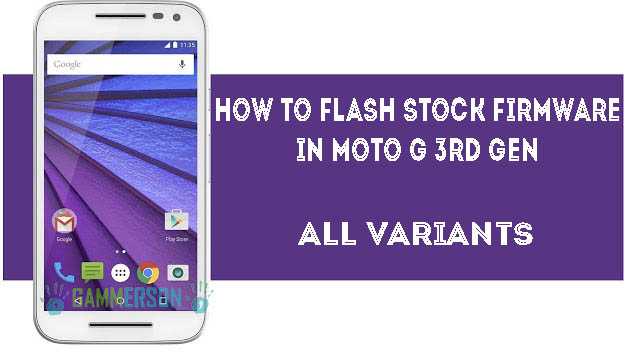
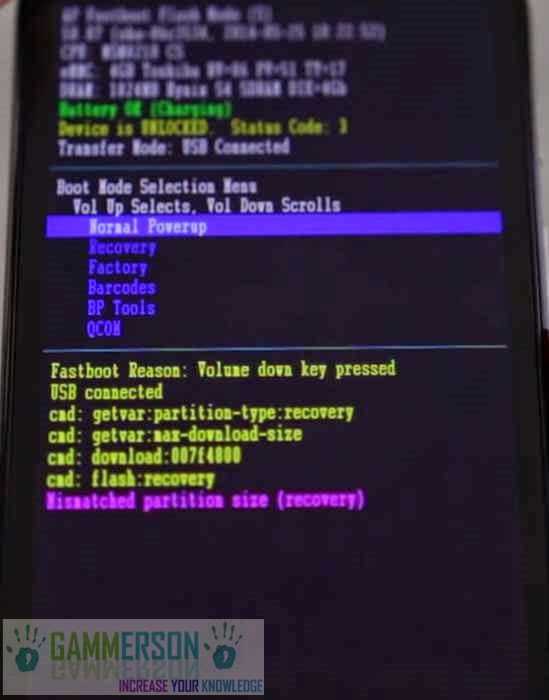

![[Steps]How to Relock Bootloader of Moto G 2015 3rd gen and restore Stock firmware](https://i2.wp.com/www.gammerson.com/wp-content/uploads/2015/08/how-to-flash-stock-firmware-in-moto-g3rd-gen-gammerson-4.jpg?resize=350%2C200&ssl=1)
![Flash Stock Firmware of Moto G4 / G4 Plus 2016 [All Variants]](https://i0.wp.com/www.gammerson.com/wp-content/uploads/2016/05/moto-g4-and-g4_plus-stock-firmware.jpg?resize=350%2C200&ssl=1)
i was followed your commadns but it was comming like that on my motog3 device due to bootloupe after an update
.
.
C:UsersAdminDesktopMfastbootMfastboot>fastboot flash partition gpt.bin
target reported max download size of 268435456 bytes
error: cannot load 'gpt.bin': No error
C:UsersAdminDesktopMfastbootMfastboot>fastboot flash motoboot motoboot.img
target reported max download size of 268435456 bytes
error: cannot load 'motoboot.img': No error
C:UsersAdminDesktopMfastbootMfastboot>fastboot flash logo logo.bin
target reported max download size of 268435456 bytes
error: cannot load 'logo.bin': No error
C:UsersAdminDesktopMfastbootMfastboot>fastboot flash boot boot.img
target reported max download size of 268435456 bytes
error: cannot load 'boot.img': No error
C:UsersAdminDesktopMfastbootMfastboot>fastboot flash recovery recovery.img
target reported max download size of 268435456 bytes
error: cannot load 'recovery.img': No error
C:UsersAdminDesktopMfastbootMfastboot>fastboot flash system system.img_spar
sechunk1
target reported max download size of 268435456 bytes
error: cannot load 'system.img_sparsechunk1': No error
C:UsersAdminDesktopMfastbootMfastboot>fastboot flash system system.img_spar
echunk2
target reported max download size of 268435456 bytes
error: cannot load 'system.img_sparechunk2': No error
C:UsersAdminDesktopMfastbootMfastboot>fastboot flash system system.img_spar
sechunk3
target reported max download size of 268435456 bytes
error: cannot load 'system.img_sparsechunk3': No error
C:UsersAdminDesktopMfastbootMfastboot>fastboot flash modem NON-HLOS.bin
target reported max download size of 268435456 bytes
error: cannot load 'NON-HLOS.bin': No error
C:UsersAdminDesktopMfastbootMfastboot>fastboot erase modemst1
erasing 'modemst1'…
OKAY [ 0.062s]
finished. total time: 0.085s
C:UsersAdminDesktopMfastbootMfastboot>fastboot erase modemst2
erasing 'modemst2'…
OKAY [ 0.021s]
finished. total time: 0.022s
C:UsersAdminDesktopMfastbootMfastboot>fastboot flash fsg fsg.mbn
target reported max download size of 268435456 bytes
error: cannot load 'fsg.mbn': No error
C:UsersAdminDesktopMfastbootMfastboot>fastboot erase cache
erasing 'cache'…
OKAY [ 0.119s]
finished. total time: 0.120s
C:UsersAdminDesktopMfastbootMfastboot>fastboot erase userdata
erasing 'userdata'…
OKAY [ 0.975s]
finished. total time: 0.976s
C:UsersAdminDesktopMfastbootMfastboot>fastboot reboot
< waiting for device >
rebooting…
finished. total time: 0.007s
C:UsersAdminDesktopMfastbootMfastboot>
.
.please help what should i do now
Can you tell me your device model and which rom your downloaded from above link ?
you did not copy stock files along with fastboot binary files.
BOM DIA AMIGO! QUAIS OS COMANDOS DEVO USAR PARA O XT1543 DUAL, 16GB ?
Você pode usar as mesmas contorls no seu dispositivo.
Amigo, estou tendo problemas em fazer o procedimento no meu celular o problema é o mesmo do primeiro comentário, da erro no gpt.bin, como procedo?
oi
temos tido origem a partir devlopers xda e que está trabalhando em outros dispositivo pode haver problema de motorista.
como eu atualizei o artigo fazê-lo mais uma vez. ou você pode seguir este para obter ajuda.
http://forum.xda-developers.com/2015-moto-g/general/guide-fastboot-flashing-factory-t3187750
thanks for posting this one, made my cell working again like a boss!!
Thank you very much!!
Thanks! it works perfect!
Your welcome !!
com dia amigo eu estou tendo problemas pra instalar a rom do xt1543 pois ja baixei 4 rons do site que voçe indicou e nenhuma deu certo todas da erro …..'failed to validate system image' sera que vc pode mi ajudar ….obrigado …
Do I need unlocked bootloader?
No you don't need to have Unlocked bootloader but If you are just flashing Stock rom and if your are going to flash any custom recovery and root it then you need to have Unlocked bootloader !
Thanks man, your guide just saved my phone! Thanks again, this is the one guide that people should follow, if they have bootloop issues just like I had.
Your welcome happy to help you do share this post to needy people
my computer is detecting my device as fastboot device but in the command prompt , device is not being detected please help me
Thanks it worked on my device.
your welcome
eaí cara, o que acontece é o seguinte, eu perdi a senha do meu e-mail e ta pedindo o meu e-mail cadastrado da primeira vez, como proceder?
Tem que desbloquear o bootloader? Porque como não tenho acesso as opções do celular, não da pra ativar a opção lá de desenvolvedor e tal…
English please !! Sorry for facing inconvenience
eu tentei normalmente deu isso:
C:UserstutuoDownloadsCompressedNova pastaadb-fastboot-latest_win_linux>fas
tboot flash boot boot.img
target reported max download size of 268435456 bytes
sending 'boot' (16384 KB)…
OKAY [ 0.542s]
writing 'boot'…
(bootloader) Preflash validation failed
FAILED (remote failure)
finished. total time: 1.108s
xt 1550
Yeah it will work on it.
Does this lock the bootloder?
No it will not.
thankyou so so so much
Your welcome Keep Visiting
Thank you so much!!! My US Cellular Moto 3 3rd gen couldn't connect to the LTE network so I had to re-flash. This post worked great!
One observation: The first line is wrapped on my screen, resulting in:
fastboot flash partition gpt.bin fastboot flash bootloader bootloader.img
Also, if you're confident the lines can be pasted in multiples
thanks for reporting we fixed it !
fastboot flash partition gpt.bin
target reported max download size of 268435456 bytes
sending 'partition' (32 KB)…
OKAY [ 0.006s]
writing 'partition'…
(bootloader) Preflash validation failed
FAILED (remote failure)
finished. total time: 0.432s
I have same problem product variant osprey XT1550 16GB P2B
Locked boot loader, can't unlock due to "Allow OEM Unlock" not being checked. Now can't flash any gpt partition files or system images.
Pls Help me if the problem is resolved..
my wifi doesn't work
Preflash validation fail
Nevermind got it to work by flashing recovery first… I think… :p
Thanks.Works totally fine
Thanks Gammerson..You r the best
please advice it shows error
pre flash validation failed
Hey I need help "fastboot flash system system.img_sparsechunk.5" not working for me
Please help
can you write down the error you are facing while issuing this command
Forget it, that command was not necessary.
I had a bootloop problem but now my 3G is working.
Thank you so much!!
I mean Moto G 3rd gen
Update of Marshmallow on G3 sucked. Had to rollback to Lollipop in legit way. This worked. Thanks (:
yeah !
Man, I just unlocked the bookloader and my phone got on normally and bootloader is unlocked.
Now i installed TWRP.
Til here everything is okay, but as soon as i tried to reboot in system through TWRP it asked me to root my device, so i swiped and rooted it and from that moment my phone is hanged on that bootleader screen which says "WARNING BOOTLOADER UNLOCKED".
Please let me know if by flashing stock firmware will my problem be solved?
BTW I'm having Indian XT1550 model of G3.
FYI I'm running on Marshmallow.
you can download the stock rom zip file and flash it through recovery no need to follow above steps that one will be easy and fast and next time don't swipe in twrp to root it will go into bootloop.
i am having the same problem, stuck on bootloader, i can use twrp recovery, but cm12.1 is not flashing, the conidtion is the same. i am downloading firmware for x1550 as we speak, let me see if it works out or not.
C:adb>fastboot flash system system.img_sparsechunk.0
sending 'system' (232264 KB)…
OKAY [ 7.288s]
writing 'system'…
(bootloader) Invalid signed image
(bootloader) Preflash validation failed
FAILED (remote failure)
I rooted my moto g 2015 xt1550(osprey) and tried few Custom ROM's.
Then I switched back to stock rom to marshmallow with the help of the file which was provided by lost101 . I did exactly how it was written every thing went well, my cell booted normally. Then I replaced the recovery by TWRP file. After that I installed SuperSU file from TWRP and when i restarted in system it got stuck on boot loop.
1. I tried installing ROM again and TWRP that time it started well but as i install SuperSU it gets stuck
2. When i install TWRP and just boot after some time wen i try switching to TWRP it says no command.
PLZ help i really want my root privileges back. I am unable to understand how to resolve this.
just restore the latest stock rom and then flash latest super su zip file from recovery.Hope so it works for your !
I min a bootloop or my device is bricked.
When I flash commands it says
Preflash validation failed
FAILED .
I ignored and started putting next command at the end my device powered off but not rebooted.
Please help me to prevent preflash validation… Please help me I am in a really bad situation.
Thanks .
just flash twrp recovery and install any rom then you are good to go !
This is what I got. please help
C:UsersKarlDesktopMfastboot>fastboot flash partition gpt.bin
target reported max download size of 268435456 bytes
sending 'partition' (32 KB)…
OKAY [ 0.007s]
writing 'partition'…
(bootloader) Preflash validation failed
FAILED (remote failure)
finished. total time: 0.412s
C:UsersKarlDesktopMfastboot>fastboot flash bootloader bootloader.img
target reported max download size of 268435456 bytes
sending 'bootloader' (2546 KB)…
OKAY [ 0.087s]
writing 'bootloader'…
(bootloader) flashing sbl1 …
(bootloader) flashing aboot …
(bootloader) flashing tz …
(bootloader) flashing hyp …
(bootloader) flashing rpm …
OKAY [ 1.502s]
finished. total time: 1.595s
C:UsersKarlDesktopMfastboot>fastboot flash logo logo.bin
target reported max download size of 268435456 bytes
sending 'logo' (917 KB)…
OKAY [ 0.036s]
writing 'logo'…
OKAY [ 0.054s]
finished. total time: 0.094s
C:UsersKarlDesktopMfastboot>fastboot flash boot boot.img
target reported max download size of 268435456 bytes
sending 'boot' (16384 KB)…
OKAY [ 0.540s]
writing 'boot'…
(bootloader) Preflash validation failed
FAILED (remote failure)
finished. total time: 1.073s
C:UsersKarlDesktopMfastboot>fastboot flash recovery recovery.img
target reported max download size of 268435456 bytes
sending 'recovery' (16484 KB)…
OKAY [ 0.539s]
writing 'recovery'…
OKAY [ 0.770s]
finished. total time: 1.315s
C:UsersKarlDesktopMfastboot>fastboot flash system system.img_sparsechunk.0
target reported max download size of 268435456 bytes
sending 'system' (262141 KB)…
OKAY [ 8.346s]
writing 'system'…
(bootloader) Invalid signed image
(bootloader) Preflash validation failed
FAILED (remote failure)
finished. total time: 8.799s
C:UsersKarlDesktopMfastboot>fastboot flash system system.img_sparsechunk.1
target reported max download size of 268435456 bytes
sending 'system' (260366 KB)…
OKAY [ 8.293s]
writing 'system'…
(bootloader) Invalid signed image
(bootloader) Preflash validation failed
FAILED (remote failure)
finished. total time: 8.336s
C:UsersKarlDesktopMfastboot>fastboot flash system system.img_sparsechunk.2
target reported max download size of 268435456 bytes
sending 'system' (262143 KB)…
OKAY [ 8.311s]
writing 'system'…
(bootloader) Invalid signed image
(bootloader) Preflash validation failed
FAILED (remote failure)
finished. total time: 8.385s
Amigossss, cuando se va a iniciar, se me queda en un bootloop infinito :/
Alguna ayuda??
Tengo un XT1540
Can you please help me i did everything right but my phone doesn't boot anymore, it hangs at the warning bootloader unlocked screen. Please help it's my personal phone…….
Oh wait i might now what i did wrong the fastboot flash motoboot motoboot.img didn't work because it wasn't there(in the folder, it didn't came with the download).
Moto g3 xt1541 (1gb europe)
I can still boot into fastboot
I allready solved the problem, I looked up an other tutorial earlier which sad motoboot instead of just boot. I feel very dump now……. thanks it worked for me after all
Ok I did this twice downgrading to 511 and it restarted in 60… I got the prevalidation error and then a couple other comands said OKAY but mentioned the preflash validation fail… 1540 Moto g 3
C:UsersKarlDesktopmotog_firmware>fastboot flash modem NON-HLOS.bin
target reported max download size of 268435456 bytes
sending 'modem' (36940 KB)…
OKAY [ 1.187s]
writing 'modem'…
OKAY [ 0.585s]
finished. total time: 1.777s
C:UsersKarlDesktopmotog_firmware>fastboot erase modemst1
erasing 'modemst1'…
OKAY [ 0.020s]
finished. total time: 0.022s
C:UsersKarlDesktopmotog_firmware>fastboot erase modemst2
erasing 'modemst2'…
OKAY [ 0.015s]
finished. total time: 0.017s
C:UsersKarlDesktopmotog_firmware>fastboot flash fsg fsg.mbn
target reported max download size of 268435456 bytes
sending 'fsg' (2031 KB)…
OKAY [ 0.074s]
writing 'fsg'…
OKAY [ 0.056s]
finished. total time: 0.135s
C:UsersKarlDesktopmotog_firmware>fastboot erase cache
erasing 'cache'…
OKAY [ 0.019s]
finished. total time: 0.021s
C:UsersKarlDesktopmotog_firmware>fastboot erase userdata
erasing 'userdata'…
OKAY [ 0.061s]
finished. total time: 0.064s
C:UsersKarlDesktopmotog_firmware>fastboot erase customize
erasing 'customize'…
OKAY [ 0.017s]
finished. total time: 0.019s
C:UsersKarlDesktopmotog_firmware>fastboot erase clogo
erasing 'clogo'…
OKAY [ 0.027s]
finished. total time: 0.029s
C:UsersKarlDesktopmotog_firmware>fastboot oem fb_mode_clear
…
OKAY [ 0.006s]
finished. total time: 0.008s
C:UsersKarlDesktopmotog_firmware>fastboot reboot
rebooting…
finished. total time: 0.007s
C:UsersKarlDesktopmotog_firmware>
What am I doing wrong?
Can I use this to downgrade from marshmallow to lollipop?
If I follow the steps correctly?
Yes! I did.
I'm facing some different problem, i got OTA update for android 6.0 on moto g3 (xt1550) i installed it and my phone is stuck in bootloop, then i tried your method, again and again i'm flashing android 6.0 but everytime it stuck in bootloop.
I cant even unlock bootloader because usb debugging is disabled so can you tell me is there any other way to flash stock rom without getting into bootloop. THANK-YOU…
Right now I am using cm12.1, thinking of switching to stock 6.0 Now, i wanted to know 1) whether i will get future OTAs after flashing stock 6.0 and 2)which recovery it will be after flashing stock twrp or stock ?
Right now I am using cm12.1, thinking of switching to stock 6.0 Now, i wanted to know 1) whether i will get future OTAs after flashing stock 6.0 and 2)which recovery it will be after flashing stock twrp or stock ?
Everything went correct but i got stuck in boot loop. please tell me what should i do????
Can i just installiert it via twrp recovery? And will i get the newest ota updates?
*install
It doesn't remove the google account please help
I DID ALL THE STEP U SAID NO ERROR FOUND IN ANY STEP BUT STILL MY MOBILE IS NOT BOOTING. ERROR IS "FAILED TO VALIDATE SYSTEM IMAGE, ERRROR FAILED TO PASS VALIDATON, BACKUP TO FASTBOOT"
FASTBOOT REASON: FALL-THROUGH FROM NORMAL BOOT MODE
i used kingroot app to root my moto g 2015 indian variant with 2gb ram 16gb internal.Now my phone is stuck in fastboot startup loop.Plz help.
It's weird to say but, yesterday I was using "kingroot", after an hour of doing some processes, my Moto G 2015 with 1gb ram, 16gb and dual-sim started to restart. Few minutes before that, I could see that the phone was to slow, so I decided to restart it. Due to that as I said my Moto G3 started to restart but there were two problems. My net and my wi-fi are not working. This morning I decided to hard reset, everything was okay. No bootloop or brick, but my net and wi-fi still not working.
I don't know what to do. I'll try to install stock rom lollipop and see what happens
same here…ysteday i was rooting my phone with kingroot but failed nd my phone restarted and stuck with no command error
motorola xt1540
Awesome! Worked perfectly. Although i had to change the commands to lowercase as it didn’t recognize them in uppercase. Thanks
thanks for your feedback
Hey there, my phone still looking better with these steps, but hen it boots its still stock on the “warning bootloader unlocked” and then it says “erasing…” and it loops these two messages?
do you know what should I do?
Thank you very much for any help!!
I’m having trouble unlocking my bike g3 xt1541 8g rom because I found all pack are not 2016 and can enable developer mode
I need to find the rom that is to pack 2015
Thank you!
The gpt.bin step didn’t work. But the rest of your steps got me out of bootloader loop and back to the way my Moto G 3rd Gen was when I bought it.
I had to tried to root it. I unlocked the phone and installed TWRP successfully but SuperSU broke my phone somehow.
bootloader.img not flashing on my moto g3 te xt1557
say
failed unknown error
Hey bro error while flash twrp recovery max download size any idea to solve that
bro u are like god to me my phone was stuch at bootloop and i tried it in your way and it worked and please tell can we install OTA updates now
fastboot flash partition gpt.bin
target reported max download size of 268435456 bytes
sending ‘partition’ (32 KB)…
OKAY [ 0.006s]
writing ‘partition’…
(bootloader) Preflash validation failed
FAILED (remote failure)
finished. total time: 0.432s
Dude I done all the steps properly but my device is not getting started its erasing then TURNING IN AGAIN ERASING. Please help
after all the steps the phone reboot and just doing the erasing. then again bootloader restarts and again it starts erasing. please help me
i did everything in the procedure
After reboot it shows
Start Up Failed:
Your device didn’t start up successfully.
Use the Software Repair Assistant on computer to repair your device.
Connect your device to your computer to get the Software Repair Assistant.
And it shows an error:
Fastboot reason: UTAG “bootmode” configured as fastboot
usb connected
failed to validate system image
Error :Failed to pass validation. backup to fastboot.
boot up failed
same question please help out
you might be flashing wrong rom.
While doing this I faced many command failures…
thanks its very help full very very thanks to gammerson.com
thanks lotnof thanks its very helpfull adn i try this method and succesfull thanks gammerson.com