Root your Nokia X2 Dual Sim device Kitkat 4.4.2 version without PC or With PC there are two methods of rooting Nokia X2 DS in which 1st method required Computer and second method does not require PC/laptop.So lets start the Step by Step noob friendly Guide of rooting Nokia X2 Dual Sim.If you are facing problem of No Connection in your Playstore after rooting your device follow last option to solve this problem.
►1st Method without PC using Towel Root
Towel Root is Root is an one click root app which uses various exploits on device to gain root access without using pc It works in many other devices to including Nokia X2 dual sim.If you are using Nokia X2 version 2.1 then you can use this app to root your Nokia X2 ds.Follow below steps to gain root access on your Nokia X2.
- Download Towel root app from Here.
- Then install this app on your device.
- No open it and click on Make it Ra1n.
- Now download Super Su from HERE and Side lode it in your device.
- Now run it and choose Continue>normal and then reboot your device.
- After rebooting you will get root access on your Nokia X2 dS.
►2nd Method root using PC with Nokia X2 Rooting tool
Nokia X2 Tools Program allows Nokia X2 owners to install Google Play Store + Google services and also to gain Root-acces on it.
- Download Nokia X2 Rooting Tool from HERE.
- Now install the app on you PC and open it.
- Turn of USB debugging mode in your Nokia X2(Settings> Developer options> USB Debugging).
- You will image as below of rooting tool on your PC.
- Now press 1 and press enter to install Nokia X2 driver on your PC.
- Now plug your device in your PC using Data cable with usb debugging ON.
- Now to Root you Nokia X2 DS press 4 and press enter.
- After rooting process completed Super Su will be installed in you Device.It means your Device is rooted successfully.
- For unrooting nokia X2 Ds just press 5 and hit enter in case you want to unroot your device.

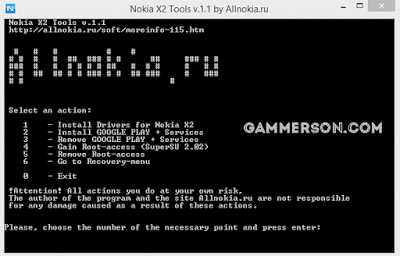



it did not work for me
Accidentally, I deleted some of my important SMS on my Moto G3.To recover them, I m using Tenorshare android data recovery which requires the device to be rooted.If I follow twrp recovery steps mentioned above and achieve the root, Will I be able to recover my deleted sms ?..Becoz I remember when ROM is flashed, I guess it erases the media content & installed Apps/some other data..Any idea ?