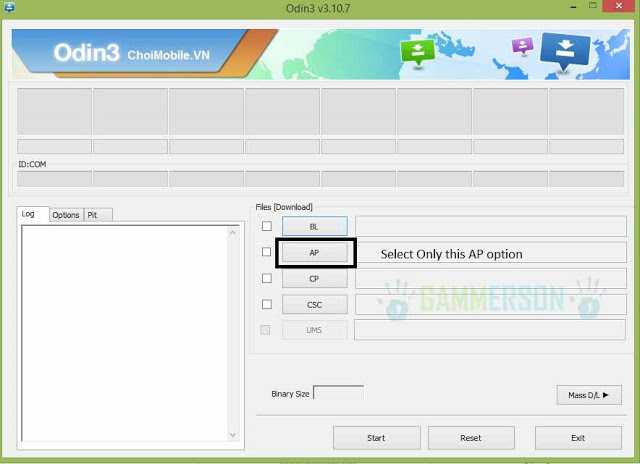So This time you need to follow all the steps carefully given here,That’s why we are Giving you a whole guide on how to Flash TWRP recovery in note 5 and Then How to Root Note 5 Step by steps with pictures.
Note:This Method is not applicable in Note 5 At&T and Verizon models.
So for rooting Samsung Galaxy note 5 your device should be of T-mobiles or Sprint i.e Samsung Note 5 N920T or N920P.
For your Kind information Rooting Your Samsung Note 5 T-mobile and Sprint Will trip the Knox counter forever and will void your warranty also,Even you will loose Samsung Pay feature in your device.Because there no such method of rooting Note 5 without tripping Knox Counter.But still if you want to root Note 5 N920T or N920P Follow below steps.
So lets Start the Rooting process of latest Samsung Galaxy Note 5.
Warning: We Gammerson.com is not responsible, if you damage or brick your device.
Do it at your own risk and follow the instructions properly.
#How to Root Samsung Note 5 N920T or N920P
►Downloads
1.N920T: Noble_Kernel_Auto-Root_N920T_v0.1_Rebuid3.zip.
2.N920P: Noble_Kernel_Auto-Root_N920P_v0.1_Alpha.zip.
3.Download Super SU.apk.
4.Download ODIN 3.10.7 for Note 5.
5.Download Samsung drivers.
6.Now Enable OEM unlock in your Note 5(Don’t Know how to do that follow below steps)
#How to Enable OEM unlock in Note 5:
- Go to Settings►About phone► tap “Build number” seven times to enable “Developer options”.
- Go back to main Settings page, scroll to bottom and select “Developer options” from there.
- Under Developer options, look for “Enable OEM unlock” check box and make sure you Check it or turn it ON.
7.Now Boot Samsung Note 5 into Download mode by following steps:
- Switch off your device .
- Press and hold “Home + Power + Volume down” simultaneously buttons for a few seconds until you see a warning screen.
- Press “Volume Up” on the warning screen to enter into Download mode.
8.Now connect your device With your Computer or laptop using USB cable.there you will see A message in the ODIN showing ADDED! Message.It means your device is successfully Connected to your PC.
9.Now Click on PA menu in Odin and select the Nobel Kernel you have downloaded from above link for your device.And don’t change any setting in Option menu.
10.Now Click on Start Button in Odin and let the flashing Complete.Once Process completed it will Flash a Message on the computer screen as PASS.
11. Now your device will be rebooted again and Boot normally to the Home Screen.Done!.
12.Now install super Su.apk now your Samsung Note 5 will be rooted successfully you can check it by download root checker from play stores Cheers!