As we all know that Motorola release these all new Mobile devices this august 2015 ,One of them awesome mobile phone i.e Moto X Play (2015) with high end specification.Moto X Play if packed with lots or Feature and Having high performance and if you need to increase the performance so you need to root it so you need to unlock the bootloader of Moto X play 2015 before rooting your device you need PC because you can’t Unlock bootloader or root it without PC.
Today in this step by step guide to unlock Bootloader of Moto X Play 2015 because without unlocking bootloader You can’t Root your Moto X Play.So you have to Unlock Moto X Play Bootloader.Follow below steps to Unlock bootloader of Moto X Play 2015
#Steps to Unlock Bootloader of Moto X Play 2015
1.Install Motorola usb driver and Android sdk tools Following below steps.
2. Turn Off your Device.
3. Turn The device On again by holding
volume down button and power key for 5 sec and release it.You will see
Boot loader will be open on the screen.Like below image.
volume down button and power key for 5 sec and release it.You will see
Boot loader will be open on the screen.Like below image.
4. Now plug your device with you PC.
5. Go to C: > android-sdk > platform-tools or where you install android sdk tools. Now
Hold the shift key and right click on the mouse the in any black space
in that folder you will see open command window here click on that.
Hold the shift key and right click on the mouse the in any black space
in that folder you will see open command window here click on that.
6. Now Command from will be open type the below code in that window.
fastboot oem get_unlock_data
7. Now you will some some code in
different line just copy that code in notepad and delete all the blank
space so that you will get a single line string.
different line just copy that code in notepad and delete all the blank
space so that you will get a single line string.
8. Now copy that link and head towards motorola’s unlock the boot loader site (Sign on the site with you Gmail Id or Google +).
9. Paste the long code in the site and click on Can my device be unlocked.
10. If it can. then,the Request Unlock
key button will appear below. Check I agree and click Request Unlock
Key. The unlock key will then be
send via email to the email you logged in with to the Motorola site.
key button will appear below. Check I agree and click Request Unlock
Key. The unlock key will then be
send via email to the email you logged in with to the Motorola site.
11.When you get the key in your gmail id now copy that code and go back to command prompt and type the following code and hit enter.
Code: fastboot oem unlock YOURKEY
12. Congratulation you Just unlocked bootloader or Moto X Play.
Now you need to Flash CWM recovery in you Moto X Play to root Moto X Play.(Coming soon)
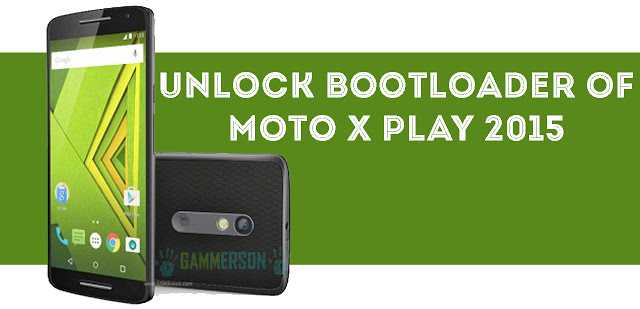
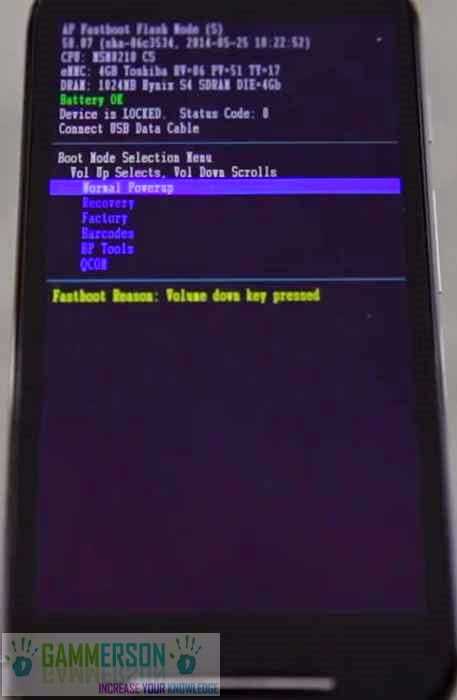

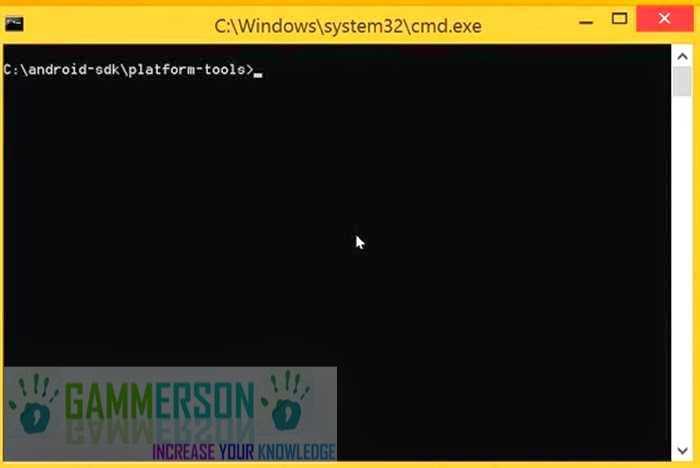
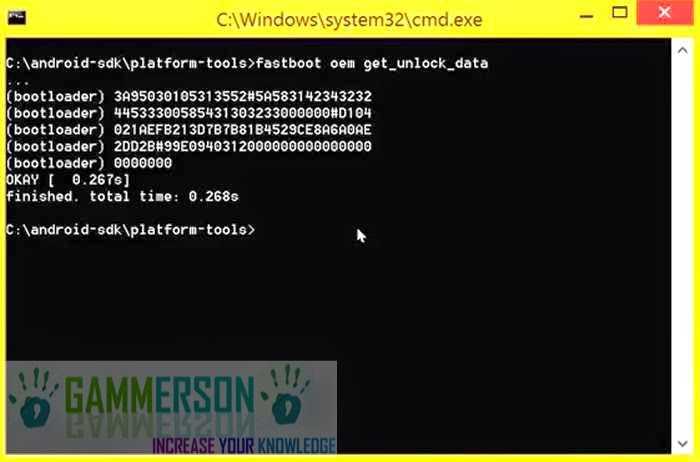
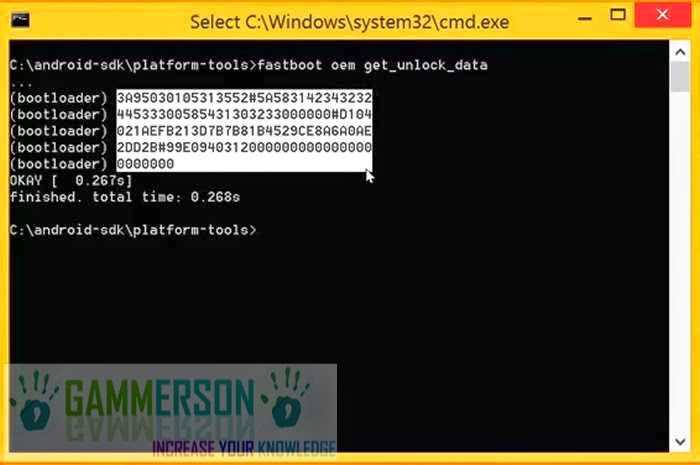


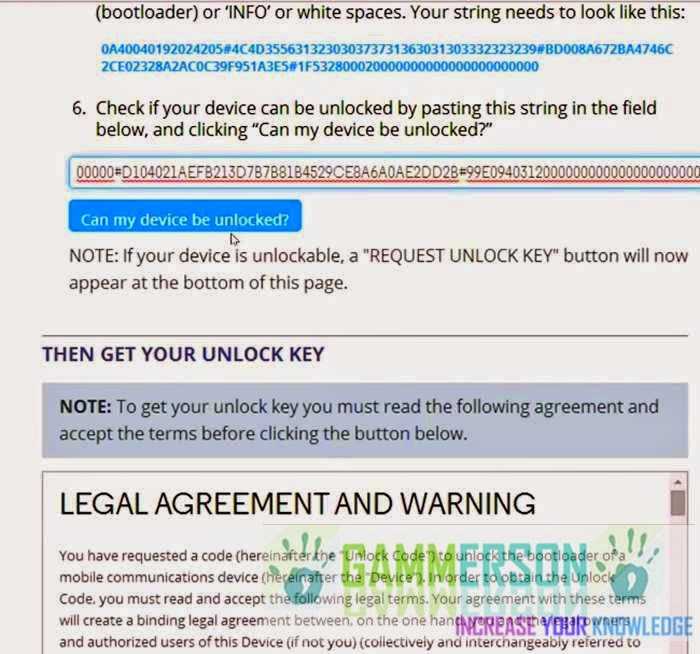
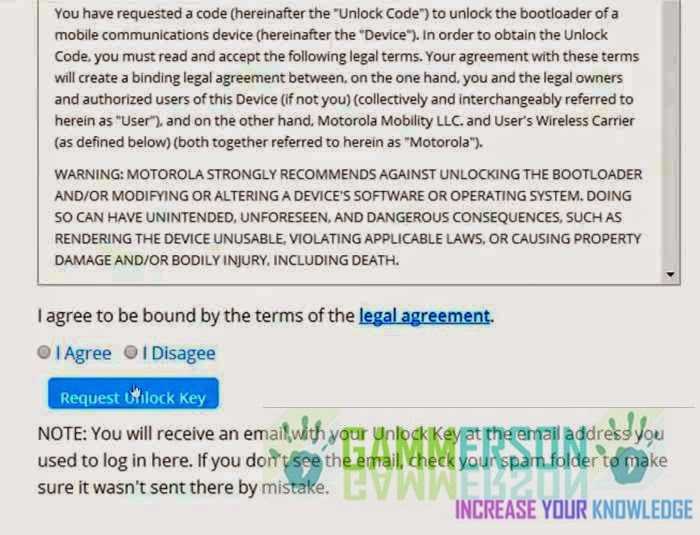
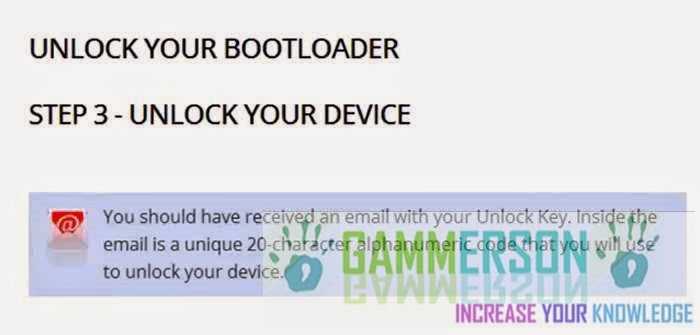
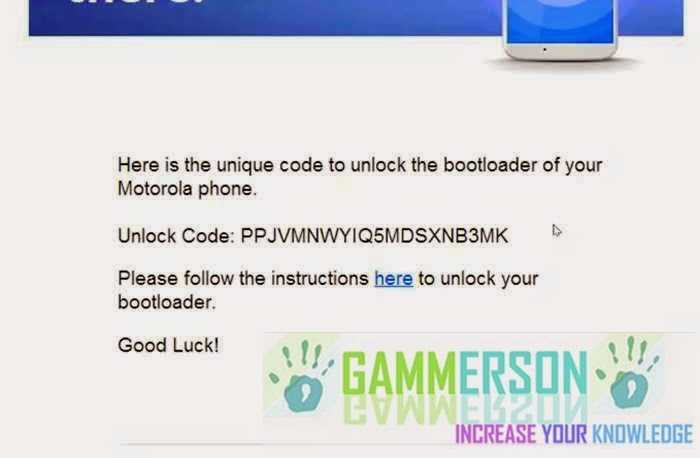

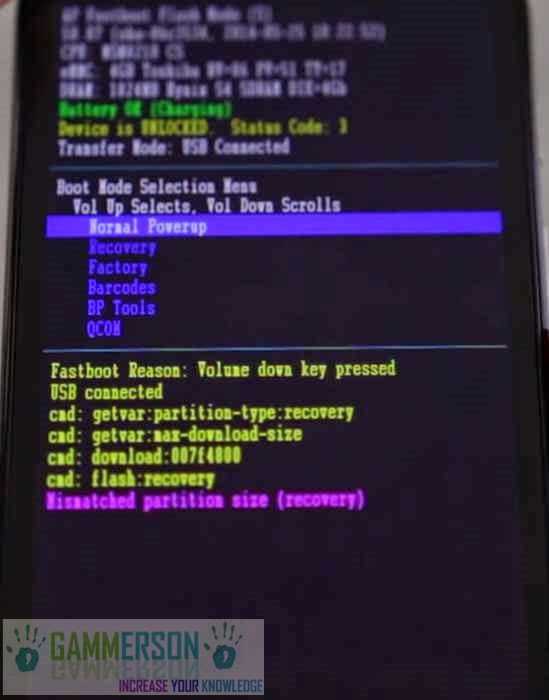
![[Steps] How to unlock bootloader of Moto X Play 2015 [Root]](https://i2.wp.com/www.gammerson.com/wp-content/uploads/2015/08/how-to-unlock-bootloader-of-Motorola-Moto-X-Play-2.jpg?resize=350%2C200&ssl=1)
![[Steps] How to unlock bootloader of Moto X Style/Pure 2015 [Root]](https://i1.wp.com/www.gammerson.com/wp-content/uploads/2015/09/moto-x-pure-style-unlock-bootloader-1.jpg?resize=350%2C200&ssl=1)
