As we all know that Motorola release these all new Mobile devices this august 2015 ,One of them awesome mobile phone i.e Moto X Play (2015) with high end specification.Moto X Play if
packed with lots or Feature and Having high performance and if you need
to increase the performance so you need to root it so you need to unlock the bootloader of Moto X play 2015 before rooting your device you need PC because you can’t Unlock bootloader or root it without PC.
Today in this step by step guide to unlock Bootloader of Moto X Play 2015 because without unlocking bootloader You can’t Root your Moto X Play.So you have to Unlock Moto X Play Bootloader.Follow below steps to Unlock bootloader of Moto X Play 2015
►[Steps] How to Root Moto X Play by Flashing TWRP Recovery
#Steps to Unlock Bootloader of Moto X Play 2015
1.Install Motorola usb driver and Mfastboot.zip and extract it Following below steps.
Note:Make sure you backup your data as will it will reset you device.
2.Next, you’ll need to enable a few options on your phone. Open Settings and select “About Phone”. Scroll all the way down and tap the “Build Number” item seven times. You should get a message saying you are now a developer.
Head back to the main Settings page, and you should see a new option near the bottom called “Developer Options”. Open that, and enable “OEM Unlocking”,
3. Turn The device On again by holding volume down button and power key for 5 sec and release it.You will see Bootloader will be open on the screen.Like below image.
in that folder you will see open command window here click on that.
fastboot oem get_unlock_data
Code: fastboot oem unlock YOURKEY
12. Congratulation you Just unlocked bootloader or Moto X Play.
Now you can flash TWRP recovery in Moto X play and Root It follow below link for proceed.
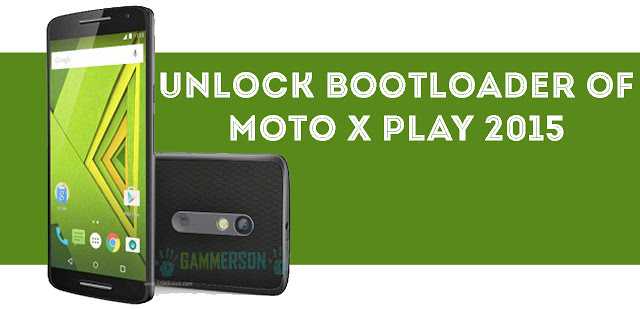
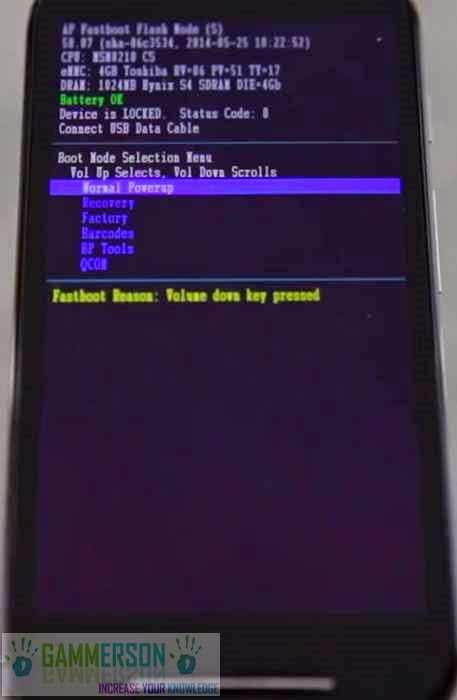

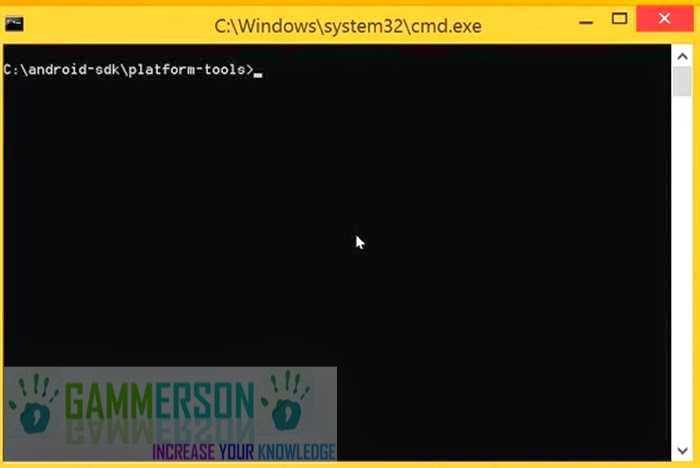
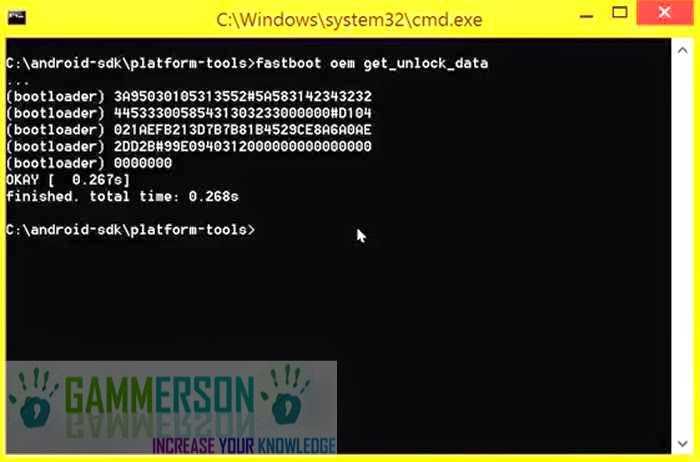
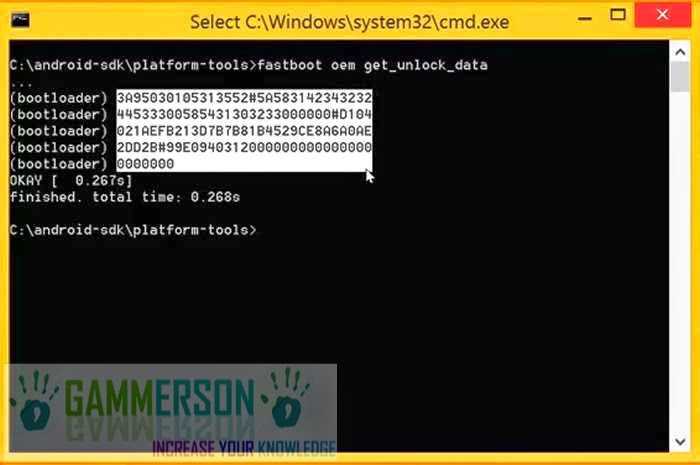


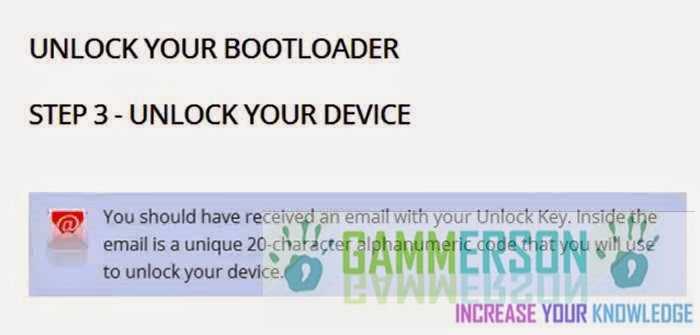
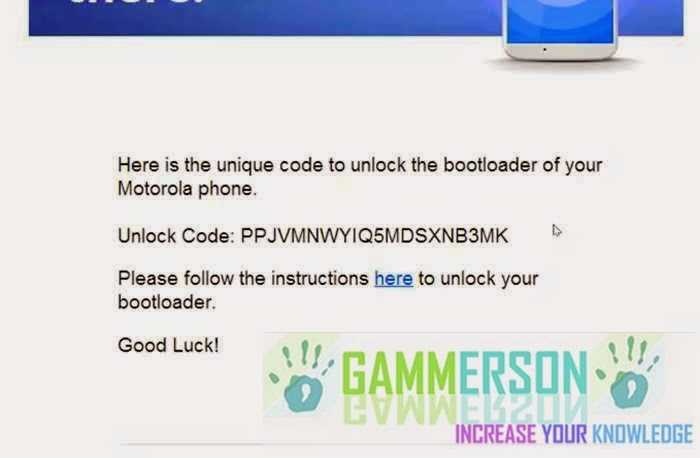

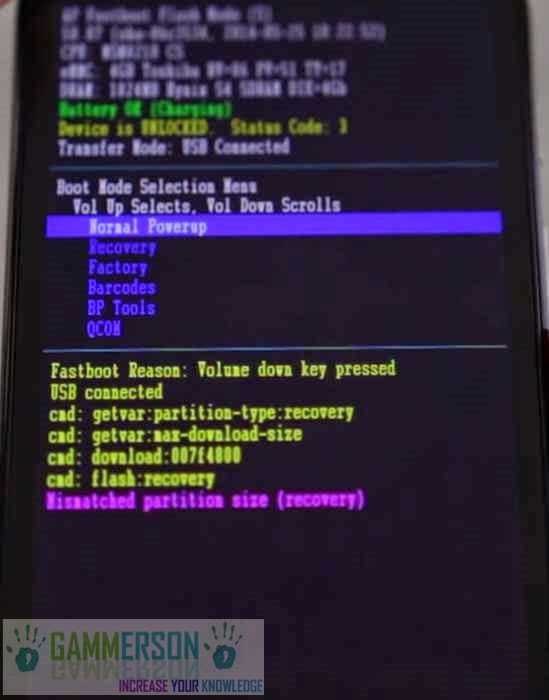
I´m very thankful, i could make root my Moto X Play, those three tutorial are very helpful
Thanks!!
Happy to help you keep visiting 😀
Am I able to do this on Linux? I have fastboot enabled on it. I really dislike having to use Windows.
Yes why not,you can also do it on your loving Linux 😀
it says you cant unlock your device ? please help
Make sure you have enabled oem unlock from developer mode.
Your device does not qualify for bootloader unlocking. não conseguir aparece a seguinte mensagem
Your device does not qualify for bootloader unlocking.
So that means Moto X play does not qualify for bootloader unlocking from Motorola?
And also… will the device get Marshmallow update after unlocking the bootloader?
Do you installed proper driver on your PC ?
Hello.
I’ve followed all the steps in the post, but when issuing the command with the unlock code i receive the following message:
(bootloader) Check ‘Allow OEM Unlock’ in developer options.
FAILED (remote failure)
any help will be greatly appreciated
Roey
Firstly go to setting->about and enable developer option by tapping on built number 5-7 times once it is enabled.GO back to setting and scroll down and open developer option then tick mark “Allow OEM Unlock” now follow the steps again.
I can not unlock , “Allow OEM Unlock”, because the android no worck, what solution there is for this problem?
Next, you’ll need to enable a few options on your phone. Open Settings and select “About Phone”. Scroll all the way down and tap the “Build Number” item seven times. You should get a message saying you are now a developer.
Head back to the main Settings page, and you should see a new option near the bottom called “Developer Options”. Open that, and enable “OEM Unlocking”, THEN TRY AGAIN
How long will it take to boot after the install of SU zip?