Or you can flash this offical twrp recovery in your Note 5 by using flashify app both method works without PC and the third method is using ODIN in which PC is required.

So check the below step by step tutorial of Flashing official TWRP recovery in Samsung galaxy Note 5 (Sprint) by using ODINv3.0 after flashing TWRP you can flash latest Super Su to root your Samsung Note 5 Sprint N920P
►Things Needed before starting the Rooting process
1.Download Odin latest version 10.6
3.Download Samsung Drivers
.
After Download the Above File follow
below steps to Root Samsung Galaxy Note 5 Sprint.Install the Samsung driver and
Odin in your Pc first.
#How to flash TWRP recovery in Note 5 Sprint
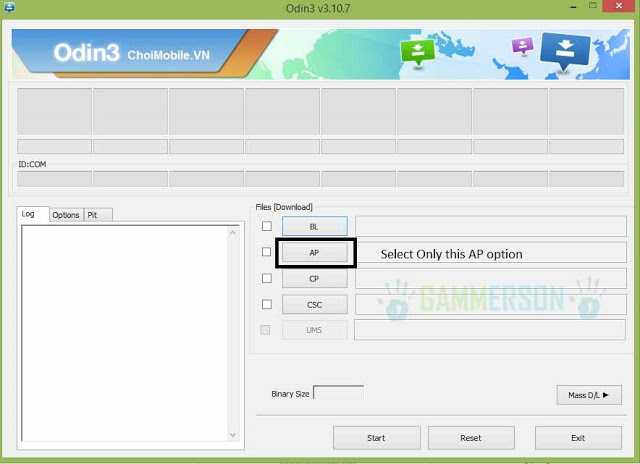
8.Now
click on start and wait for the process to complete after the process
completed you device will be rebooted and remove it from pc.
10.Done! You just flashed Officially TWRP recovery in your Samsung Galaxy Note 5 Sprint running on android lollipop 5.1.1
SEE ALSO :How to Enable Fast Charging in Samsung Galaxy Note 5
If you facing any problem you can Comment below i will there for your assistance.
this process is fail my note 5 n920p is show a error that custom binary is blocked by FRB.
what we can do please tell me?
now stuck on boot loop after flashing