Google recently releases it’s two new Nexus device that are Huawei Nexus 6P and LG Nexus 6X both running android M 6.0.So in this guide we are going to help you in How to root nexus 6P and Flash Custom recovery like TWRP recovery in it.But before starting your Nexus 6P’s bootloader should be unlocked in order to flash the custom recovery in it.
So in this guide we are covering How to Flash TWRP recovery in Nexus 6P,How to root Nexus 6P stock rom,How to flash Custom roms like CM13 in Nexus 6P,So just follow below steps to proceed.
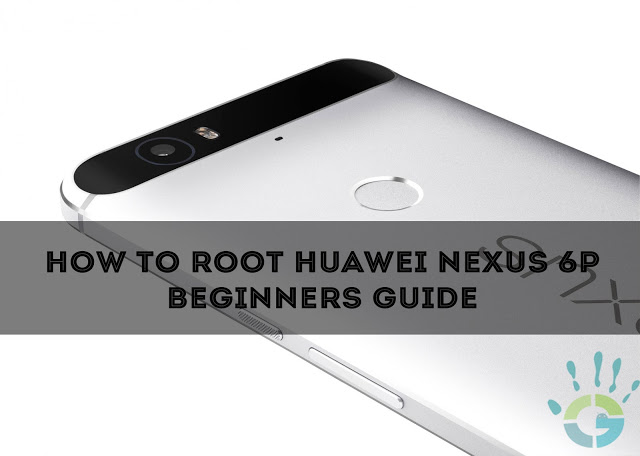
5.Now Unlock your Nexus 6P Bootloader From Here.
3.Then Turn On it gain By holding (Volume down button and power button) at the same time for 5 sec and release it you will again see the bootloader screen.Now pug your device with your PC.

6.Now type the below code in command prompt and hit enter.
7.You have successfully flashed modified boot image in your Nexus 6P running on android Marshmallow .
9.Select
install install zip from sdcard,Now Navigate to he Super Su.zip where you placed it earlier in your device.(0 is the location of internal
storage ) and now select supersu.zip and flash by swiping below arrow.
10.Now wait for few seconds until installation in progress then Select reboot device.
So in this guide we are covering How to Flash TWRP recovery in Nexus 6P,How to root Nexus 6P stock rom,How to flash Custom roms like CM13 in Nexus 6P,So just follow below steps to proceed.
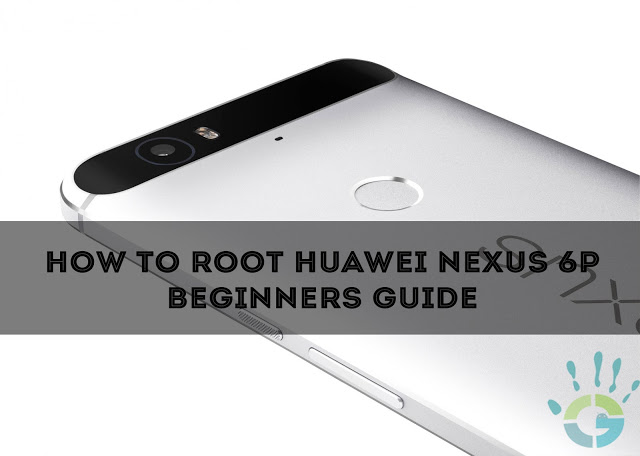
Warning: We
gammerson.com is not responsible, if you damage or brick your device.
Do it at your own risk and follow the instructions properly.
#Before We start
1.Download latest TWRP recovery
2.Download USB Drivers of Huawei Nexus 6P.
3.Download Minimal fastboot and extract it on desktop.
4.Download latest SuperSUv2.46.zip from
5.Now Unlock your Nexus 6P Bootloader From Here.
6.Download angler-mdb08k-boot.zip (modified boot image) and extract it.
#How To Root Nexus 6P Steps By Step Guide.
1.After Unlocking Bootloader of Nexus 6P from HERE then Flash TWRP recovery in Nexus 6P from here ,now Copy SuperSu.zip in you Device memory.
2.Now turn OFF you Mobile by pressing power button.
3.Then Turn On it gain By holding (Volume down button and power button) at the same time for 5 sec and release it you will again see the bootloader screen.Now pug your device with your PC.
4.Then copy modified boot.img file that you Downloaded above and paste it in the mfastboot folder.
5.Now navigate to mfastboot folder where
you extracted it. Hold the shift key and right click on the mouse
the in any blank space in that folder you will see open command window
here click on that.
you extracted it. Hold the shift key and right click on the mouse
the in any blank space in that folder you will see open command window
here click on that.

6.Now type the below code in command prompt and hit enter.
fastboot flash boot boot.img
7.You have successfully flashed modified boot image in your Nexus 6P running on android Marshmallow .
8.Now reboot Into Recovery Mode,in recovery ,Select Install option from it.
9.Select
install install zip from sdcard,Now Navigate to he Super Su.zip where you placed it earlier in your device.(0 is the location of internal
storage ) and now select supersu.zip and flash by swiping below arrow.
10.Now wait for few seconds until installation in progress then Select reboot device.
11.Congratulations You have successfully rooted your Nexus 6P 2015.