In This guide we are going to tell you How to Root Moto X Play 2015 and How to Flash TWRP recovery in it running on android lollipop 5.1.1.After flashing custom recovery you can flash Cm12.1 and many other custom Roms in Moto X Play 2015.
Before we start Flashing keep the few points in mind.This is the full step by step guide of rooting Moto X Play 2015 with picture also.You need to download TWRP custom recovery in it by following below steps.
If you want to Flash Stock Recovery in Moto X play you follow below link.
►Download and Flash Stock Recovery in Moto X play

#How to Root Moto X play and Flash TWRP Recovery
1.After unlocking Bootloader of Moto G 3rd gen ,Copy SuperSu.zip in you Device memory that you downloaded above .
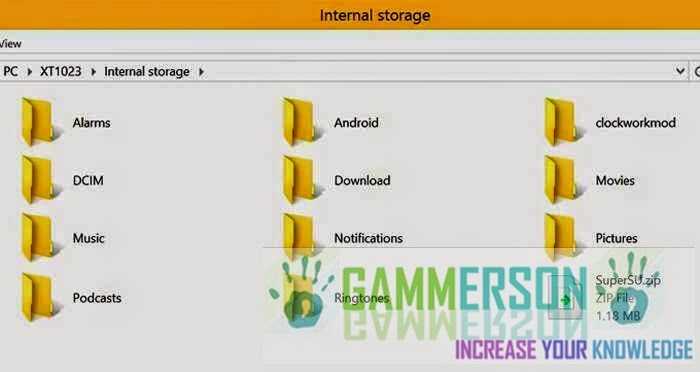
3.Then Turn On it gain By holding (Volume down button and power button) at the same time for 6 sec and release it you will again see the bootloader.Now pug you device with yor PC.

4.Then copy twrp-play.img that you Downloaded above and paste it in the mfastboot folder.

6.Now type the below code in command prompt and hit enter.

10.Select install zip from sdcard then select 0 (0 is the location of internal storage ) and now select supersu.zip and flash by swiping below arrow.
11.Now wait for few seconds until installation in progress.
12.Now Select advanced > reboot to bootloader.
note:Select No if asked to fixed the SuperSu issue.
13.Select reboot device.
14.Congratulations You have successfully rooted your Moto X play 2015.
Before we start Flashing keep the few points in mind.This is the full step by step guide of rooting Moto X Play 2015 with picture also.You need to download TWRP custom recovery in it by following below steps.
If you want to Flash Stock Recovery in Moto X play you follow below link.
►Download and Flash Stock Recovery in Moto X play

Warning: We
gammerson.com is not responsible, if you damage or brick your device.
Do it at your own risk and follow the instructions properly.
#Before We start
1.Download latest TWRP recovery From [Here]
2.Download Motorola USB Drivers.
#How to Root Moto X play and Flash TWRP Recovery
1.After unlocking Bootloader of Moto G 3rd gen ,Copy SuperSu.zip in you Device memory that you downloaded above .
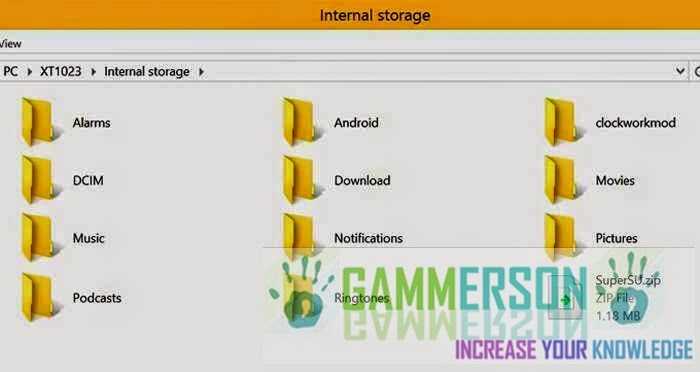
2.Now turn OFF you Mobile.
3.Then Turn On it gain By holding (Volume down button and power button) at the same time for 6 sec and release it you will again see the bootloader.Now pug you device with yor PC.

4.Then copy twrp-play.img that you Downloaded above and paste it in the mfastboot folder.
5.Now navigate to mfastboot folder where you installed earlier. Hold the shift key and right click on the mouse the in any blank space in that folder you will see open command window here click on that.

6.Now type the below code in command prompt and hit enter.
fastboot flash recovery recovery-play.img
7.You have successfully flashed TWRP Recovery in your Moto X Play (2015) running on android lollipop.
8.Now press volume down button on your Moto X Play (2015) to highlight the recovery option in the boot loader And Press Power button to select it.

9.Your device will reboot Into Recovery Mode,in recovery ,Select Install from sdcard Option.
10.Select install zip from sdcard then select 0 (0 is the location of internal storage ) and now select supersu.zip and flash by swiping below arrow.
11.Now wait for few seconds until installation in progress.
12.Now Select advanced > reboot to bootloader.
note:Select No if asked to fixed the SuperSu issue.
13.Select reboot device.
14.Congratulations You have successfully rooted your Moto X play 2015.
See also : Download Cm12.1 for Moto X play 2015
Ty so much! You have the stock recovery?
Right now we don't have Stock Recovery of Moto X but as soon as we get it we will update it.
Hey ! Casal Here you the Stock recovery of moto X play Download Stock Recovery of Moto X play
I have rooted my MOTO X PlAY 2015 .. But not able to find any Custom ROMS for it.. Please provide the link for the ROMS if there are any…
Hi Deepak,
There is nor custom rom for moto x play for now,we will post it here as soon as any roms comes.
Till then keep visiting.
Hey Deepak here is the Cm12.1 rom for Moto X play Download Unofficial CM12.1 for Moto X Play 2015
Does it work in Moto X Play dual sim?
Yes it will work!
My moto x doesn't show up on my PC in boot loader, any idea on how to fix this?
Probably a driver issue try to install Motorola drivers again!
I have uninstalled and re installed the drivers and having the same problem, this just occurred after unlocking the boot loader.
picks it up as a android device but can not enter the files.
So did you get the success in unlocking bootloader?
After unlocking BL successfully, I flashed twrp successfully but when I booted to recovery mode it shows no command
It means you did't flash the recovery correctly.Try to Flash once again.
its saying my file size is to big, have been trying to figure it out for a few hours and still nothing
Try to change the usb cable and also install the drivers again.
I have unlock booter old moto x ( 1st gen) international verson. do you have any stock rom ( completely orginal ) because I can not update to android 5.1.1
I will update it ass soon as possible !
Hello,
My Device stuck on the MOTO screen and is not going forward. This happen when i flash it with SUperSU.ZIp.
Please Help Me. I have MOTO X Play XT1563.
On which Android version your device is running?
Any solution? I was on android 6.0.1 and after installing SUperSU.zip is stuck on that screen.
Any solution? I was on android 6.0.1
Hi!
I have the following problem:
First: Unlocking bootloader –> was fine.
Then – Flashing TWRP-Recovery:
It didn't work immediately. I tried the "twrp-lux-2.8.7-v2.img" as recommended –> couldn't enter recovery. I tried "twrp-lux-3.0.0-r2.img" –> the same. I tried the "v2" again and I don't know why, but entering TWRP recovery suddenly worked. Great!
When I entered the recovery the first time my first action was making a backup. It was successful. After that, I wanted to reboot and now it shows the screen: "Warning Bootloader unlocked …." and the phone stucks. It doesn't boot. I tried different things in TWRP (wiping, restoring my backup, ….), but no chance …
Are there any hints for me? I don't know, what I can do …
Thx!
Hannes
Try to flash the recovery again and flash the stock rom !