Download Super Su 2.68 with android marshmallow 6.0 support.SuperSU is the Superuser access management tool of the future! SuperSU allows for advanced management of Superuser access rights for all the apps on your device that need root. SuperSU has been built from the ground up to counter a number of problems with other Superuser access management tools.
Thanks to Chainfire Xda developer for making SuperSu 2.68 root Android Marshmallow 6.0 roms.This super Su 2.51 is Flashable zip through custom recovery.You can also get the Super Su v2.68 apk from the zip itself.
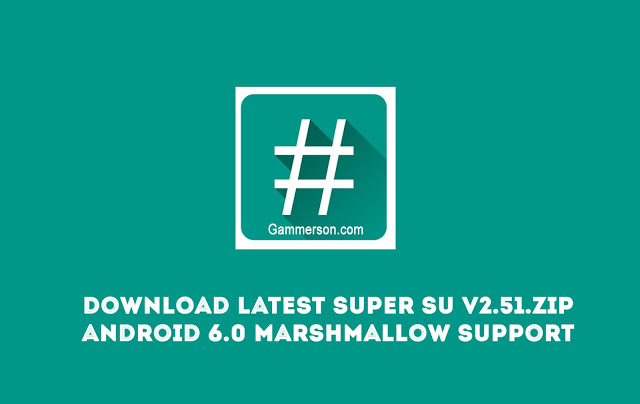
Thanks to Chainfire Xda developer for making SuperSu 2.68 root Android Marshmallow 6.0 roms.This super Su 2.51 is Flashable zip through custom recovery.You can also get the Super Su v2.68 apk from the zip itself.
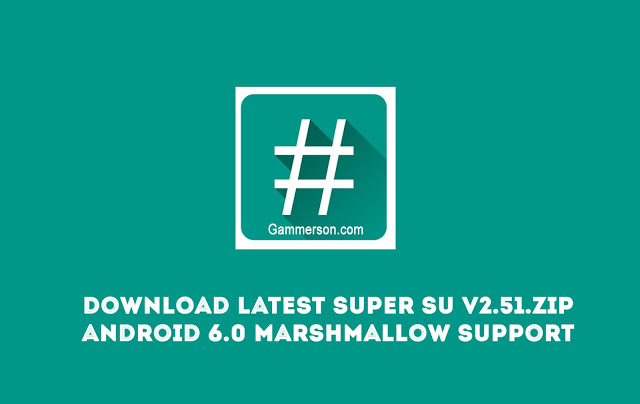
This is the latest version of beta Super Su 2.68 for with Android marshmallow 6.0 Root Support.
#How to Root Any marshmallow device by Super Su 2.68
1.Download Super su v2.68.zip and place it in your device memory.
2.Then reboot your device into recovery mode.
3.Tap on “Install” in recovery mode and the select Super su v2.68.zip from your memory where you pasted it in 1st step.
4.Now After selecting the .zip file do “Swipe to confirm flash” at the bottom of the screen.
5.Once Flashed the Super su v2.68.zip files reboot your device. Done!
#Downloads
►Download Super Su 2.68.zip for android M 6.0
![[Steps] How to Root / Unroot Lenovo K3 Note on Marshmallow 6.0](https://i0.wp.com/www.gammerson.com/wp-content/uploads/2016/03/201507301851586666copy-1.jpg?resize=350%2C200&ssl=1)
![[Steps] How to Root Canvas A1 Running On Marshmallow 6.0](https://i0.wp.com/www.gammerson.com/wp-content/uploads/2015/10/5BSteps5DHowtoRootCanvasA1RunningOnMarhsmallow6-1.jpg?resize=350%2C200&ssl=1)
![[Steps] How to Root Sparkle V Running On Marshmallow 6.0](https://i0.wp.com/www.gammerson.com/wp-content/uploads/2015/10/karbonnSparkleV-1.jpg?resize=350%2C200&ssl=1)
Hi everyone… someone flashed this SuperSU?
I did it but when I reboot… my Moto X 2014 hangs on the CM Logo forever and ever… :0((
I just recovery flashing again the CM 13 ROOM.
Follow this guide to root cm13 http://www.gammerson.com/2015/10/how-to-root-cyanogenmod-cm-13-roms.html
@neorick SuperSu is not working properly on my Moto G 2014. I have cm 13. If ever it worked for you please do tell me
It worked for my oneplus one running cm 13
No funciona al
Flashear el zip
Queda pegado en el logo de cyanogenmod
Por favor, alguien que me ayude
Follow this guide to root cm13 http://www.gammerson.com/2015/10/how-to-root-cyanogenmod-cm-13-roms.html
i flash zip file but after open it shy root script not found and download root cheker but it say root properly not installed…what i do please help…….
which rom you using and also device name.
lenovo a6000 plus
sorry cynogenmod 13
SGS3 int, CM13, this SuperSU makes device bootloops.
Activating root on developer options doesn't hard root the device.
Tried on the HTC One M8 (Verizon variant) and it forces my phone into a permanent CM logo. Yes, i tried it with Root enabled in dev options, but same issue persists.
Pergunto eu estou com a ROM original marshmallow, eu tenho que colocar a twrp, para instalar é???
thank you
vlw
Haber al intalar cyanogenmod 13 este se intala sin busybox antes de flasear supersu instalar busybox y luego flasear supersu.
Hi, i'm tried to flash supersu.zip but when i reboot to recovery mode, it's cyanogen recovery, how can i reboot into cwm or twrp recovrery??? I'm using Samsung S2 G9100. Sorry about my English!!
which recovery you are using in your device?
Worked great on my OnePlus One, Xposed framework still works 100%
can I use it in Celkon a354c
Thank you. This has been driving me nuts for a few hours so this site is a very welcomed relief
Don't download the files here.
He bundled them in an Adware installer.
Never run .exe's from random places.
Don't believe me then see the VirusTotal report for..
"BETA_SuperSU_v2.68_20160228150503.exe"
I GOT HERE !
https://www.virustotal.com/en/file/42d7f88e6daa42c3363631daead92f2bdf560e57e9d64588313d9281acac2c6b/analysis/1459662191/
I will avoid this site for now on.. that is sleazy deceptive behavior.
There is no such virus in the file i personally scan it and then upload.The problem is from your PC there is kinda a virus in your pc that replicated the file name and me it .exe file.Please scan your PC.
Check the result of the zip file
https://www.virustotal.com/en/file/1574cfdfd2695968749df52d911f96c7410516b6145bbe06c4e433b57aa94cb2/analysis/
Get the latest SuperSU Beta from the official source..
http://forum.xda-developers.com/apps/supersu/2014-09-02-supersu-v2-05-t2868133
That is the Beta page.
Sometimes the beta may be older than the released version.
So check both sources when looking for the newest version.
There is another topic for the Release builds and right now they do not support Marshmallow.
The non-beta XDA topic should be the same as what is on the PlayStore the dev said.
Stable Builds topic + Downloads etc..
http://forum.xda-developers.com/showthread.php?t=1538053
I tried to root my Moto G 2015 after installing the OTA Marshmallow update.
I successfully unlocked the bootloader and installed TWRP custom recovery.
But after I flash SuperSu, I am unable to boot as the device gets stuck on the Warning screen forever (I waited for two hours).
I restored to the backup I made before flashing SuperSu, and it boots just fine. I tried flashing SuperSu once again just to be sure, and faced the same problem.
Please tell me how to proceed.
my divec name is
Lava Iris X5 4G