If you are the one of those who change ROMs frequently or install mods in your device, then you better know the importance of a custom recovery. You need to install a custom recovery first then enter the bootloader mode then to select the recovery option and then install the zip file. But today we are going to tell you about a wonderful app, by which you are able to install zip files or in other words a custom ROM or a Mod without need of a custom recovery or any other tiring process.
Wondering ?? Yes its the reality now, “Flash Gordon” is the app which has the capability to install mods, Tweaks or Custom Rom without need of any custom recovery. Flash Gordon is a Bash parser app which works just like a recovery, its decodes the updater-script and install the components of a Zip file. This app is currently in initial/testing stage it may or may not Flash every Rom by now, but in future it will be able to flash according to supported versions. This app will work on minimum as Froyo and maximum to KitKat, depends on the supported versions.
#How to flash custom ROMs and Mods without custom recovery
Just follow the below procedure to set up Flash Gordon Tool.
- Download Flash Gordon Tool from here and install it on your device.
- Open the Flash Gordon app you recently installed and tap on zip button.
- Browse the .zip file and select it.
- Now tap on Flash Now button at bottom to start flashing the .zip file.
- Wait for the installation to complete and then reboot your device.
That’s it, give us your feedback.
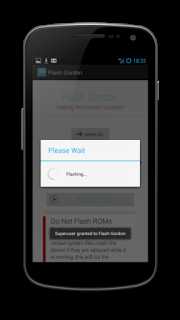

![[Guide] How To Install TWRP and Root Mi Max 2](https://i0.wp.com/www.gammerson.com/wp-content/uploads/2017/08/mi-max-2.jpg?resize=350%2C200&ssl=1)
![How To Install TWRP on Fairphone 2 [3.2.1-0]](https://i2.wp.com/www.gammerson.com/wp-content/uploads/2018/01/FairPhoneHomePage.jpg?resize=350%2C200&ssl=1)