and use it to gain root access by flashing the latest Super Su.zip file
no matter which android version it is kitkat,lollipop etc.
The basic operation that you can perform after rooting your device can be Flash custom roms it it e.g CM12 or Cm12.1,and Cm13 is near the edge now.You can also use it to remove bloatware from your device or you can increase the performance by overclocking your mobile CPU.
You must have a PC to root your device and you can root your device easily by following our fully explained Step by step tutorial without any problem.
#Requirements
below steps to Root Samsung Galaxy J5.Install the Samsung driver and
Odin in your Pc first.
►Steps To Flash TWRP in Samsung Galaxy JP {J500F & J500H}
1.After downloading TWRP-20150710-UNOFFICIAL-J5lte.tar and place it in a folder.
2.Now open Odin.exe in you computer or laptop.
3.Now turn off your Galaxy J5.Then turn it on by pressing (Volume Down + Home Button + Power Key)
simultaneously,Now you will see warning message just press volume up
button to skip it and it will reboot your device into Download Mode.
4.Now connect your Device with PC using Data Cable.
5.When you connect it the ID:Com box will turn blue in ODIN.
6.Just click on AP or PDA(if you have any other version of ODIN) tab in Odin and select the exacted file of TWRP-20150710-UNOFFICIAL-J5lte.tar from where you Placed it.
7.Make sure that you have the select the settings according to below image.
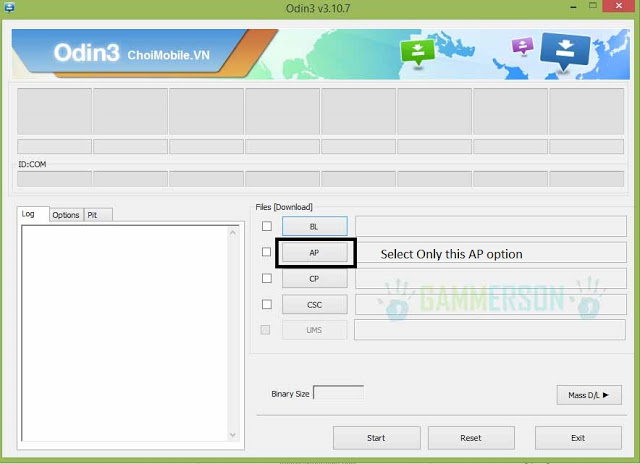
8.Now
click on start and wait for the process to complete after the process
completed you device will be rebooted and remove it from pc.
9.You just flash TWRP recovery in your Device to root it follow below process.
#How to root Samsung Galaxy J5
1.Download SuperSU.zip from here.
2.Now place this zip filein your device memory.
3.After
placing it in the memory reboot your device in to recovery mode.By
powering off your device and the power it on by pressing volume Up + Power button both at the same time you will boot into recovery mode just like below image.

4.Now Tap on Install button and select the Supersu.zip file that you placed in your device memory.
5.Swipe the below arrow to flash it and after flashing reboot your device.Done!
6.You
will see Super Su app in your app drawer.If yes Hurray !! you Get root
access in you Samsung Galaxy J5 in Android lollipop 5.0.2
SEE ALSO :Install Xposed installer in Lollipop
If you facing any problem you can Comment below i will there for your assistance.

![[Steps] How To Install TWRP Recovery In Galaxy Star Pro Or Plus](https://i0.wp.com/www.gammerson.com/wp-content/uploads/2015/10/DownloadTWRPrecoveryforsamsunggalaxyStarproorplus-1.jpg?resize=350%2C200&ssl=1)
![[How To] Root Samsung Galaxy On5 SM-G550FY [TWRP,Kernel]](https://i1.wp.com/www.gammerson.com/wp-content/uploads/2016/06/Samsung-SM-G550FY-Galaxy-On5-Specs.jpg?resize=350%2C200&ssl=1)
![How to root Galaxy J5 on marshmallow 6.0 [Guide]](https://i0.wp.com/www.gammerson.com/wp-content/uploads/2016/06/Samsung-Galaxy-J7-2016_9-2.jpg?resize=350%2C200&ssl=1)
Hey guys glad to see that you repost my build here but mirroring it doesn't make me too happy. At least use my own link or ask before you mirror.
-CTXz
OK Sorry for that ! Now I am asking can I make mirror if not then I will add the original download link
error ( custom binary(recover) blocked by fhp lock
device shows the “Custom Binary block by FRP lock” error means that there is a Google account logged in. FRP feature is only enabled if a Google account is present on the device. It also means that the phone you are working on have screen lock feature enabled. Your device should have prompted you to enter the correct lock screen as well as your Google account credentials to perform a factory reset or software modification in the first place. Did you do this?
may i know if by flashing TWRP Recovery will fix the error? thanks. im experiencing the same error
you have to do above steps only after that you can flash twrp recovery in your device
Hi . I bought my J5 just 2 days back and rooted it . Later it went in a soft brick after i turned on knox and restarted it. I've been going crazy thinking now I'll need a new phone. I went through a lot of youtube videos and googled this entire brick thing and now know it can be solved . But still seems very risky. I have done a factory reset and reboot. Should I try this ? please help.
Yes it is safe to try this.After flashing make sure to make backup of your rom so than you don't have to search the unbricking your device all over the internet
I have tried many rooting apps for my j500f.None of them had succeeded!!Im gonna try this too..I wonder why Cf auto root also failied(by same odin method).My device was once rooted with CF autoroot.Later i reinstalled the firmware lollipop 5.1.1(Factory reseted and cleared partition stuffs etc)due to some technical errors.Plz give me some advice
i have same problem
custom binary blocked by FRP.
Secure Fail: Kernel
Follow these steps
whendevice shows the “Custom Binary block by FRP lock” error means that there is a Google account logged in. FRP feature is only enabled if a Google account is present on the device. It also means that the phone you are working on have screen lock feature enabled. Your device should have prompted you to enter the correct lock screen as well as your Google account credentials to perform a factory reset or software modification in the first place. Did you do this?
I got my Samsung J5 says this when i turn it on..
Custom binary blocked by FRP.
Secure Fail : Kernel.
Just it, and I already wipe it and choose reboot system, but the same thing always happen. What should I do? So many data I got in it.
1.download samsung j5 rom(apprxmtly 820mb)
2.and take help of ODIN for pc….
and u r done…simple af
Send link of J5 roms to my whatsapp +923015231453 . m stella ..im stuck …its just appearing samsung logo
Stuck in recovery……won't reboot system……a different workaround without full rom download……am not near wifi hotspot
in which recovery you stuck.
ERROR: Custom binary blocked by frp.
Secure fail: recovery
HOW TO FIX THIS!?
Follow these steps
whendevice shows the “Custom Binary block by FRP lock” error means that there is a Google account logged in. FRP feature is only enabled if a Google account is present on the device. It also means that the phone you are working on have screen lock feature enabled. Your device should have prompted you to enter the correct lock screen as well as your Google account credentials to perform a factory reset or software modification in the first place. Did you do this?
Follow these steps when device shows custom binary block by frp lock.. Gammerson.. I dont see the steps..how can we follow the steps if ur just asking questions about google accounts.. What they need is how to fix it.. not question them
try to remove all google account from your device then try again hope it works.
After rooted it ..then theres no way i can put my google account
no you can add gmail account.
Should we log out from our google account or disable lock screen so that rooting procedure maybe a success? Because last time i tried rooting it, ive got custom binary blocked by frp.
do both things and report it back if it works !
So you telling be ti log out of all my google acc on this phone & disable all lock system ?!
yes !
#How to root Samsung Galaxy J5
2.Now place this zip filein your device memory.(ANYWHERE?)
3.I DON GET THIS THIRD STEP…PLEASE HELP A.S.A.P
yes you can place it any where and then in 3rd step you have to restart your device in to recovery mode (TWRP) that you installed in first part of the tutorial
estou preso na tela do recovery
alguem me ajuda , do reboot system ele volta para o recovery
I'm stuck in recovery screen TWRP, I reboot the system it back to the recovery screen TWRP someone help me
To avoid Frp lock and kernel fail will it be ok to factory reset my phone first in order to remove the Google accounts. Did someone can confirm this to work without bootloop risk ??? Thanks
thaks bro…
i succesfully rooted my device but cant write cert file.
it shows msl reset error, i did msl reset many times but error continues
any solution ????
I m try this method once ..but when im try ti install root ..and rebot system ..it back to recovery ..can i know why ..and how i can do to fix this proplem..
how to install marshmallo on j5
Even after Flashing TWRP in my device, i am unable to boot into TWRP recovery.
Everytime i try to boot into TWRP.
It boot into Stock Recovery.
Help me with this problem?
is it showing successful when you flash twrp recovery in odin ?
Yes it shows successfull
In odin 3.1
Yes it shows successfull
In odin 3.1
Successfull 1/failed 0
i have same problem
how can I get back to my original recovery mode?