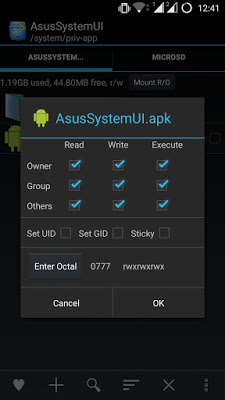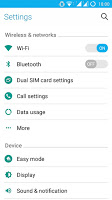1 – Rooted device, if your device is not rooted then check for help in XDA forums.
2 – Root Explorer, Download From Here
#Download ASUS Modded Themes :-
1 – ASUS Afternoon Tea Theme – Download
2 – ASUS Bunny Angie Theme – Download
3 – ASUS China Theme – Download
4 – ASUS Fresh Green Theme – Download
5 – ASUS Iron Theme – Download
6 – ASUS Lovely Theme – Download
7 – ASUS Polar Bear Theme – Download
8 – ASUS Simple Blue Theme – Download
9 – ASUS Travel Theme – Download
10 – ASUS Zen Material Theme – Download
11 – ASUS Zenblu Theme – Download
Warning: We Gammerson is not responsible for any damage happens to your phone, if your proceeding then keep in mind it will be at your own risk and expenses.
#How To Install Mod Theme In ASUS Zenfone 5
Step 1 – Download the modded theme which you desire from the attachments given beside the name of the attached themes, and place it in your external or internal storage, so that you can access it later easily.
Step 2 – Install the application Root Explorer, which you have downloaded previously from the above link.
Step 3 – Open Root Explorer, grant the permission for root if asked.
Step 4 – Now open the directory where you have stored your modded theme, then copy the “AsusSystemUI.apk” to the folder “system“.
Step 5 – After copying the “AsusSystemUI.apk” in the folder “system“, modify its permissions. you can do that one by holding your finger on the file, a pop-up will appear with many options, click on permissions and modify the file leaving like the image below.
Step 6 – After giving necessary permissions to the file, move it to the directory priv-app/ AsusSystemUI , if a message appears asking to overwrite the file then select on yes.
Don’t ever try this with any other file manager, and remember to give it necessary permissions.
Step 7 – There you go, just restart your phone and the modifications will be made.
Note – If you want to install the icons related with the theme then, you just simply need to install the “icon pack.apk” file you found in the .zip of the modded theme you’ve downloaded. You can also customize your settings too, for that you can download the modded apk of settings from here, here are the screenshots of the modded settings,
#Guide On Installing Modded Settings In ASUS Zenfone 5
Installing modded settings in ASUS Zenfone 5, is same as that of installing the modded themes, follow all the steps above of installing modded theme, just instead of “AsusSystemUI.apk”, perform all the tasks with “AsusSettings.apk” and finally move it to the folder “AsusSettings” and overwrite the file present over there. That’s it, you are done, restart your phone and all the modifications will be made.
#Tutorial On Removing The Modded Theme
If you want to revert back to your stock theme, then just download the attachment from here and simply follow the steps above.
#Tutorial On Removing The Modded Settings
If you want to revert back to your stock settings, then just download the attachment from here and simply follow the steps above.
If you guys have any problem in installing the mod, any questions or if any attachment or file is not working then please let me know by writing in the comment section below.