You might be thinking what’s so good in this feature well let me tell you it helps in avoiding the seven deadly security risks from apps –
#1 – Account Authentication
#2 – Read Sensitive Log Data
#3 – Read Contacts
#4 – Write Secure Settings
#5 – Process Outgoing Calls
#6 – Send SMS
#7 – Read Social Stream
If you want to know how these could affect your privacy and system, then give it a search on google, I won’t be surprised if you’re shocked or amazed.
Controlling individual app permissions helps avoid the seven deadly security risks from apps. If you are using Android 5.x Lollipop or Android 4.3 Jelly Bean / 4.4 Kitkat, you can control individual app permissions with Apps Ops. On Android versions 4.2 and older, you’ll need to root your phone to control permissions.
App Ops is super simple and you’ll be able to toggle the permissions any app uses with a simple switch. That’s exactly how it works in marshmallow too. So if you’re on 4.3 or higher, you’re in luck!
Here are some screenshots of the app –
#How To Install Apps Ops On Any Android Device –
If you want it to work on android 4.2.2 or older, you got to get your phone rooted, works on android 4.3 or higher, after downloading the app from the link provided below launch it and grant the necessary root permissions and then reboot. After the reboot is completed you can use Apps Ops.
One thing to note – Uninstalling App Ops isn’t as easy as just deleting the app from your phone, you need to download a special Apps Ops Uninstaller.
If you all have any queries related with this app, do let me know by writing in the comment section below.
Download – Apps Ops for Android (Free)
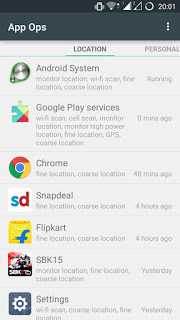
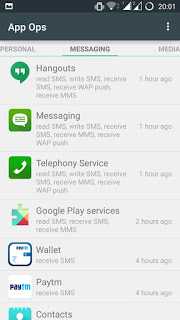
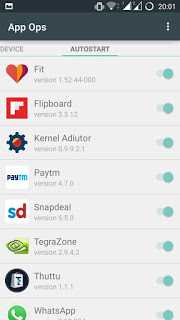
![[APK] Download Lucky Patcher app for Marshmallow 6.0 Latest Version](https://i1.wp.com/www.gammerson.com/wp-content/uploads/2015/11/lucky-patcher-v5-5-3copy-1.jpg?resize=350%2C200&ssl=1)
![[Rom] Download Marshmallow 6.0 For Galaxy Grand Duos (I9082/I9082L) {AOSP}](https://i2.wp.com/www.gammerson.com/wp-content/uploads/2015/10/Overclock-Samsung-Galaxy-Grand-Duos2-1.jpg?resize=350%2C200&ssl=1)
![[APK] Download Lucky Patcher for Nougat 7.0 or CM 14](https://i2.wp.com/www.gammerson.com/wp-content/uploads/2016/11/Lucky-Patcher-APK.jpg?resize=350%2C200&ssl=1)