After getting latest Android Update Marshmallow 6.0 .Many user are satisfied with android marshmallow
but one thing that many people dislikes is Its white background in app
drawer and many of you wanted to remove or get rid from that white
background and turn it in to semi transparent or full transparent.So to
day I will guide you on How to remove white background from App drawers
in Android Marshmallow 6.0 in Nexus as well as Android one device which got the android marshmallow 6.0 Update.

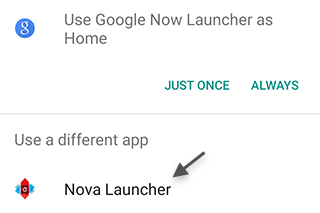
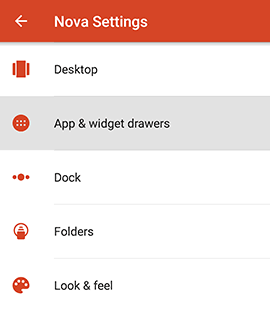
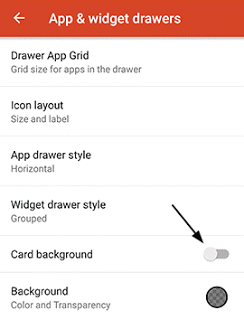
but one thing that many people dislikes is Its white background in app
drawer and many of you wanted to remove or get rid from that white
background and turn it in to semi transparent or full transparent.So to
day I will guide you on How to remove white background from App drawers
in Android Marshmallow 6.0 in Nexus as well as Android one device which got the android marshmallow 6.0 Update.

Each launcher is also isolated from each
other, so if you change a bunch of shortcuts, icons, and widgets around
in one launcher, it does not affect the others. If you switch back to
the “Google Now Launcher” (the stock one) it won’t be affected by any
Play Store launchers you installed.
#How To Remove white background in Android M 6.0
1.Go to the Google Play Store Nova Launcher.
2.Once installed, you can switch to a different launcher when you tap the home button and then tap “Always”:
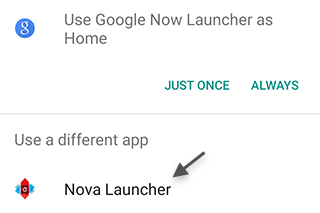
3.Now Go into “Nova Settings” and tap “App & widget drawers”:
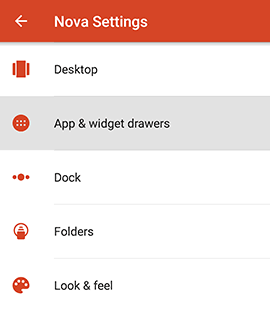
4.Then tap the slider to turn “Card background” off:
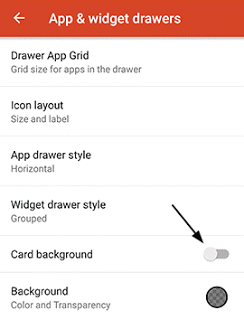
Now there should be not see White background in the app drawer.
![[Steps] How To Remove Vertical App Drawer in Marshmallow 6.0](https://i2.wp.com/www.gammerson.com/wp-content/uploads/2015/10/android-M-tncopy-1.jpg?resize=350%2C200&ssl=1)
![Cyanogenmod 13.0 Features,Walkthrough, Release Date Android 6.0 [CM 13]](https://i1.wp.com/www.gammerson.com/wp-content/uploads/2015/09/cyanogenmod-13.0-features-1.jpg?resize=350%2C200&ssl=1)
![Top 10 Best Xposed Modules for Marshmallow 6.0 [Download]](https://i1.wp.com/www.gammerson.com/wp-content/uploads/2015/11/best-xposed-module-for-andoroid-marshmallow-1.jpg?resize=350%2C200&ssl=1)