#How to Root Redmi Note 3G on MIUI 7
1.Download this Super su beta.zip.After downloading place this zip file in internal memory.
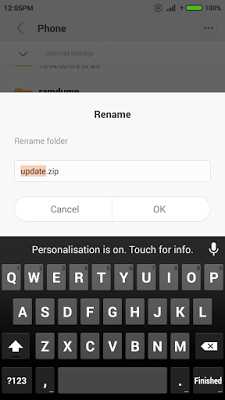
3) Go to Tools folder->open updater
app->click on three dots on the upper side->Reboot to recovery mode->press
volume down button twice->when orange color go to ‘English’ press lock
button->press lock button twice to select OK.


4) Then it will take 2-3 minutes to complete and it will automatically reboot the phone.
5) Now a new app named ‘SuperSU’ will be there. Open that app.
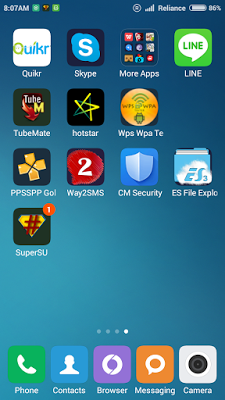
popup message saying ‘The SU binary needs to be updated.Continue?’-press
continue->press normal.
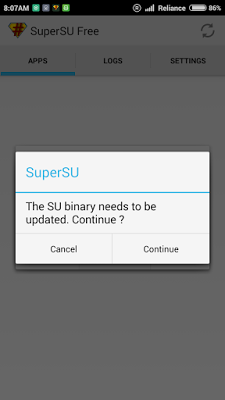
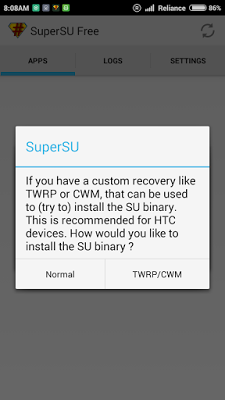
7) Then it will tell Installation success.press Reboot.
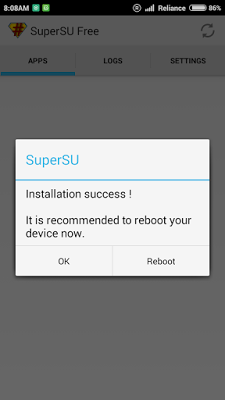
8) After rebooting the phone will be
rooted.Congratulations! You had rooted your phone.To check if your phone
is rooted or not download ‘Root checker’ app from playstore and see.
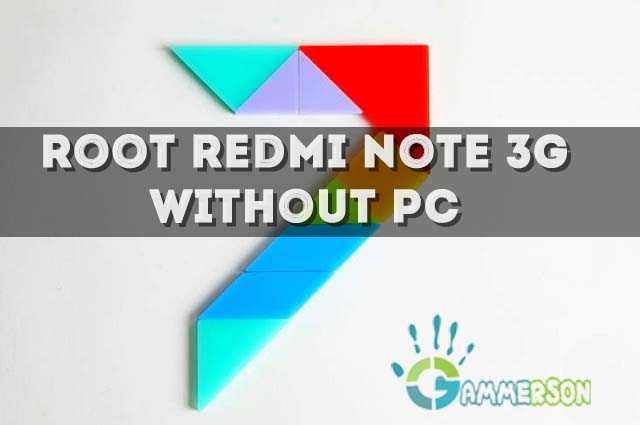
not work for me
what do you mean by clean flashing miui7 sir? I have updated all the versions available OTA. Current is MIUI7 Global 5.11.26 Beta. Will this work for me?
You can try it out and report us back if it works or not !
Signature Verification Failed message coming during update !!
the same for me
my phone is not rebooting… just showing white blank screen….
Did you flashed zip file correctly
it doesnt worked.
it says "update zip failed! error applying update"
any solution?
can download says wrong ip
>press
volume down button twice->when orange color go to ‘English’ press lock
button->press lock button twice to select OK.
i cannot understand this part?
can you boot into recovery mode ?
How to unroot?
Open supersu go to settings then select full unroot option from it ! Done !
its not rooting plz help to root
its not roting plz help how to root
Error massage says that no update file found