see also:Cyanogenmod 13.0 Features,Walkthrough, Release Date Android 6.0 [CM 13]
Tested & Working: sensors,
NFC, WiFi, Bluetooth, Camera, Cell, GPS.You can Download then Android M
rom for Nexus 10 from the link given below and follow below Guide on how
to flash Android Marshmallow rom in Nexus 10.
Many were very sad when google chose not to update Nexus 10 to Android
6.0 Marshmallow but now you don’t need to be sad this simple guide will show you how to Install Android
6.0 Marshmallow in Google Nexus 10.
Recently we shared How to install Marshmallow in Nexus 4 and root it.
#Download Android Marshmallow 6.0 on Nexus 10
#Requirements
#How to flash Android Marshmallow Nexus 10
1.After downloading Android M 6.0 Rom and the appropriate Gapps 6.0 package Copy it in your in your device.
2.Now place the Android M 6.0 rom and gapps 6.0 zip file in sd card.
3.Now reboot to Recovery mode and flash Android marshmallow rom in your device.
4.Then flash Android marshmallow gapps from recovery in it.
5.Now Clear cache and Clear Data.
6.Reboot your device.Done! you just flash Android M rom in your Nexus 10.
Note: First boot will take a Little time to boot so be patient.
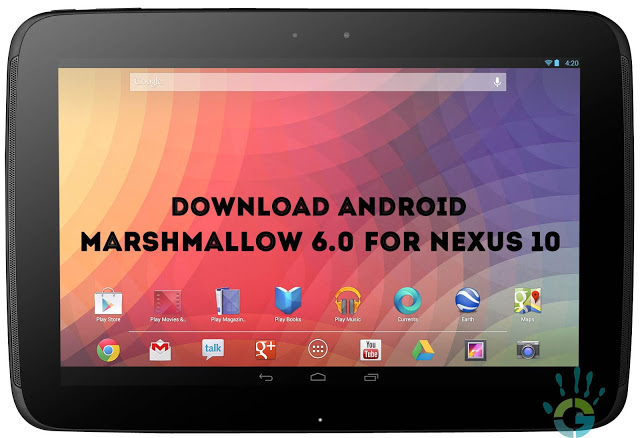
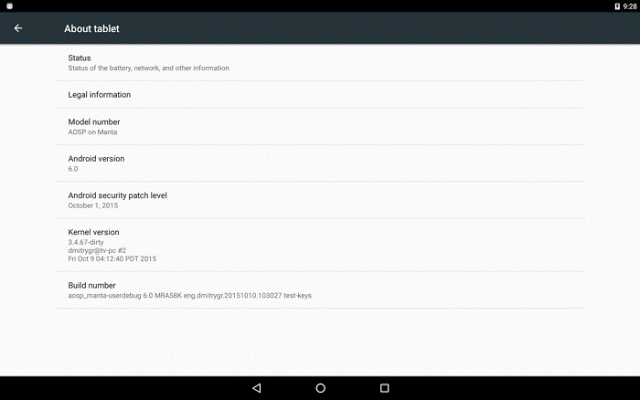
Thank you very much for the info!
Is this rom already rooted?
No it isnot.
Can't download, links just go to ads.
https://drive.google.com/file/d/0B2MsuxYf4GsycmliWm5RS29yYjg/view here is the link
If anything goes wrong, is it possible to revert to the previous original Android?
Yes you can just create nandroid backup before flashing this rom.
mmm yeah hello, the nexus 10 does not have a SD slot