Here is the Android Marshmallow custom rom for LG Optimus G (geehrc).This the first custom AOSP based rom of LG Optimus G based on Android marshmallow many more coming like cm13 etc.Thanks to xda developer for the rom.You can download the android Marshmallow rom for Optimus G E975 and download the Android Marshmallow 6.0 Gapps for working for it.So follow below step by step guide on How to install android marshmallow in LG Optimus G.
Though it is the initial release of of Marshmallow AOSP
ROM for LG Optimus G almost all the major fuctions are working and quite stable also like RIL,GPS,wifi,Bluetooth etc.
As it is a custom ROM, you need to flash it through a custom recovery
like TWRP. Once done, you can enjoy your new ROM. Be sure to backup
everything before you begin.
#Requirements
1.Download Android Marshmallow rom for Optimus G.
3.Custom recovery on your device must be installed like TWRP or CWM.
4.Make back up of Current rom from recovery.
#How to flash Android Marshmallow LG Optimums G
1.After downloading Android M 6.0 Rom and the appropriate Gapps 6.0 package Copy it in your in your device.
2.Now place the Android M 6.0 rom and gapps 6.0 zip file in sd card.
3.Now reboot to Recovery mode and flash Android marshmallow rom in your device.
4.Then flash Android marshmallow gapps from recovery in it.
5.Now Clear cache and Clear Data.
6.Reboot your device.Done! you just flash Android m rom in your LG optimus G.
Note: First boot will take a Little time to boot so be patient.
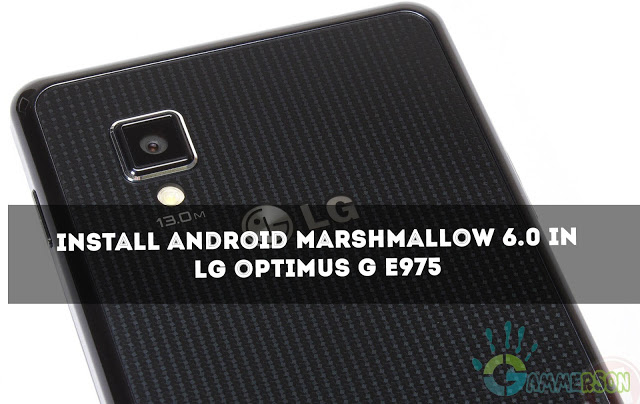

![[ROM]Download Android Marshmallow 6.0 Rom for Nexus 4 [AOSP]](https://i0.wp.com/www.gammerson.com/wp-content/uploads/2015/10/DownloadAndroidMarshmallow6.0RomforNexus4-3.jpg?resize=350%2C200&ssl=1)
![[Steps] How to Install Android M 6.0 on Nexus 4 AOSP Marshmallow Rom](https://i1.wp.com/www.gammerson.com/wp-content/uploads/2015/10/DownloadAndroidMarshmallow6.0RomforNexus4-2.jpg?resize=350%2C200&ssl=1)