In this Guide we are going to Show your How to Flash TWRP recovery in MI 4C and How to Root Mi 4c.This is the latest version of TWRP 2.8.7.1 and stable also for Xiaomi Mi 4c.So lets start the step by step guide of How to root Mi 4c by flashing TWRP recovery in it.
After flashing TWRP recovery you can flash any custom rom in it like CM 12.1 lollipop 5.1 (Cyanogenmod 12.1) for Mi 4C and many other roms also.A computer or PC will be needed because without computer you can’t root it or flash twrp recovery in it.
#How to flash TWRP recovery in Mi 4C
1.Download Minimal fast boot and extract it and Download Xiaomi USB Drivers and install in it.
press “Shift + Right click” on any empty white space inside the folder
and then select “Open command window here” from the context menu.
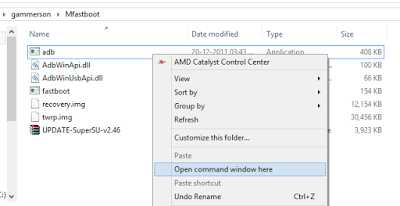
fastboot flash recovery recovery.img
7.Once TWRP is successfully flashed on your device, issue the following command to reboot
fastboot reboot
8.Done! If you face any problem comment below we will try to solve it as soon as possible.
#How to Root Mi 4C using SuperSU
1.Download latest superSu.zip from here.
2.Transfer Super Su.zip into your device memory.
3.Now boot your device into recovery mode.
4.Tap on install in TWRP recovery then select Super Su.zip.
5.Swipe the arrow to right to flash super Su And you are done!
6.Reboot your device there will be super Su app in the app drawer it means you successfully rooted your device you can also check root access by root checker app.
See also:Download Cyanogenmod 12.1 For Mi 4C Lollipop 5.1.1 [CM 12.1]


![[ROM] Download Cyanogenmod 12.1 For Mi 4C Lollipop 5.1.1 [CM 12.1]](https://i0.wp.com/www.gammerson.com/wp-content/uploads/2015/10/Downloadcm12.1formi4ccopy-1.jpg?resize=350%2C200&ssl=1)
![[CM13] Download Cyanogenmod 13 For Mi 4C Marshmallow 6.0](https://i2.wp.com/www.gammerson.com/wp-content/uploads/2015/12/Downloadcm12.1formi4ccopy-1.jpg?resize=350%2C200&ssl=1)
![[ROM] Download Lineage OS For Xiaomi Mi 4c Nougat 7.1.1(Libra)](https://i1.wp.com/www.gammerson.com/wp-content/uploads/2017/01/xiaomi-mi4-c-lineageos-rom.jpg?resize=350%2C200&ssl=1)
Hi,
Thank you for your article, I used it to root my Mi 4c last month, but with the last update (MIUI 7.0.15.0) flashing TWRP doesn't work anymore. The command window shows that it worked, however when rebooting the Mi 4c, it doesn't boot to the recovery but just boots normally instead.
Do you think you could fix this?
Cheers,
Try following steps.
1.First Flash the recovery from cmd.
2.Then enter Fast boot reboot recovery hope it will boot you into recovery mode
swipe to unlock in twrp doesnt work. touchscreen isnt responding
Wait about one minute or so, it will be responding after this or longer time. Be patient
i got problem .
when fastboot flash…. had filed.
doesn't work for me. same problem as above, reboots into normal mi recovery 2.
it doesn't work for me too. same problem as above, reboots into normal Mi4C (MIUI 7.0.16.0)
after restart only appear my recovery from xianomi, not twrp…..
rename twrp recovery to recovery
Thank you very much, that did the trick!