Google released it latest Android Marshmallow 6.0 OS with lots of new features that are good and bad for some peoples like vertical app drawer many people prefer the old traditional horizontal app drawer menu style rather than using the new vertical app drawer UI.If you want to remove vertical app drawer on android marshmallow and get back to horizontal app drawer of android lollipop.Also you can remove suggested app in app drawer then you can follow this guide to get rid of vertical app drawer from android marshmallow without any complicated steps.

2.Once installed, you can switch to a different launcher when you tap the home button and then tap “Always”:

You can get back old horizontal app drawer menu back installing any custom launcher rather than using google launcher itself.I Prefer you to use Nova launcher in android marshmallow as many other launcher may have frequent crashes in android marshmallow 6.0.
These steps also work on the latest google launcher update in android lollipop and kitkat as well in which google introduce the vertical app drawer ui menu style same as android marshmallow.
#How to Remove Vertical App Drawer in Android Marshmallow
1.Go to the Google Play Store Nova Launcher.
2.Once installed, you can switch to a different launcher when you tap the home button and then tap “Always”:
3.Now Go into “Nova Settings” and tap “App & widget drawers”:
4.Then tap the “App Drawer Style” and select Horizontal option the press OK.
5.Done! Now you will get horizontal App drawer in android marshmallow 6.0
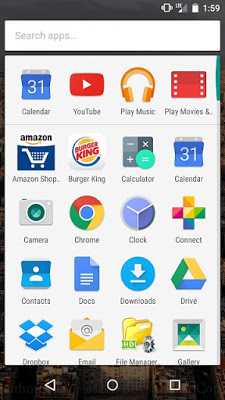
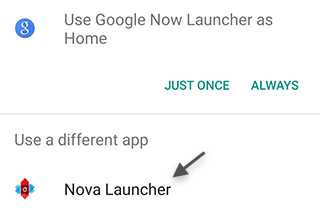
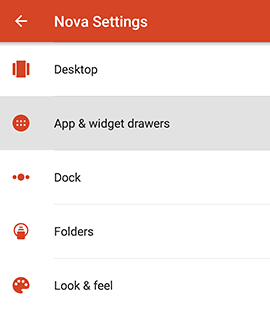
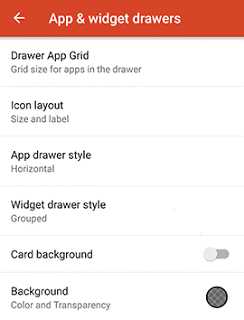


![[Steps] How to Root Nexus 4 on Android Marshmallow 6.0 And Get Super SU](https://i1.wp.com/www.gammerson.com/wp-content/uploads/2015/10/google-nexus-4-owners-complain-over-earpiece-defect-video-6c62913624copy-1.jpg?resize=350%2C200&ssl=1)