Now you can
download and install Busybox pro v30 in Android Marshmallow 6.0 for free and if your like the apk you can buy it from playstore to support developer.This latest version of
Busybox pro v30.apk now supports Android Marshmallow 6.0 and other roms like CM13,CM12 etc.Busy box is very useful app for many trick like for xmodgames,Wpa wps tester pro use to hack wifi etc etc.

So Lets start the guide on How to install Busybox in android Marshmallow 6.0.Before installing make sure that your device is rooted properly and supersu installed in your device.
#How to install BusyBox in Android Marshmallow 6.0
1. Download and install Busybox Pro from links given below in download section.
2. Now Open the app then tap on Install Busybox Tab.
3. Now change the installation location of busybox to ‘/system/xbin‘
4. All done! now tap install button and let the busy box install in your device
5.Now Reboot your device and you are ready to use busy box on android marshmallow
You have successfully installed busybox on your android device running android marshmallow 6.0.
Hope these steps also works with you.Do report us Back in comments section.
#Downloads
1.Download Busybox pro v30.apk
Related

Changing device model name is not something every Android users wants do but it’s still a useful trick for some users who want to do it. It was really very easy for the rooted users to change Android device model name on KitKat, Lollipop and older versions of the OS but everything…
February 24, 2017
![[Beta]Download Super Su v2.68.zip for Android 6.0 Marshmallow Root Support](https://i2.wp.com/www.gammerson.com/wp-content/uploads/2015/10/download-super-su-v250zip-for-marshmallow-1.jpg?resize=350%2C200&ssl=1)
Download Super Su 2.68 with android marshmallow 6.0 support.SuperSU is the Superuser access management tool of the future! SuperSU allows for advanced management of Superuser access rights for all the apps on your device that need root. SuperSU has been built from the ground up to counter a number of…
October 9, 2015
![[Steps] How to install Xposed Framework on Marshmallow 6.0 [CM13]](https://i0.wp.com/www.gammerson.com/wp-content/uploads/2015/11/DownloadXposedframeworkforAndroidMarshmallow6.05BComingSoon5D-1.jpg?resize=350%2C200&ssl=1)
Download Xposed installer for Android Marshmallow 6.0 from the link given below.Thanks to Rovio69 for Xposed framework for Marshmallow as well as Xposed framework for android lollipop.As of now robio69 is working on Xposed framework for android marshmallow 6.0 v76,v77,v78 and the test built are now working fine in his…
November 15, 2015

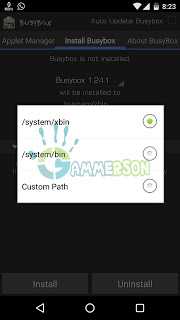



![[Beta]Download Super Su v2.68.zip for Android 6.0 Marshmallow Root Support](https://i2.wp.com/www.gammerson.com/wp-content/uploads/2015/10/download-super-su-v250zip-for-marshmallow-1.jpg?resize=350%2C200&ssl=1)
![[Steps] How to install Xposed Framework on Marshmallow 6.0 [CM13]](https://i0.wp.com/www.gammerson.com/wp-content/uploads/2015/11/DownloadXposedframeworkforAndroidMarshmallow6.05BComingSoon5D-1.jpg?resize=350%2C200&ssl=1)